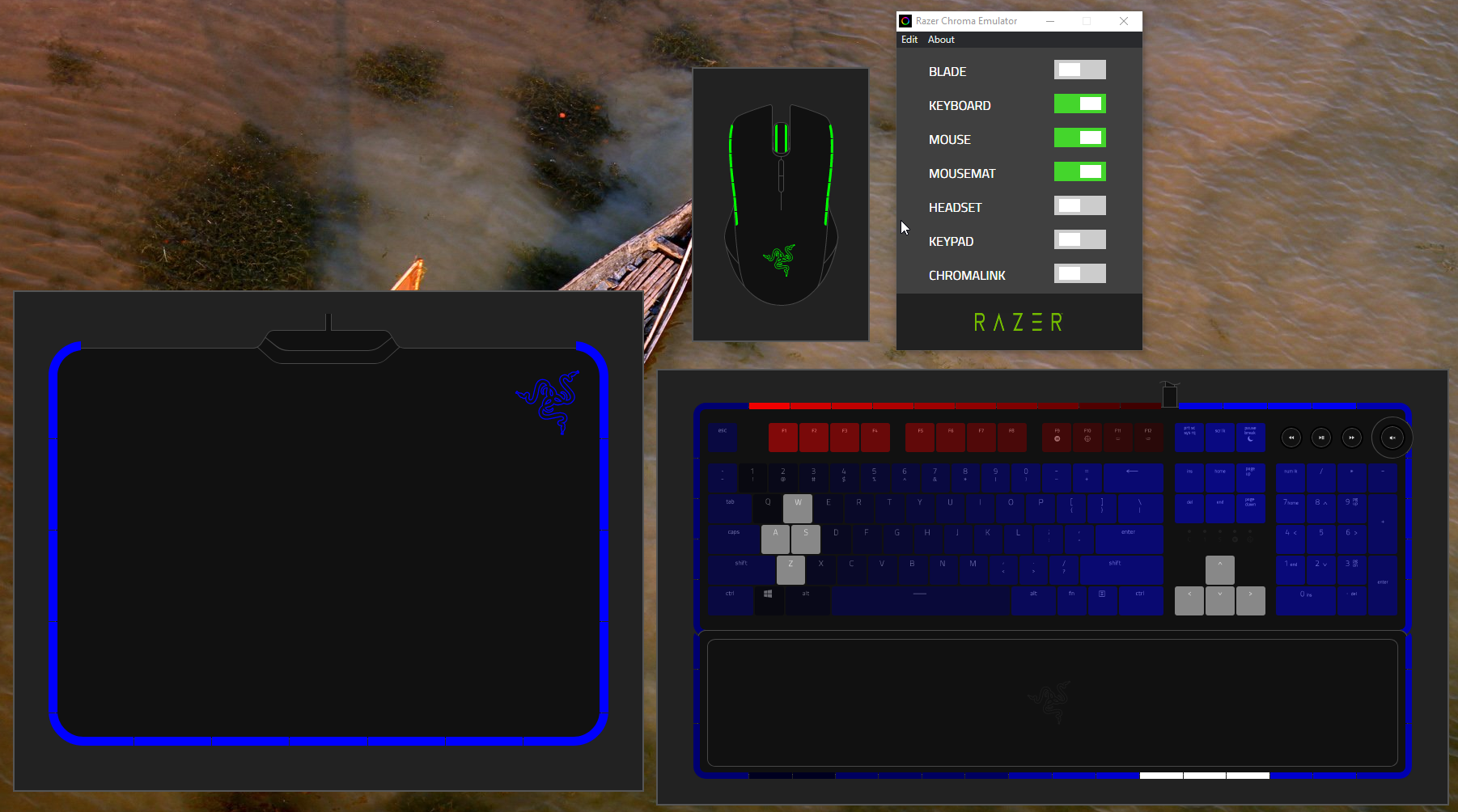Difference between revisions of "Chroma"
| Line 9: | Line 9: | ||
A special hybrid device called "chars" can be used to light up a key, setting it's LED colour to -1 will show the keyboard colour instead.</translate> | A special hybrid device called "chars" can be used to light up a key, setting it's LED colour to -1 will show the keyboard colour instead.</translate> | ||
| − | [[File:Razer.png|thumb | + | [[File:Razer.png|thumb|Screenshot of plugin working with Razer Chroma emulator]] |
<br/> | <br/> | ||
Revision as of 14:49, 27 June 2020
Supported platforms: ![]()
![]()
Available since: Gideros 2020.6
Description
An interface for the RΛZΞR Chroma SDK
Device can be any of: "keyboard","mouse","headset","mousepad","keypad" or "chromalink".
A special hybrid device called "chars" can be used to light up a key, setting it's LED colour to -1 will show the keyboard colour instead.
Examples
Example
pcall(function() require "json" end)
pcall(function() require "chroma" end)
if Chroma then
print("Chroma successfully loaded")
chroma=Chroma.new()
chroma:clear("keyboard")
local h=chroma:getHeight("keyboard")
for y=1,h do
for x=1,0xf do
chroma:setColor("keyboard",x,y,(x*16)<<16)
chroma:setColor("keyboard",31-x,y,(x*16)<<16)
end
end
for loop=1,12 do
chroma:setKey("f"..loop,0x100-(loop*0x10))
end
chroma:setKey({"w","up"},0xffffff)
chroma:setKey({"z","down"},0xffffff)
chroma:setKey({"a","left"},0xffffff)
chroma:setKey({"s","right"},0xffffff)
end
frameCounter=0
test1=false
function gameLoop(e)
frameCounter+=1
if chroma and chroma:isReady() then
if not test1 then
chroma:effect("mouse","static",255<<8)
chroma:effect("mousepad","static",255<<16)
test1=true
end
chroma:colorScroll("keyboard",1,0,true)
end
end
stage:addEventListener(Event.ENTER_FRAME,gameLoop)
Methodschroma.new Initialises the plugin. |
EventsConstants |