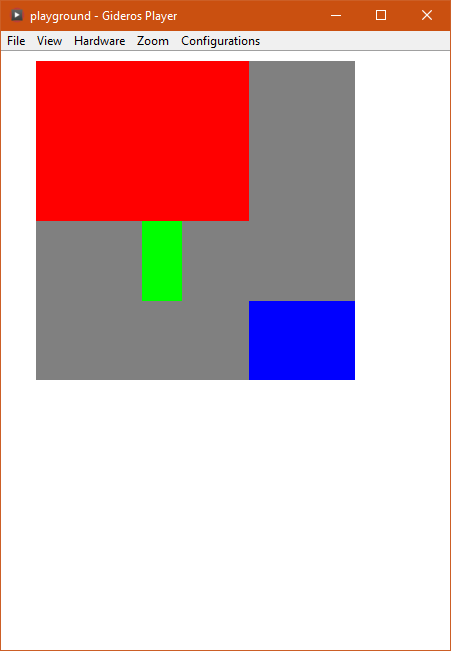Difference between revisions of "Sprite:setLayoutConstraints"
m (Text replacement - "<source" to "<syntaxhighlight") |
|||
| Line 8: | Line 8: | ||
This function specifies the child placement rules within the grid defined on its parent by [[Sprite:setLayoutParameters]]. | This function specifies the child placement rules within the grid defined on its parent by [[Sprite:setLayoutParameters]]. | ||
| − | < | + | <syntaxhighlight lang="lua"> |
Sprite:setLayoutConstraints(constraints) | Sprite:setLayoutConstraints(constraints) | ||
</source> | </source> | ||
| Line 59: | Line 59: | ||
<gallery widths=136px heights=240px>Layout parameters example.png</gallery> | <gallery widths=136px heights=240px>Layout parameters example.png</gallery> | ||
| − | < | + | <syntaxhighlight lang="lua"> |
-- LAYOUT CONSTRAINTS @Nanocore | -- LAYOUT CONSTRAINTS @Nanocore | ||
-- BUTTONS HOLDER | -- BUTTONS HOLDER | ||
Revision as of 15:31, 13 July 2023
Available since: Gideros 2018.9
Class: Sprite
Description
Gideros layout system is heavily based on Java GridBagLayout principle. See here for more explanation https://www.math.uni-hamburg.de/doc/java/tutorial/uiswing/layout/gridbag.html
This function specifies the child placement rules within the grid defined on its parent by Sprite:setLayoutParameters.
<syntaxhighlight lang="lua">
Sprite:setLayoutConstraints(constraints)
</source>
Specifying a nil table will clear layout constraints.
When a Sprite is resized by the layout system, an Event.LAYOUT_RESIZED is triggered
TODO: add/reorder/document missing fields from
- https://github.com/gideros/gideros/blob/e75e76c2857f8d8892c2383cea97fff174ff9a96/2dsg/gridbaglayout.h#L220
- https://github.com/gideros/gideros/blob/e75e76c2857f8d8892c2383cea97fff174ff9a96/luabinding/spritebinder.cpp#L786
- ...
The constraint table can contain the following fields:
- gridx: the 0-based index of the column the child must be placed into
- gridy: the 0-based index of the row the child must be placed into
- gridwidth: the number of column this child will take
- gridheight: the number of row this child will take
- weightx: the horizontal weight of the child. Used to distribute extra space among children
- weighty: the vertical weight of the child. Used to distribute extra space among children
- anchor: defines where the child should be placed inside its grid space. Can be: Sprite.LAYOUT_ANCHOR_NORTHWEST, Sprite.LAYOUT_ANCHOR_NORTH, Sprite.LAYOUT_ANCHOR_NORTHEAST, Sprite.LAYOUT_ANCHOR_WEST, Sprite.LAYOUT_ANCHOR_CENTER, Sprite.LAYOUT_ANCHOR_EAST, Sprite.LAYOUT_ANCHOR_SOUTHWEST, Sprite.LAYOUT_ANCHOR_SOUTH or Sprite.LAYOUT_ANCHOR_SOUTHEAST
- anchorx: specifies relative placement of the child on X axis. anchor mustn't be set since 2020.7
- anchory: specifies relative placement of the child on Y axis. anchor mustn't be set since 2020.7
- fill: in which directions the child should be expanded to fit the grid space. Can be: Sprite.LAYOUT_FILL_NONE, Sprite.LAYOUT_FILL_HORIZONTAL, Sprite.LAYOUT_FILL_VERTICAL or Sprite.LAYOUT_FILL_BOTH
- ipadx: internal horizontal padding
- ipady: internal vertical padding
- offsetx: final offset applied to the child on X axis, in logical units since 2020.7
- offsety: final offset applied to the child on Y axis, in logical units since 2020.7
- originx: final offset applied to the child on X axis, as a fraction of the child width since 2020.7
- originy: final offset applied to the child on Y axis, as a fraction of the child height since 2020.7
- minWidth: minimum width
- minHeight: minimum height
- prefWidth: preferred width
- prefHeight: preferred height
- shrink: allows grid shrinking since 2021.2
- insetTop: the top margin
- insetLeft: the left margin
- insetBottom: the bottom margin
- insetRight: the right margin
- insets: sets the above four margins to the same value at once since 2020.7
Parameters
constraints: (table) table of layout constraints
Examples
Example: pixels
<syntaxhighlight lang="lua"> -- LAYOUT CONSTRAINTS @Nanocore -- BUTTONS HOLDER local myholder = Pixel.new(0x0, 0.5, 256, 256) myholder:setPosition(8, 8) myholder:setLayoutParameters({ columnWeights = {1, 1, 1}, -- 3 columns rowWeights = {1, 1, 1, 1}, -- 4 rows columnWidths = {32, 32, 32}, -- min columns width rowHeights = {32, 32, 32, 32}, -- min rows height })
-- BUTTONS local mybtn1 = Pixel.new(0xff0000, 1, 32, 32) mybtn1:setLayoutConstraints({ gridx = 0, gridy = 0, gridwidth = 2, gridheight = 2, anchor = Sprite.LAYOUT_ANCHOR_NORTHWEST, fill = Sprite.LAYOUT_FILL_BOTH, }) myholder:addChild(mybtn1)
local mybtn2 = Pixel.new(0x00ff00, 1, 32, 32) mybtn2:setLayoutConstraints({ gridx = 1, gridy = 2, gridwidth = 1, anchor = Sprite.LAYOUT_ANCHOR_NORTHWEST, fill = Sprite.LAYOUT_FILL_VERTICAL, }) myholder:addChild(mybtn2)
local mybtn3 = Pixel.new(0x0000ff, 1, 32, 32) mybtn3:setLayoutConstraints({ gridx = 2, gridy = 3, gridwidth = 1, anchor = Sprite.LAYOUT_ANCHOR_NORTHWEST, fill = Sprite.LAYOUT_FILL_BOTH, }) myholder:addChild(mybtn3)
-- ADD TO STAGE stage:addChild(myholder) </source>
See also
- Sprite:addChild
- Sprite:addChildAt
- Sprite:clearBlendMode
- Sprite:clone
- Sprite:contains
- Sprite:get
- Sprite:getAlpha
- Sprite:getAnchorPoint
- Sprite:getAnchorPosition
- Sprite:getBounds
- Sprite:getChildAt
- Sprite:getChildIndex
- Sprite:getChildrenAtPoint
- Sprite:getClip
- Sprite:getColorTransform
- Sprite:getDrawCount
- Sprite:getHeight
- Sprite:getLayoutConstraints
- Sprite:getLayoutInfo
- Sprite:getLayoutParameters
- Sprite:getMatrix
- Sprite:getNumChildren
- Sprite:getParent
- Sprite:getPosition
- Sprite:getRotation
- Sprite:getRotationX
- Sprite:getRotationY
- Sprite:getScale
- Sprite:getScaleX
- Sprite:getScaleY
- Sprite:getScaleZ
- Sprite:getSize
- Sprite:getSkew
- Sprite:getSkewX
- Sprite:getSkewY
- Sprite:getWidth
- Sprite:getX
- Sprite:getY
- Sprite:getZ
- Sprite:globalToLocal
- Sprite:hitTestPoint
- Sprite:isVisible
- Sprite:localToGlobal
- Sprite:redrawEffects
- Sprite:removeChild
- Sprite:removeChildAt
- Sprite:removeFromParent
- Sprite:set
- Sprite:setAlpha
- Sprite:setAnchorPoint
- Sprite:setAnchorPosition
- Sprite:setBlendMode
- Sprite:setClip
- Sprite:setColorTransform
- Sprite:setEffectConstant
- Sprite:setEffectStack
- Sprite:setGhosts
- Sprite:setLayoutConstraints
- Sprite:setLayoutParameters
- Sprite:setMatrix
- Sprite:setPosition
- Sprite:setRotation
- Sprite:setRotationX
- Sprite:setRotationY
- Sprite:setScale
- Sprite:setScaleX
- Sprite:setScaleY
- Sprite:setScaleZ
- Sprite:setShader
- Sprite:setShaderConstant
- Sprite:setSkew
- Sprite:setSkewX
- Sprite:setSkewY
- Sprite:setStencilOperation
- Sprite:setStopEventPropagation
- Sprite:setVisible
- Sprite:setX
- Sprite:setY
- Sprite:setZ
- Sprite:spriteToLocal
- Sprite:swapChildren
- Sprite:swapChildrenAt
- Sprite.ADD
- Sprite.ALPHA
- Sprite.LAYOUT ANCHOR CENTER
- Sprite.LAYOUT ANCHOR EAST
- Sprite.LAYOUT ANCHOR NORTH
- Sprite.LAYOUT ANCHOR NORTHEAST
- Sprite.LAYOUT ANCHOR NORTHWEST
- Sprite.LAYOUT ANCHOR SOUTH
- Sprite.LAYOUT ANCHOR SOUTHEAST
- Sprite.LAYOUT ANCHOR SOUTHWEST
- Sprite.LAYOUT ANCHOR WEST
- Sprite.LAYOUT FILL BOTH
- Sprite.LAYOUT FILL HORIZONTAL
- Sprite.LAYOUT FILL NONE
- Sprite.LAYOUT FILL VERTICAL
- Sprite.MULTIPLY
- Sprite.NO ALPHA
- Sprite.SCREEN
- Sprite.new
- Event.ADDED_TO_STAGE
- Event.ENTER_FRAME
- Event.KEY_CHAR
- Event.KEY_DOWN
- Event.KEY_UP
- Event.LAYOUT_RESIZED
- Event.MOUSE_DOWN
- Event.MOUSE_ENTER
- Event.MOUSE_HOVER
- Event.MOUSE_LEAVE
- Event.MOUSE_MOVE
- Event.MOUSE_UP
- Event.MOUSE_WHEEL
- Event.REMOVED_FROM_STAGE
- Event.TOUCHES_BEGIN
- Event.TOUCHES_CANCEL
- Event.TOUCHES_END
- Event.TOUCHES_MOVE