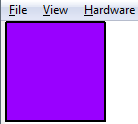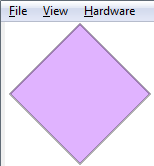Difference between revisions of "Article Tutorials/Drawing Shapes (filled polygons)"
(update?) |
m (Text replacement - "<source" to "<syntaxhighlight") |
||
| Line 3: | Line 3: | ||
To create a shape, you draw it using line commands. Once created, the shape can be rotated, scaled, ... | To create a shape, you draw it using line commands. Once created, the shape can be rotated, scaled, ... | ||
| − | < | + | <syntaxhighlight lang="lua"> |
local myShape = Shape.new() | local myShape = Shape.new() | ||
myShape:setLineStyle(2) | myShape:setLineStyle(2) | ||
| Line 22: | Line 22: | ||
== Manipulating your shape == | == Manipulating your shape == | ||
| − | < | + | <syntaxhighlight lang="lua"> |
myShape:setPosition(75,0) | myShape:setPosition(75,0) | ||
myShape:setRotation(45) | myShape:setRotation(45) | ||
| Line 37: | Line 37: | ||
This will set the shape as solid with a blue color filling and a transparency of 0.25: | This will set the shape as solid with a blue color filling and a transparency of 0.25: | ||
| − | < | + | <syntaxhighlight lang="lua"> |
setFillStyle(Shape.SOLID, 0x0000ff, 0.25) | setFillStyle(Shape.SOLID, 0x0000ff, 0.25) | ||
</source> | </source> | ||
Revision as of 17:35, 12 July 2023
Displaying Images
Gideros Studio has a simple way of creating graphics in the way of Shapes.
To create a shape, you draw it using line commands. Once created, the shape can be rotated, scaled, ... <syntaxhighlight lang="lua"> local myShape = Shape.new() myShape:setLineStyle(2) myShape:setFillStyle(Shape.SOLID, 0x9900ff) myShape:beginPath() myShape:moveTo(1,1) myShape:lineTo(100,1) myShape:lineTo(100,100) myShape:lineTo(1,100) myShape:lineTo(1,1) myShape:endPath() stage:addChild(myShape) </source>
This will draw a purple rectangle:
Manipulating your shape
<syntaxhighlight lang="lua"> myShape:setPosition(75,0) myShape:setRotation(45) myShape:setAlpha(0.5) </source>
Style
There are a few options for setFillStyle:
Shape.NONE = No fill
Shape.SOLID = Solid color fill
Shape.TEXTURE = Fill your shape with the content of a PNG
This will set the shape as solid with a blue color filling and a transparency of 0.25: <syntaxhighlight lang="lua"> setFillStyle(Shape.SOLID, 0x0000ff, 0.25) </source>
There are also a few options for setLineStyle:
width
color
alpha
Note: This tutorial was written by Jason Oakley and was originally available here: http://bluebilby.com/2013/04/10/gideros-mobile-tutorial-displaying-graphics/.