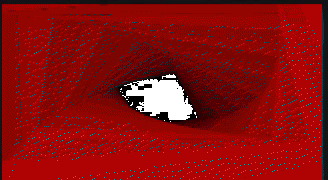Difference between revisions of "Dear ImGui API"
(Created page with "__TOC__ (copied from @'''rrraptor''''s GitHub '''https://github.com/MultiPain/Gideros_ImGui''') = Dear ImGui LUA binding for Gideros Mobile = == Constructor == <syntaxhighli...") |
|||
| (50 intermediate revisions by the same user not shown) | |||
| Line 1: | Line 1: | ||
__TOC__ | __TOC__ | ||
| − | + | '''Dear ImGui LUA binding for Gideros Mobile''' | |
| − | + | GitHub '''https://github.com/MultiPain/Gideros_ImGui''' | |
== Constructor == | == Constructor == | ||
| Line 13: | Line 13: | ||
</syntaxhighlight> | </syntaxhighlight> | ||
| − | == | + | == IO Functions == |
| + | '''GetIO'''() access the IO structure (mouse/keyboard/gamepad inputs, time, various configuration options/flags) | ||
<syntaxhighlight lang="lua"> | <syntaxhighlight lang="lua"> | ||
| − | + | local IO = ImGui:getIO() | |
| − | |||
</syntaxhighlight> | </syntaxhighlight> | ||
| − | + | '''Functions''': | |
| − | + | Settings/.Ini Utilities | |
| − | * | + | * The disk functions are automatically called if io.IniFilename != NULL (default is "imgui.ini"). |
| − | + | * Set io.IniFilename to NULL to load/save manually. Read io.WantSaveIniSettings description about handling .ini saving manually. | |
| − | |||
| − | |||
| − | |||
| − | |||
<syntaxhighlight lang="lua"> | <syntaxhighlight lang="lua"> | ||
| − | IO = | + | IO:setFontDefault(font) |
| − | + | ImGuiConfigFlag = IO:getConfigFlags() | |
| − | + | IO:setConfigFlags(ImGui.ConfigFlag) | |
| − | + | IO:addConfigFlags(ImGui.ConfigFlag) | |
| − | + | ImGuiBackendFlag = IO:getBackendFlags() | |
| − | + | IO:setBackendFlags(ImGui.BackendFlag) | |
| − | -- | + | number = IO:getIniSavingRate() |
| − | + | IO:setIniSavingRate(number) | |
| − | + | string = IO:getIniFilename() | |
| − | + | IO:setIniFilename(string) | |
| − | + | IO:saveIniSettings([path]) -- if path is not defined the it uses default path, which is set by IO:setIniFilename() | |
| − | + | IO:loadIniSettings([path]) | |
| − | + | string = IO:getLogFilename() | |
| − | + | IO:setLogFilename(string) | |
| − | + | number = IO:getMouseDoubleClickTime() | |
| − | + | IO:setMouseDoubleClickTime(number) | |
| − | + | number = IO:getMouseDragThreshold() | |
| − | + | IO:setMouseDragThreshold(number) | |
| − | + | flag = IO:getMouseDrawCursor() | |
| − | + | IO:setMouseDrawCursor(flag) | |
| − | + | number = IO:getMouseDoubleClickMaxDist() | |
| − | + | IO:setMouseDoubleClickMaxDist(number) | |
| − | + | number = IO:getKeyRepeatDelay() | |
| − | + | IO:setKeyRepeatDelay(number) | |
| − | + | number = IO:getKeyRepeatRate() | |
| − | + | IO:setKeyRepeatRate(number) | |
| − | + | number = IO:getFontGlobalScale() | |
| − | + | IO:setFontGlobalScale(number) | |
| − | + | bool = IO:getFontAllowUserScaling() | |
| − | + | IO:setFontAllowUserScaling(bool) | |
| − | + | number, number = IO:getDisplayFramebufferScale() | |
| − | + | IO:setDisplayFramebufferScale(number, number) | |
| − | + | bool = IO:getConfigMacOSXBehaviors() | |
| − | + | IO:setConfigMacOSXBehaviors(bool) | |
| − | + | bool = IO:getConfigInputTextCursorBlink() | |
| − | + | IO:setConfigInputTextCursorBlink(bool) | |
| − | + | bool = IO:getConfigWindowsResizeFromEdges() | |
| − | + | IO:setConfigWindowsResizeFromEdges(bool) | |
| − | + | bool = IO:getConfigWindowsMoveFromTitleBarOnly() | |
| − | + | IO:setConfigWindowsMoveFromTitleBarOnly(bool) | |
| − | + | number = IO:getConfigWindowsMemoryCompactTimer() | |
| − | + | IO:setConfigWindowsMemoryCompactTimer(number) | |
| − | number = | + | string = IO:getBackendPlatformName() |
| − | number = | + | string = IO:getBackendRendererName() |
| − | w, h | + | bool = IO:IsMouseDown(button) |
| − | + | number = IO:getMouseWheel() | |
| − | + | number = IO:getMouseWheelH() | |
| − | + | flag = IO:wantCaptureMouse() | |
| − | + | flag = IO:wantCaptureKeyboard() | |
| + | flag = IO:wantTextInput() | ||
| + | flag = IO:wantSetMousePos() | ||
| + | flag = IO:wantSaveIniSettings() | ||
| + | number = IO:getFramerate() | ||
| + | number = IO:getMetricsRenderVertices() | ||
| + | number = IO:getMetricsRenderIndices() | ||
| + | number = IO:getMetricsRenderWindows() | ||
| + | number = IO:getMetricsActiveWindows() | ||
| + | number = IO:getMetricsActiveAllocations() | ||
| + | x, y = IO:getMouseDelta() | ||
| + | number = IO:getMouseDownSec(mouse_button) | ||
| + | IO:setDisplaySize(w, h) | ||
| + | w, h = IO:getDisplaySize() | ||
| + | number = IO:getDeltaTime() | ||
| + | -- reset mouse buttons state | ||
| + | IO:resetMouseDown() | ||
| + | -- reset key states (including ALT/SHIFT/CTRL/SUPER (META)) | ||
| + | IO:resetKeysDown() | ||
| + | -- set ALT/SHIFT/CTRL/SUPER (META) key state | ||
| + | IO:setModKeyDown(key_code, bool) -- "key_code" is a gideros MOD key | ||
| + | -- set any key state | ||
| + | IO:setKeysDown(key_code, bool) -- "key_code" is a gideros regular "keyCode" | ||
| + | -- adds text to active text input widget | ||
| + | IO:addInputCharactersUTF8(text) | ||
| + | -- emulate wheel scrolling | ||
| + | IO:setMouseWheel(number) | ||
| + | -- sets mouse position (data only, no visual changes) | ||
| + | IO:setMousePos(x, y) | ||
| + | -- set mouse state, where index: 0 - left mouse, 1 - right, 2 - middle, 3 - unused, 4 - unused. | ||
| + | IO:setMouseDown(mouse_button, state) -- "mouse_button" is a gideros mouse button code | ||
| − | ''' | + | -- "key" is any ImGui KeyCode (check [here](#keyboard-keys)) |
| + | -- "down" is a boolean | ||
| + | IO:addKeyEvent(key, down) | ||
| + | IO:addKeyAnalogEvent(key, down, number) | ||
| + | IO:AddMousePosEvent(x, y) | ||
| + | -- "button" is any ImGui button (check [here](#MouseButton)) | ||
| + | IO:addMouseButtonEvent(button, down) | ||
| + | IO:addMouseWheelEvent(x, y) | ||
| + | |||
| + | IO:setAppAcceptingEvents([accepting_events = true]) | ||
| + | </syntaxhighlight> | ||
| + | |||
| + | == Style setters/getters == | ||
| + | '''GetStyle'''() instance access the Style structure (colors, sizes). Always use PushStyleCol(), PushStyleVar() to modify style mid-frame! | ||
<syntaxhighlight lang="lua"> | <syntaxhighlight lang="lua"> | ||
| − | local | + | local Style = ImGui:getStyle() |
| − | + | </syntaxhighlight> | |
| − | |||
| − | |||
| − | |||
| − | |||
| − | |||
| − | |||
| − | |||
| − | |||
| − | |||
| − | |||
| − | |||
| − | + | '''Setters/getters''': | |
| − | + | <syntaxhighlight lang="lua"> | |
| − | + | Style:setColor(ImGui.Col, color, alpha) | |
| − | + | color, alpha = Style:getColor(ImGui.Col) | |
| − | + | Style:setAlpha(value) | |
| − | + | value = Style:getAlpha() | |
| − | |||
| − | |||
| − | |||
| − | |||
| − | |||
| − | |||
| − | |||
| − | |||
| − | |||
| − | |||
| − | + | Style:setWindowRounding(value) | |
| − | + | value = Style:getWindowRounding() | |
| − | + | Style:setWindowBorderSize(value) | |
| − | + | value = Style:getWindowBorderSize() | |
| − | + | Style:setChildRounding(value) | |
| − | + | value = Style:getChildRounding() | |
| − | + | Style:setChildBorderSize(value) | |
| − | + | value = Style:getChildBorderSize() | |
| − | + | Style:setPopupRounding(value) | |
| − | + | value = Style:getPopupRounding() | |
| − | + | Style:setPopupBorderSize(value) | |
| − | + | value = Style:getPopupBorderSize() | |
| − | + | Style:setFrameRounding(value) | |
| − | + | value = Style:getFrameRounding() | |
| − | + | Style:setFrameBorderSize(value) | |
| − | + | value = Style:getFrameBorderSize() | |
| − | + | Style:setIndentSpacing(value) | |
| − | + | value = Style:getIndentSpacing() | |
| − | + | Style:setColumnsMinSpacing(value) | |
| − | + | value = Style:getColumnsMinSpacing() | |
| − | + | Style:setScrollbarSize(value) | |
| − | + | value = Style:getScrollbarSize() | |
| − | + | Style:setScrollbarRounding(value) | |
| − | + | value = Style:getScrollbarRounding() | |
| − | + | Style:setGrabMinSize(value) | |
| − | + | value = Style:getGrabMinSize() | |
| − | + | Style:setGrabRounding(value) | |
| − | + | value = Style:getGrabRounding() | |
| − | + | Style:setLogSliderDeadzone(value) | |
| − | + | value = Style:getLogSliderDeadzone() | |
| − | + | Style:setTabRounding(value) | |
| − | + | value = Style:getTabRounding() | |
| − | + | Style:setTabBorderSize(value) | |
| − | + | value = Style:getTabBorderSize() | |
| − | + | Style:setTabMinWidthForCloseButton(value) | |
| − | + | value = Style:getTabMinWidthForCloseButton() | |
| − | + | Style:setMouseCursorScale(value) | |
| − | + | value = Style:getMouseCursorScale() | |
| − | + | Style:setCurveTessellationTol(value) | |
| − | + | value = Style:getCurveTessellationTol() | |
| − | + | Style:setCircleSegmentMaxError(value) | |
| − | + | value = Style:getCircleSegmentMaxError() | |
| − | + | Style:setWindowPadding(x, y) | |
| − | + | x, y = Style:getWindowPadding() | |
| − | + | Style:setWindowMinSize(x, y) | |
| − | + | x, y = Style:getWindowMinSize() | |
| − | + | Style:setWindowTitleAlign(x, y) | |
| − | + | x, y = Style:getWindowTitleAlign() | |
| − | + | Style:setFramePadding(x, y) | |
| − | + | x, y = Style:getFramePadding() | |
| − | + | Style:setCellPadding(x, y) | |
| − | + | x, y = Style:getCellPadding() | |
| − | + | Style:setItemSpacing(x, y) | |
| − | + | x, y = Style:getItemSpacing() | |
| − | + | Style:setItemInnerSpacing(x, y) | |
| − | + | x, y = Style:getItemInnerSpacing() | |
| − | + | Style:setTouchExtraPadding(x, y) | |
| − | + | x, y = Style:getTouchExtraPadding() | |
| − | + | Style:setButtonTextAlign(x, y) | |
| − | + | x, y = Style:getButtonTextAlign() | |
| − | == | + | Style:setSelectableTextAlign(x, y) |
| − | + | x, y = Style:getSelectableTextAlign() | |
| − | + | Style:setDisplayWindowPadding(x, y) | |
| − | + | x, y = Style:getDisplayWindowPadding() | |
| − | + | Style:setDisplaySafeAreaPadding(x, y) | |
| − | + | x, y = Style:getDisplaySafeAreaPadding() | |
| − | + | Style:setWindowMenuButtonPosition(ImGui.Dir) | |
| + | dir = Style:getWindowMenuButtonPosition() | ||
| + | Style:setColorButtonPosition(ImGui.Dir) | ||
| + | dir = Style:getColorButtonPosition() | ||
| + | Style:setAntiAliasedLines(flag) | ||
| + | flag = Style:getAntiAliasedLines() | ||
| + | Style:setAntiAliasedLinesUseTex(flag) | ||
| + | flag = Style:getAntiAliasedLinesUseTex() | ||
| + | Style:setAntiAliasedFill(flag) | ||
| + | flag = Style:getAntiAliasedFill() | ||
| + | Style:setDisabledAlpha(number) | ||
| + | alpha = Style:getDisabledAlpha() | ||
| + | Style:setSeparatorTextBorderSize(number) | ||
| + | number = Style:getSeparatorTextBorderSize() | ||
| + | Style:setSeparatorTextAlign(x, y) | ||
| + | x, y = Style:getSeparatorTextAlign() | ||
| + | Style:setSeparatorTextPadding(x, y) | ||
| + | x, y = Style:getSeparatorTextPadding() | ||
| + | </syntaxhighlight> | ||
| − | ImGui: | + | === DEFAULT STYLES === |
| − | ImGui: | + | <syntaxhighlight lang="lua"> |
| − | ImGui: | + | ImGui:setDarkStyle() |
| − | ImGui | + | ImGui:setLightStyle() |
| + | ImGui:setClassicStyle() | ||
| + | </syntaxhighlight> | ||
| + | |||
| + | == Render == | ||
| + | '''NewFrame'''() start a new Dear ImGui frame, you can submit any command from this point until Render()/EndFrame(). | ||
| − | ImGui | + | '''EndFrame'''() ends the Dear ImGui frame. Automatically called by Render(). If you don't need to render data (skipping rendering) you may call EndFrame() without Render()... but you'll have wasted CPU already! If you don't need to render, better to not create any windows and not call NewFrame() at all! |
| − | |||
| − | |||
| − | |||
| − | ''' | + | '''Render'''() ends the Dear ImGui frame, finalize the draw data. |
| − | |||
| − | |||
| − | |||
| − | |||
<syntaxhighlight lang="lua"> | <syntaxhighlight lang="lua"> | ||
| − | + | ImGui:newFrame(deltaTime) | |
| − | + | ImGui:render() | |
| − | + | ImGui:endFrame() | |
| − | |||
| − | |||
</syntaxhighlight> | </syntaxhighlight> | ||
| − | + | === Demos === | |
<syntaxhighlight lang="lua"> | <syntaxhighlight lang="lua"> | ||
| − | + | is_openFlag = ImGui:showUserGuide() | |
| − | + | is_openFlag = ImGui:showDemoWindow([p_open]) | |
| − | + | is_openFlag = ImGui:showAboutWindow([p_open]) | |
| − | + | is_openFlag = ImGui:showStyleEditor() | |
| + | is_openFlag = ImGui:showFontSelector() | ||
| + | is_openFlag = ImGui:showMetricsWindow([p_open]) | ||
| + | is_openFlag = ImGui:showStyleSelector(label) | ||
| + | is_openFlag = ImGui:ShowStackToolWindow([p_open]) | ||
| + | ImGui:showLuaStyleEditor() | ||
</syntaxhighlight> | </syntaxhighlight> | ||
| − | + | == Windows == | |
| + | * Begin() = push window to the stack and start appending to it. End() = pop window from the stack. | ||
| + | * You may append multiple times to the same window during the same frame. | ||
| + | * Passing bool* p_open != NULL shows a window-closing widget in the upper-right corner of the window, which clicking will set the boolean to false when clicked. | ||
| + | * Begin() return false to indicate the window is collapsed or fully clipped, so you may early out and omit submitting anything to the window. Always call a matching End() for each Begin() call, regardless of its return value! [Important: due to legacy reason, this is inconsistent with most other functions such as BeginMenu / EndMenu, BeginPopup / EndPopup, etc. where the EndXXX call should only be called if the corresponding BeginXXX function returned true. Begin and BeginChild are the only odd ones out. Will be fixed in a future update.] | ||
| + | * Note that the bottom of window stack always contains a window called "Debug". | ||
| + | |||
<syntaxhighlight lang="lua"> | <syntaxhighlight lang="lua"> | ||
| − | + | p_open, draw = ImGui:beginWindow(label, p_open [, ImGui.WindowFlags = 0]) | |
| − | + | -- do not show "X" button | |
| − | + | draw = ImGui:beginWindow(label, nil [, ImGui.WindowFlags = 0]) | |
| + | -- start a window with no borders, no paddings, no rounding and ImGui.WindowFlags_Fullscreen flag | ||
| + | p_open, draw = ImGui:beginFullScreenWindow(label, p_open [, ImGui.WindowFlags = 0]) | ||
| + | -- do not show "X" button | ||
| + | draw = ImGui:beginFullScreenWindow(label, nil [, ImGui.WindowFlags = 0]) | ||
| + | ImGui:endWindow() | ||
</syntaxhighlight> | </syntaxhighlight> | ||
| − | == | + | === Child Windows === |
| − | + | Use child windows to begin into a self-contained independent scrolling/clipping regions within a host window. Child windows can embed their own child. For each independent axis of size: | |
| + | * == 0.0f -> use remaining host window size | ||
| + | * > 0.0f -> fixed size | ||
| + | * < 0.0f -> use remaining window size minus abs(size) Each axis can use a different mode, e.g. ImVec2(0,400). BeginChild() returns false to indicate the window is collapsed or fully clipped, so you may early out and omit submitting anything to the window. | ||
| + | |||
| + | '''Tip''' | ||
| + | Always call a matching EndChild() for each BeginChild() call, regardless of its return value [as with Begin: this is due to legacy reason and inconsistent with most BeginXXX functions apart from the regular Begin() which behaves like BeginChild().] | ||
| + | |||
<syntaxhighlight lang="lua"> | <syntaxhighlight lang="lua"> | ||
| − | + | ImGui:beginChild(id [, w = 0, h = 0, borderFlag = false, ImGui.WindowFlags = 0]) | |
| + | ImGui:endChild() | ||
</syntaxhighlight> | </syntaxhighlight> | ||
| − | + | === Windows Utilities === | |
| + | * Current window = the window we are appending into while inside a Begin() / End() block. | ||
| + | * Next window = next window we will Begin() into. | ||
| + | |||
| + | * Prefer using SetNextXXX functions (before Begin) rather than SetXXX functions (after Begin()). | ||
| + | |||
<syntaxhighlight lang="lua"> | <syntaxhighlight lang="lua"> | ||
| − | + | flag = ImGui:isWindowAppearing() | |
| − | + | flag = ImGui:isWindowCollapsed() | |
| − | + | flag = ImGui:isWindowFocused([ImGui.FocusedFlags = 0]) | |
| − | + | flag = ImGui:isWindowHovered([ImGui.HoveredFlags = 0]) | |
| − | + | x, y = ImGui:getWindowPos() | |
| − | + | w, h = ImGui:getWindowSize() | |
| − | + | w = ImGui:getWindowWidth() | |
| − | + | h = ImGui:getWindowHeight() | |
| − | + | x1,y1, x2,y2 = ImGui:getWindowBounds() -- returns window region rectangle in global coordinates | |
| − | + | ||
| − | + | ImGui:setNextWindowPos(x, y [, ImGui.Cond = 0, pivotX = 0, pivotY = 0]) | |
| − | + | ImGui:setNextWindowSize(w, h [, ImGui.Cond = 0]) | |
| − | + | ImGui:setNextWindowContentSize(w, h) | |
| − | + | ImGui:setNextWindowCollapsed(flag [, ImGui.Cond = 0]) | |
| − | + | ImGui:setNextWindowFocus() | |
| − | + | ImGui:setNextWindowBgAlpha(alpha) | |
| − | + | ImGui:setNextWindowScroll(x, y) | |
| − | + | ImGui:setWindowPos(name, x, y [, ImGui.Cond = 0]) OR ImGui:setWindowPos(x, y [, ImGui.Cond = 0]) | |
| − | + | ImGui:setWindowSize(name, w, h [, ImGui.Cond = 0]) OR ImGui:setWindowSize(w, h [, ImGui.Cond = 0]) | |
| − | + | ImGui:setWindowCollapsed(name, flag [, ImGui.Cond = 0]) OR ImGui:setWindowCollapsed(flag [, ImGui.Cond = 0]) | |
| − | + | ImGui:setWindowFocus(name) OR ImGui:setWindowFocus() | |
| − | + | ImGui:setWindowFontScale(scale) | |
| − | + | -- scroll window when touching void | |
| − | + | ImGui:scrollWhenDragging(x, y) | |
| − | + | </syntaxhighlight> | |
| − | + | ||
| − | + | === Window size constraints === | |
| − | + | Can be used to set minimum and maximum window size, plus contraint the size if needed. | |
| − | + | <syntaxhighlight lang="lua"> | |
| − | + | -- call this function before ImGui:beginWindow() | |
| − | + | ImGui:setNextWindowSizeConstraints(min_w, min_h, max_w, max_h [, resize_callback, user_data])) | |
| − | + | -- resizeCallback is a function: | |
| − | + | function (callbackData [, user_data]) | |
| − | + | -- do some math, and return desired size | |
| − | + | -- ... | |
| − | + | return desired_width, desired_height | |
| − | + | end | |
| − | + | </syntaxhighlight> | |
| − | + | ||
| − | + | '''Resize callback''': | |
| − | + | <syntaxhighlight lang="lua"> | |
| − | + | -- get window position | |
| − | + | x, y = callbackData:getPos() | |
| − | + | x = callbackData:getX() | |
| − | + | y = callbackData:getY() | |
| − | + | ||
| − | + | -- get currrent size | |
| − | x, y = | + | current_width, current_height = callbackData:getCurrentSize() |
| − | + | current_width = callbackData:getCurrentWidth() | |
| − | + | current_height = callbackData:getCurrentHeight() | |
| − | + | ||
| − | + | -- get desired size | |
| − | + | desired_width, desired_height = callbackData:getDesiredSize() | |
| − | + | desired_width = callbackData:getDesiredWidth() | |
| − | + | desired_height = callbackData:getDesiredHeight() | |
| − | + | </syntaxhighlight> | |
| − | + | ||
| − | + | '''Example''': | |
| − | + | <syntaxhighlight lang="lua"> | |
| − | + | require "ImGui" | |
| − | + | ||
| − | + | local function stepSize(callback_data, step) | |
| − | + | local w, h = callback_data:getDesiredSize() | |
| − | + | w = (w // step) * step | |
| − | + | h = (h // step) * step | |
| − | + | return w, h | |
| − | + | end | |
| − | + | ||
| − | + | local ui = ImGui.new() | |
| − | + | stage:addChild(ui) | |
| − | + | ||
| − | + | stage:addEventListener("enterFrame", function(e) | |
| − | + | ui:newFrame(e.deltaTime) | |
| − | + | ||
| − | + | -- window size step is 32 (last argument, that is passed to the callback as second argument) | |
| − | + | ui:setNextWindowSizeConstraints(200, 200, 400, 400, stepSize, 32) | |
| − | + | if (ui:beginWindow("My window")) then | |
| − | + | ||
| − | + | ui:textWrapped("Lorem ipsum dolor sit amet, consectetur adipiscing elit, sed do eiusmod tempor incididunt ut labore et dolore magna aliqua. Ut enim ad minim veniam, quis nostrud exercitation ullamco laboris nisi ut aliquip ex ea commodo consequat. Duis aute irure dolor in reprehenderit in voluptate velit esse cillum dolore eu fugiat nulla pariatur. Excepteur sint occaecat cupidatat non proident, sunt in culpa qui officia deserunt mollit anim id est laborum.") | |
| − | + | end | |
| − | + | ui:endWindow() | |
| − | + | ||
| − | + | ui:showDemoWindow() | |
| − | + | ||
| − | + | ui:render() | |
| − | x, y = | + | ui:endFrame() |
| − | + | end) | |
| − | x, y = | + | </syntaxhighlight> |
| + | |||
| + | === Content region === | ||
| + | * Those functions are bound to be redesigned soon (they are confusing, incomplete and return values in local window coordinates which increases confusion) | ||
| + | |||
| + | <syntaxhighlight lang="lua"> | ||
| + | scaleX, scaleY = ImGui:getContentRegionMax() | ||
| + | w, h = ImGui:getContentRegionAvail() | ||
| + | x, y = ImGui:getWindowContentRegionMin() | ||
| + | x, y = ImGui:getWindowContentRegionMax() | ||
</syntaxhighlight> | </syntaxhighlight> | ||
| − | == | + | === Windows Scrolling === |
<syntaxhighlight lang="lua"> | <syntaxhighlight lang="lua"> | ||
| − | ImGui: | + | x = ImGui:getScrollX() |
| − | ImGui: | + | y = ImGui:getScrollY() |
| − | ImGui: | + | maxX = ImGui:getScrollMaxX() |
| + | maxY = ImGui:getScrollMaxY() | ||
| + | ImGui:setScrollX(value) | ||
| + | ImGui:setScrollY(value) | ||
| + | ImGui:setScrollHereX([ratio = 0.5]) | ||
| + | ImGui:setScrollHereY([ratio = 0.5]) | ||
| + | ImGui:setScrollFromPosX(x [, ratio = 0.5]) | ||
| + | ImGui:setScrollFromPosY(y [, ratio = 0.5]) | ||
</syntaxhighlight> | </syntaxhighlight> | ||
| − | == | + | == Parameters stacks (shared) == |
| − | |||
<syntaxhighlight lang="lua"> | <syntaxhighlight lang="lua"> | ||
| − | + | ImGui:pushStyleColor(ImGui.Col, color, alpha) | |
| − | + | ImGui:popStyleColor([count = 1]) | |
| − | + | ImGui:pushStyleVar(ImGui.StyleVar, value) OR ImGui:pushStyleVar(ImGui.StyleVar, value1, value2) | |
| − | + | ImGui:popStyleVar([count = 1]) | |
| − | + | color, alpha = ImGui:getStyleColor(ImGui.Col) | |
| − | + | fontSize = ImGui:getFontSize() | |
</syntaxhighlight> | </syntaxhighlight> | ||
| − | == | + | === Parameters stacks (current window) === |
| − | |||
<syntaxhighlight lang="lua"> | <syntaxhighlight lang="lua"> | ||
| − | + | ImGui:pushItemWidth(w) | |
| + | ImGui:popItemWidth() | ||
| + | ImGui:setNextItemWidth(w) | ||
| + | w = ImGui:calcItemWidth() | ||
| + | ImGui:pushTextWrapPos([localX = 0]) | ||
| + | ImGui:popTextWrapPos() | ||
| + | ImGui:pushTabStop(flag) | ||
| + | ImGui:popTabStop() | ||
| + | ImGui:pushButtonRepeat(flag) | ||
| + | ImGui:popButtonRepeat() | ||
</syntaxhighlight> | </syntaxhighlight> | ||
| − | ''' | + | == Cursor / Layout == |
| + | * By "cursor" we mean the current output position. | ||
| + | * The typical widget behavior is to output themselves at the current cursor position, then move the cursor one line down. | ||
| + | * You can call SameLine() between widgets to undo the last carriage return and output at the right of the preceeding widget. | ||
| + | * '''Attention'''! We currently have inconsistencies between window-local and absolute positions we will aim to fix with future API: Window-local coordinates: SameLine(), GetCursorPos(), SetCursorPos(), GetCursorStartPos(), GetContentRegionMax(), GetWindowContentRegion*(), PushTextWrapPos() Absolute coordinate: GetCursorScreenPos(), SetCursorScreenPos(), all ImDrawList:: functions. | ||
| + | |||
<syntaxhighlight lang="lua"> | <syntaxhighlight lang="lua"> | ||
| − | + | ImGui:separator() | |
| − | + | ImGui:sameLine([offset_x = 0, spacing = -1]) | |
| − | + | ImGui:newLine() | |
| − | + | ImGui:spacing() | |
| − | + | ImGui:dummy(w, h) | |
| − | + | ImGui:indent([indent = 0]) | |
| − | + | ImGui:unindent([indent = 0]) | |
| − | + | ImGui:beginGroup() | |
| − | + | ImGui:endGroup() | |
| − | + | ||
| − | + | x, y = ImGui:getCursorPos() | |
| − | + | x = ImGui:getCursorPosX() | |
| − | + | y = ImGui:getCursorPosY() | |
| − | + | ImGui:setCursorPos(local_x, local_y) | |
| − | + | ImGui:setCursorPosX(local_x) | |
| − | + | ImGui:setCursorPosY(local_y) | |
| − | + | x, y = ImGui:getCursorStartPos() | |
| − | + | x, y = ImGui:getCursorScreenPos() | |
| − | + | ImGui:setCursorScreenPos(x, y) | |
| − | + | ImGui:alignTextToFramePadding() | |
| − | + | lineH = ImGui:getTextLineHeight() | |
| − | + | lineH = ImGui:getTextLineHeightWithSpacing() | |
| − | + | frameH = ImGui:getFrameHeight() | |
| − | + | frameH = ImGui:getFrameHeightWithSpacing() | |
| − | + | </syntaxhighlight> | |
| − | + | ||
| − | + | == ID stack/scopes == | |
| − | + | * Read the FAQ for more details about how ID are handled in Dear Imgui. If you are creating widgets in a loop you most likely want to push a unique identifier (e.g. object pointer, loop index) to uniquely differentiate them. | |
| − | + | * The resulting ID are hashes of the entire stack. | |
| − | + | * You can also use the "Label##foobar" syntax within widget label to distinguish them from each others. | |
| − | + | * In this header file we use the "label"/"name" terminology to denote a string that will be displayed and used as an ID, whereas "str_id" denote a string that is only used as an ID and not normally displayed. | |
| − | + | ||
| − | + | <syntaxhighlight lang="lua"> | |
| − | + | ImGui:pushID(anyValue) | |
| − | + | ImGui:pushID(str) | |
| − | + | ImGui:popID() | |
| − | + | number = ImGui:getID(anyValue) | |
| − | + | number = ImGui:getID(str) | |
| − | + | number = ImGui:getItemID() | |
| − | + | </syntaxhighlight> | |
| − | + | ||
| − | + | == WIDGETS == | |
| − | + | === Widgets: Text === | |
| − | + | <syntaxhighlight lang="lua"> | |
| − | + | ImGui:textUnformatted(text [, textEnd]) | |
| − | + | ImGui:text(text) | |
| − | + | ImGui:textColored(text, color, alpha) | |
| − | + | ImGui:textDisabled(text) | |
| − | flag = | + | ImGui:textWrapped(text) |
| − | flag = | + | ImGui:labelText(text, label) |
| − | flag = | + | ImGui:bulletText(text) |
| − | flag = | + | ImGui:separatorText(label) |
| − | + | </syntaxhighlight> | |
| − | + | ||
| − | + | === Widgets: Main === | |
| − | + | <syntaxhighlight lang="lua"> | |
| − | number = | + | flag = ImGui:button(text [, w = 0, h = 0]) |
| − | number | + | flag = ImGui:smallButton(text) |
| − | + | flag = ImGui:invisibleButton(string_ID [, w = 0, h = 0]) | |
| − | + | flag = ImGui:arrowButton(string_ID [, ImGui.Dir = 0]) | |
| − | + | flag = ImGui:checkbox(text, flag) | |
| − | + | flags, is_changed = ImGui:checkboxFlags(label [, flags = 0, flags_value = 0]) | |
| − | + | number, is_changed = ImGui:radioButton(text, number, number) | |
| − | + | is_changed = ImGui:radioButton(text, flag) | |
| − | + | ImGui:progressBar(fraction [, anchor_x = -1, anchor_y = 0, overlay_string = nil]) | |
| − | + | ImGui:bullet() | |
| − | + | </syntaxhighlight> | |
| − | + | ||
| − | + | === Widgets: Images === | |
| − | + | <syntaxhighlight lang="lua"> | |
| − | + | -- Images are streched (ImGui default functions) | |
| − | -- | + | ImGui:image(texture, w, h |
| − | + | [, tint_color = 0xffffff, tint_alpha = 1, | |
| − | + | border_color = 0xffffff, border_alpha = 0]) | |
| − | |||
| − | |||
| − | |||
| − | |||
| − | |||
| − | + | ImGui:imageUV(texture, | |
| − | + | w, h, | |
| − | + | uv0x, uv0y, | |
| − | + | uv1x, uv1y, | |
| − | + | [, tint_color = 0xffffff, tint_alpha = 1, border_color = 0xffffff, border_alpha = 0]) | |
| − | -- " | + | |
| − | + | pressFlag = ImGui:imageButton(str_id, texture, w, h | |
| − | + | [, tint_color = 0xffffff, tint_alpha = 1, | |
| + | border_color = 0xffffff, border_alpha = 0]) | ||
| + | |||
| + | pressFlag = ImGui:imageButtonUV(str_id, texture, w, h, | ||
| + | uv0x, uv0y, uv1x, uv1y | ||
| + | [, tint_color = 0xffffff, tint_alpha = 1, | ||
| + | border_color = 0xffffff, border_alpha = 0]) | ||
| + | |||
| + | -- Images are scaled (extended by @MultiPain) | ||
| + | -- padding deprecated | ||
| + | -- (use "ImGui:pushStyleVar(ImGui.StyleVar_FramePadding, x, y)/ImGui:popStyleVar()") | ||
| + | ImGui:scaledImage(str_id, texture, w, h | ||
| + | [, fit_mode = ImGui.ImageScaleMode_LetterBox, keep_size = false, | ||
| + | anchor_x = 0.5, anchor_y = 0.5, | ||
| + | tint_col = 0xffffff, tint_alpha = 1, | ||
| + | border_col = 0, border_alpha = 0, | ||
| + | bg_col = 0, bg_alpha = 0]) | ||
| + | |||
| + | pressFlag = ImGui:scaledImageButton(str_id, texture, w, h | ||
| + | [, fit_mode = ImGui.ImageScaleMode_LetterBox, keep_size = false, | ||
| + | ImGui.ButtonFlags = 0, anchor_x = 0.5, anchor_y = 0.5, | ||
| + | clip_offset_x = 0, clip_offset_y = 0, | ||
| + | tint_col = 0xffffff, tint_alpha = 1, | ||
| + | border_col = 0, border_alpha = 0, | ||
| + | bg_col = 0, bg_alpha = 0]) | ||
| − | + | pressFlag = ImGui:scaledImageButtonWithText(texture, label, image_w, image_h | |
| + | [, button_w = 0, button_h = 0, ImGui.ButtonFlags = 0, | ||
| + | fit_mode = ImGui.ImageScaleMode_LetterBox, keep_size = false, | ||
| + | anchor_x = 0.5, anchor_y = 0.5, image_side = ImGui.Dir_Left, | ||
| + | clip_offset_x = 0, clip_offset_y = 0, | ||
| + | tint_col = 0xffffff, tint_alpha = 1, | ||
| + | border_col = 0, border_alpha = 0, | ||
| + | bg_col = 0, bg_alpha = 0]) | ||
</syntaxhighlight> | </syntaxhighlight> | ||
| − | == | + | === Widgets: Combo Box === |
<syntaxhighlight lang="lua"> | <syntaxhighlight lang="lua"> | ||
| − | + | openFlag = ImGui:beginCombo(text, preview_text [, ImGui.ComboFlags = 0]) | |
| − | + | ImGui:endCombo() | |
| − | + | current_item, is_open = ImGui:combo(label, current_item, items) -- items (table): {"item1", "item2", ...} | |
| − | + | </syntaxhighlight> | |
| − | |||
| − | |||
| − | |||
| − | |||
| − | |||
| − | |||
| − | |||
| − | |||
| − | |||
| − | |||
| − | |||
| − | |||
| − | |||
| − | </syntaxhighlight> | ||
| − | == | + | === Widgets: Drags === |
| − | |||
<syntaxhighlight lang="lua"> | <syntaxhighlight lang="lua"> | ||
| − | + | value, is_changed = ImGui:dragFloat(label, value | |
| − | + | [, inc_step = 1, min = 0, max = 0, | |
| − | + | format_string = "%.3f", ImGui.SliderFlags = 0]) | |
| − | + | ||
| − | + | value1, value2, is_changed = ImGui:dragFloat2(label, value1, value2 | |
| − | + | [, inc_step = 1, min = 0, max = 0, | |
| − | + | format_string = "%.3f", ImGui.SliderFlags = 0]) | |
| − | |||
| − | |||
| − | === | + | value1, value2, value3, is_changed = ImGui:dragFloat3(label, value1, value2, value3 |
| − | + | [, inc_step = 1, min = 0, max = 0, | |
| − | ImGui: | + | format_string = "%.3f", ImGui.SliderFlags = 0]) |
| − | ImGui: | + | |
| − | + | value1, value2, value3, value4, is_changed = ImGui:dragFloat4(label, value1, value2, value3, value4 | |
| + | [, inc_step = 1, min = 0, max = 0, | ||
| + | format_string = "%.3f", ImGui.SliderFlags = 0]) | ||
| + | |||
| + | value_min, value_max, is_changed = ImGui:dragFloatRange2(label, value_min, value_max | ||
| + | [, inc_step = 1, min = 0, max = 0, | ||
| + | format_min_string = "%.3f", ImGui.SliderFlags = 0]) | ||
| + | -- table must be an array of any size > 0 | ||
| + | is_changed = ImGui:dragFloatT(label, table | ||
| + | [, inc_step = 1, min = 0, max = 0, | ||
| + | format_string = "%.3f", ImGui.SliderFlags = 0]) | ||
| + | |||
| + | value, is_changed = ImGui:dragInt(label, value | ||
| + | [, inc_step = 1, min = 0, max = 0, | ||
| + | format_string = "%d", ImGui.SliderFlags = 0]) | ||
| + | |||
| + | value1, value2, is_changed = ImGui:dragInt2(label, value1, value2 | ||
| + | [, inc_step = 1, min = 0, max = 0, | ||
| + | format_string = "%d", ImGui.SliderFlags = 0]) | ||
| + | |||
| + | value1, value2, value3, is_changed = ImGui:dragInt3(label, value1, value2, value3 | ||
| + | [, inc_step = 1, min = 0, max = 0, | ||
| + | format_string = "%d", ImGui.SliderFlags = 0]) | ||
| + | |||
| + | value1, value2, value3, value4, is_changed = ImGui:dragInt4(label, value1, value2, value3, value4 | ||
| + | [, inc_step = 1, min = 0, max = 0, | ||
| + | format_string = "%d", ImGui.SliderFlags = 0]) | ||
| + | |||
| + | v_current_min, v_current_max, flag = ImGui:dragIntRange2(label, v_current_min, v_current_max | ||
| + | [, v_speed = 1, v_min = 0, v_max = 0, | ||
| + | format = "%d", format_max = nil, ImGui.SliderFlags = 0]) | ||
| − | + | -- table must be an array of any size > 0 | |
| − | + | is_changed = ImGui:dragIntT(label, table | |
| − | ImGui: | + | [, inc_step = 1, min = 0, max = 0, |
| − | + | format_string = "%d", ImGui.SliderFlags = 0]) | |
</syntaxhighlight> | </syntaxhighlight> | ||
| − | === | + | === Widgets: Sliders === |
<syntaxhighlight lang="lua"> | <syntaxhighlight lang="lua"> | ||
| − | + | value, is_changed = ImGui:sliderFloat(label, value | |
| − | + | [, min = 0, max = 0, | |
| − | + | format_string = "%.3f", ImGui.SliderFlags = 0]) | |
| − | |||
| − | |||
| − | |||
| − | |||
| − | |||
| − | + | value1, value2, is_changed = ImGui:sliderFloat2(label, value1, value2 | |
| − | + | [, min = 0, max = 0, | |
| − | + | format_string = "%.3f", ImGui.SliderFlags = 0]) | |
| − | |||
| − | |||
| − | |||
| − | |||
| − | |||
| − | |||
| − | |||
| − | |||
| − | |||
| − | |||
| − | |||
| − | |||
| − | |||
| − | + | value1, value2, value3, is_changed = ImGui:sliderFloat3(label, value1, value2, value3 | |
| − | + | [, min = 0, max = 0, | |
| − | + | format_string = "%.3f", ImGui.SliderFlags = 0]) | |
| − | |||
| − | ImGui: | ||
| − | |||
| − | |||
| − | |||
| − | |||
| − | |||
| − | |||
| − | |||
| − | + | value1, value2, value3, value4, is_changed = ImGui:sliderFloat4(label, value1, value2, value3, value4 | |
| − | + | [, min = 0, max = 0, | |
| − | + | format_string = "%.3f", ImGui.SliderFlags = 0]) | |
| − | |||
| − | |||
| − | |||
| − | + | value_in_rad, is_changed = ImGui:sliderAngle(label, value_in_rad | |
| − | + | [, min_degrees = -360, max_degrees = 360, | |
| − | + | format_string = "%.0f deg", ImGui.SliderFlags = 0]) | |
| − | |||
| − | -- | + | -- table must be an array of any size > 0 |
| − | + | is_changed = ImGui:sliderFloatT(label, table | |
| − | + | [, min = 0, max = 0, | |
| − | + | format_string = "%.3f", ImGui.SliderFlags = 0]) | |
| − | + | ||
| + | value, is_changed = ImGui:sliderInt(label, value | ||
| + | [, min = 0, max = 0, | ||
| + | format_string = "%d, ImGui.SliderFlags = 0"]) | ||
| − | + | value1, value2, is_changed = ImGui:sliderInt2(label, value1, value2 | |
| − | + | [, min = 0, max = 0, | |
| − | + | format_string = "%d, ImGui.SliderFlags = 0"]) | |
| − | + | value1, value2, value3, is_changed = ImGui:sliderInt3(label, value1, value2, value3 | |
| − | + | [, min = 0, max = 0, | |
| − | + | format_string = "%d, ImGui.SliderFlags = 0"]) | |
| − | |||
| − | |||
| − | |||
| − | + | value1, value2, value3, value4, is_changed = ImGui:sliderInt4(label, value1, value2, value3, value4 | |
| − | + | [, min = 0, max = 0, | |
| + | format_string = "%d, ImGui.SliderFlags = 0"]) | ||
| − | + | -- table must be an array of any size > 0 | |
| − | + | is_changed = ImGui:sliderIntT(label, table | |
| − | + | [, min = 0, max = 0, | |
| − | + | format_string = "%d", ImGui.SliderFlags = 0]) | |
| − | + | ||
| − | + | value, is_changed = ImGui:vSliderFloat(label, w, h, value, min, max | |
| − | + | [, format_string = "%.3f", ImGui.SliderFlags = 0]) | |
| − | |||
| − | |||
| − | |||
| − | |||
| − | |||
| − | |||
| − | |||
| − | |||
| − | |||
| − | |||
| − | + | value, is_changed = ImGui:vSliderInt(label, w, h, value, min, max | |
| − | + | [, format_string = "%d", ImGui.SliderFlags = 0]) | |
| − | |||
| − | w, h | ||
| − | |||
| − | |||
| − | |||
| − | === | + | value, is_changed = ImGui:filledSliderFloat(label, mirror_flag, value |
| − | + | [, min = 0, max = 0, | |
| − | + | format_string = "%.3f", ImGui.SliderFlags = 0]) | |
| − | + | ||
| − | + | value1, value2, is_changed = ImGui:filledSliderFloat2(label, mirror_flag, value1, value2 | |
| − | + | [, min = 0, max = 0, | |
| − | + | format_string = "%.3f", ImGui.SliderFlags = 0]) | |
| − | |||
| − | |||
| − | |||
| − | |||
| − | ImGui | ||
| − | |||
| − | + | value1, value2, value3, is_changed = ImGui:filledSliderFloat3(label, mirror_flag, value1, value2, value3 | |
| − | + | [, min = 0, max = 0, | |
| − | + | format_string = "%.3f", ImGui.SliderFlags = 0]) | |
| − | |||
| − | ImGui: | ||
| − | |||
| − | |||
| − | |||
| − | |||
| − | = | + | value1, value2, value3, value4, is_changed = ImGui:filledSliderFloat4(label, mirror_flag, value1, value2, value3, value4 |
| − | + | [, min = 0, max = 0, | |
| − | ImGui | + | format_string = "%.3f", ImGui.SliderFlags = 0]) |
| − | + | ||
| − | + | -- table must be an array of any size > 0 | |
| − | + | is_changed = ImGui:filledSliderFloatT(label, mirror_flag, table | |
| − | + | [, min = 0, max = 0, | |
| − | ImGui | + | format_string = "%.3f", ImGui.SliderFlags = 0]) |
| − | + | ||
| − | ImGui: | + | value_in_rad, is_changed = ImGui:filledSliderAngle(label, mirror_flag, value_in_rad |
| − | + | [, min_degrees = -360, max_degrees = 360, | |
| − | ImGui | + | format_string = "%.0f deg", ImGui.SliderFlags = 0]) |
| − | |||
| − | = | + | value, is_changed = ImGui:filledSliderInt(label, mirror_flag, value |
| − | + | [, min = 0, max = 0, | |
| − | ImGui: | + | format_string = "%d", ImGui.SliderFlags = 0]) |
| − | |||
| − | |||
| − | |||
| − | |||
| − | |||
| − | |||
| − | |||
| − | |||
| − | |||
| − | |||
| − | |||
| − | |||
| − | |||
| − | |||
| − | |||
| − | |||
| − | |||
| − | |||
| − | |||
| − | |||
| − | |||
| − | |||
| − | |||
| − | |||
| − | = | + | value1, value2, is_changed = ImGui:filledSliderInt2(label, mirror_flag, value1, value2 |
| − | + | [, min = 0, max = 0, | |
| − | ImGui: | + | format_string = "%d", ImGui.SliderFlags = 0]) |
| − | |||
| − | |||
| − | |||
| − | |||
| − | |||
| − | |||
| − | = | + | value1, value2, value3, is_changed = ImGui:filledSliderInt3(label, mirror_flag, value1, value2, value3 |
| − | + | [, min = 0, max = 0, | |
| − | ImGui: | + | format_string = "%d", ImGui.SliderFlags = 0]) |
| − | ImGui: | + | |
| − | + | value1, value2, value3, value4, is_changed = ImGui:filledSliderInt4(label, mirror_flag, value1, value2, value3, value4 | |
| − | ImGui | + | [, min = 0, max = 0, |
| − | + | format_string = "%d", ImGui.SliderFlags = 0]) | |
| − | ImGui: | + | |
| − | ImGui | + | -- table must be an array of any size > 0 |
| − | ImGui: | + | is_changed = ImGui:filledSliderIntT(label, mirror_flag, table |
| + | [, min = 0, max = 0, | ||
| + | format_string = "%d", ImGui.SliderFlags = 0]) | ||
| + | |||
| + | value, is_changed = ImGui:vFilledSliderFloat(label, mirror_flag, w, h, value, min, max | ||
| + | [, format_string = "%.3f", ImGui.SliderFlags = 0]) | ||
| + | |||
| + | value, is_changed = ImGui:vFilledSliderInt(label, mirror_flag, w, h, value, min, max | ||
| + | [, format_string = "%d", ImGui.SliderFlags = 0]) | ||
</syntaxhighlight> | </syntaxhighlight> | ||
| − | === Widgets: | + | === Widgets: Input with Keyboard === |
<syntaxhighlight lang="lua"> | <syntaxhighlight lang="lua"> | ||
| − | flag = ImGui: | + | text, flag = ImGui:inputText(label, text, buffer_size [, ImGui.InputTextFlags = 0]) |
| − | flag = ImGui: | + | text, flag = ImGui:inputTextMultiline(label, text, buffer_size [, w = 0, h = 0, ImGui.InputTextFlags = 0]) |
| − | flag = ImGui: | + | text, flag = ImGui:inputTextWithHint(label, text, hint, buffer_size [, ImGui.InputTextFlags = 0]) |
| − | flag = ImGui: | + | value, flag = ImGui:inputFloat(label, value [, step = 0, step_fast = 0, format = "%.3f", ImGui.InputTextFlags = 0]) |
| − | flag = ImGui: | + | value1, value2, flag = ImGui:inputFloat2(label, value1, value2 [, format = "%.3f", ImGui.InputTextFlags = 0]) |
| − | + | value1, value2, value3, flag = ImGui:inputFloat3(label, value1, value2, value3 [, format = "%.3f", ImGui.InputTextFlags = 0]) | |
| − | + | value1, value2, value3, value4, flag = ImGui:inputFloat4(label, value1, value2, value3, value4 [, format = "%.3f", ImGui.InputTextFlags = 0]) | |
| − | + | -- table must be an array of any size > 0 | |
| − | ImGui: | + | flag = ImGui:inputFloatT(label, table [, format = "%.3f", ImGui.InputTextFlags = 0]) |
| − | ImGui: | + | value, flag = ImGui:inputInt(label, value [, step = 0, step_fast = 0, ImGui.InputTextFlags = 0]) |
| + | value1, value2, flag = ImGui:inputInt2(label, value1, value2 [, ImGui.InputTextFlags = 0]) | ||
| + | value1, value2, value3, flag = ImGui:inputInt3(label, value1, value2, value3 [, ImGui.InputTextFlags = 0]) | ||
| + | value1, value2, value3, value4, flag = ImGui:inputInt4(label, value1, value2, value3, value4 [, ImGui.InputTextFlags = 0]) | ||
| + | -- table must be an array of any size > 0 | ||
| + | flag = ImGui:inputIntT(label, table [, format = "%d", ImGui.InputTextFlags = 0]) | ||
| + | value, flag = ImGui:inputDouble(label, value [, step = 0, step_fast = 0, format = "%.6f", ImGui.InputTextFlags = 0]) | ||
</syntaxhighlight> | </syntaxhighlight> | ||
| − | + | '''Input text callbacks''': | |
<syntaxhighlight lang="lua"> | <syntaxhighlight lang="lua"> | ||
| − | + | ImGui:inputText(label, text, buffer_size [, ImGui.InputTextFlags = 0, callback_function, user_data]) | |
| − | ImGui: | + | ImGui:inputTextMultiline(label, text, buffer_size [, ImGui.InputTextFlags = 0, callback_function, user_data]) |
| − | + | ImGui:inputTextWithHint(label, text, hint, buffer_size [, ImGui.InputTextFlags = 0, callback_function, user_data]) | |
| − | |||
| − | + | callback_function = function(callback_data, user_data) | |
| − | + | -- do something with data | |
| − | + | -- see below | |
| − | + | end | |
| − | + | </syntaxhighlight> | |
| − | + | '''callback_data''': | |
| − | + | <syntaxhighlight lang="lua"> | |
| − | + | ImGuiInputTextFlags = callback_data:getEventFlag() | |
| + | ImGuiInputTextFlags = callback_data:getFlags() | ||
| − | + | number = callback_data:getEventChar() | |
| − | |||
| − | |||
| − | |||
| − | + | callback_data:setEventChar(number) | |
| − | |||
| − | |||
| − | |||
| − | |||
| − | |||
| − | |||
| − | |||
| − | |||
| − | |||
| − | |||
| − | |||
| − | |||
| − | |||
| − | |||
| − | |||
| − | |||
| − | |||
| − | |||
| − | |||
| − | |||
| − | |||
| − | |||
| − | |||
| − | |||
| − | |||
| − | |||
| − | = | + | keyCode = callback_data:getEventKey() |
| − | |||
| − | |||
| − | |||
| − | |||
| − | |||
| − | = | + | string = callback_data:getBuf() |
| − | |||
| − | |||
| − | |||
| − | |||
| − | + | callback_data:setBuf(string) | |
| − | |||
| − | |||
| − | + | number = callback_data:getBufTextLen() | |
| − | |||
| − | |||
| − | + | callback_data:setBufTextLen(number) | |
| − | |||
| − | |||
| − | + | number = callback_data:getBufSize() | |
| − | |||
| − | |||
| − | |||
| − | |||
| − | |||
| − | |||
| − | + | callback_data:setBufDirty(bool) | |
| − | + | bool = callback_data:isBufDirty() | |
| − | |||
| − | + | callback_data:setCursorPos(number) | |
| − | + | number = callback_data:getCursorPos() | |
| − | |||
| − | + | callback_data:setSelectionStart(s_start) | |
| − | + | number = callback_data:getSelectionStart() | |
| − | |||
| − | + | callback_data:setSelectionEnd(s_end) | |
| − | + | s_end = callback_data:getSelectionEnd() | |
| − | + | ||
| + | callback_data:setSelection(s_start, s_end) | ||
| + | s_start, s_end = callback_data:getSelection() | ||
| − | + | callback_data:selectAll() | |
| − | + | callback_data:clearSelection() | |
| − | + | bool = callback_data:hasSelection() | |
| − | + | callback_data:deleteChars(position, bytesCount) | |
| − | + | callback_data:insertChars(position, text) | |
| − | |||
| − | |||
</syntaxhighlight> | </syntaxhighlight> | ||
| − | + | '''Example''': | |
<syntaxhighlight lang="lua"> | <syntaxhighlight lang="lua"> | ||
| − | + | require "ImGui" | |
| − | |||
| − | |||
| − | + | ui = ImGui.new() | |
| − | + | stage:addChild(ui) | |
| − | |||
| − | + | local testMessage1 = "" | |
| − | + | local testMessage2 = "" | |
| − | + | local testMessage3 = "" | |
| − | + | -- Add ".." at the end of current input string | |
| − | + | function myCallback1(data) | |
| − | + | data:insertChars(data:getCursorPos(), "..") | |
| − | + | end | |
| − | |||
| − | |||
| − | |||
| − | -- | + | -- Replace all chars if UP/DOWN arrow is pressed |
| − | + | function myCallback2(data) | |
| − | + | local key = data:getEventKey() | |
| − | + | if (key == key_code.UP) then | |
| + | data:deleteChars(0, data:getBufTextLen()) | ||
| + | data:insertChars(0, "Pressed Up!") | ||
| + | data:selectAll() | ||
| + | elseif (key == key_code.DOWN) then | ||
| + | data:deleteChars(0, data:getBufTextLen()) | ||
| + | data:insertChars(0, "Pressed Down!") | ||
| + | data:selectAll() | ||
| + | end | ||
| + | end | ||
| − | + | -- Switch case of the first char | |
| − | + | function myCallback3(data) | |
| − | + | local buf = data:getBuf() | |
| + | local s = buf:sub(1,1) | ||
| + | if ((s >= 'a' and s <= 'z') or (s >= 'A' and s <= 'Z')) then | ||
| + | local first = string.char(string.byte(s) ~ 32) | ||
| + | data:setBuf(first .. buf:sub(2)) | ||
| + | data:setBufDirty(true) | ||
| + | end | ||
| + | end | ||
| − | + | function enterFrame(e) | |
| − | + | ui:newFrame(e.deltaTime) | |
| − | + | ||
| + | testMessage1 = ui:inputText( | ||
| + | "Label1", | ||
| + | testMessage1, | ||
| + | 64, | ||
| + | ImGui.InputTextFlags_CallbackCompletion, | ||
| + | myCallback1 | ||
| + | ) | ||
| + | testMessage2 = ui:inputText( | ||
| + | "Label2", | ||
| + | testMessage2, | ||
| + | 64, | ||
| + | ImGui.InputTextFlags_CallbackHistory, | ||
| + | myCallback2 | ||
| + | ) | ||
| + | testMessage3 = ui:inputText( | ||
| + | "Label3", | ||
| + | testMessage3, | ||
| + | 64, | ||
| + | ImGui.InputTextFlags_CallbackEdit, | ||
| + | myCallback3 | ||
| + | ) | ||
| + | |||
| + | ui:render() | ||
| + | ui:endFrame() | ||
| + | end | ||
| − | + | stage:addEventListener("enterFrame", enterFrame) | |
| − | + | </syntaxhighlight> | |
| − | |||
| − | + | === Widgets: Color Editor/Picker === | |
| − | [, | + | <syntaxhighlight lang="lua"> |
| − | + | hexColor, is_touching = ImGui:colorEdit3(label, color [, ImGui.ColorEditFlags = 0]) -- alpha ignored, no need to pass it! | |
| + | hexColor, alpha, is_touching = ImGui:colorEdit4(label, color [, alpha = 1, ImGui.ColorEditFlags = 0]) | ||
| + | hexColor, is_touching = ImGui:colorPicker3(label, color [, ImGui.ColorEditFlags = 0]) | ||
| + | hexColor, alpha, originalColor, originalAlpha, is_touching = ImGui:colorPicker4(label, color | ||
| + | [, alpha = 1, original_color = 0xffffff, original_alpha = 1, ImGui.ColorEditFlags = 0]) | ||
| + | isHoveringFlag = ImGui:colorButton(string_ID, color [, alpha = 1, ImGui.ColorEditFlags = 0, w = 0, h = 0]) | ||
| + | ImGui:setColorEditOptions(ImGui.ColorEditFlags) | ||
| + | </syntaxhighlight> | ||
| − | + | === Widgets: Trees === | |
| − | + | <syntaxhighlight lang="lua"> | |
| − | + | is_openFlag = ImGui:treeNode(label [, format_string]) | |
| − | + | ImGui:treeNodeEx(label, ImGui.TreeNodeFlags [, format_string]) | |
| + | ImGui:treePush(str_id) | ||
| + | ImGui:treePop() | ||
| + | number = ImGui:getTreeNodeToLabelSpacing() | ||
| + | is_openFlag, p_open = ImGui:collapsingHeader(label, p_open [, ImGui.TreeNodeFlags = 0]) | ||
| + | is_openFlag = ImGui:collapsingHeader(label [, ImGui.TreeNodeFlags = 0]) | ||
| + | ImGui:setNextItemOpen(is_open, ImGui.Cond) | ||
| + | </syntaxhighlight> | ||
| − | + | === Widgets: Selectables === | |
| − | + | <syntaxhighlight lang="lua"> | |
| + | result?, selected = ImGui:selectable(label, selected [, ImGui.SelectableFlags = 0, w = 0, h = 0]) | ||
| + | </syntaxhighlight> | ||
| − | + | === Widgets: List Boxes === | |
| − | + | <syntaxhighlight lang="lua"> | |
| + | -- item_table: {"Item0", "Item1", ...} | ||
| + | current_item, is_openFlag = ImGui:listBox(label, current_item, item_table [, max_visible_items = -1]) | ||
| + | result? = ImGui:listBoxHeader(label [, w = 0, h = 0]) | ||
| + | result? = ImGui:listBoxHeader2(label, items_count) | ||
| + | ImGui:listBoxFooter() | ||
| + | </syntaxhighlight> | ||
| − | + | === Widgets: Data Plotting === | |
| − | + | '''Caching''': | |
| − | |||
| − | + | If you have big array of points it is better to cache it instead of translating lua table to C++ vector every time you call `ImGui:plotLines()`. But in this case you need to manage memory by yourself (free points pointer when you dont need it). | |
| − | + | <syntaxhighlight lang="lua"> | |
| − | + | -- store points in memory | |
| + | -- points_table: {0.01, 0.5, 10, -50, ...} | ||
| + | -- ptr: c++ pointer to a given vector | ||
| + | ptr = ImGui.cachePoints(points_table) | ||
| − | + | -- delete points from memory | |
| − | + | ImGui.freePoints(ptr) | |
| − | + | </syntaxhighlight> | |
| − | + | '''Plot functions''': | |
| − | [, | + | <syntaxhighlight lang="lua"> |
| − | + | -- len (number): points array length | |
| + | ImGui:plotCachedLines(label, ptr, len, | ||
| + | [, values_offset = 0, overlay_text = nil, | ||
| + | scale_min = math.huge, scale_max = math.huge, | ||
| + | w = 0, h = 0]) | ||
| − | + | ImGui:plotCachedHistogram(label, ptr, len, | |
| − | + | [, values_offset = 0, overlay_text = nil, | |
| − | [, | + | scale_min = math.huge, scale_max = math.huge, |
| − | + | w = 0, h = 0]) | |
| − | + | ImGui:plotLines(label, points_table | |
| − | [, | + | [, values_offset = 0, overlay_text = nil, |
| − | + | scale_min = math.huge, scale_max = math.huge, | |
| + | w = 0, h = 0]) | ||
| − | + | ImGui:plotHistogram(label, points_table | |
| − | [, | + | [, values_offset = 0, overlay_text = nil, |
| − | + | scale_min = math.huge, scale_max = math.huge, | |
| − | + | w = 0, h = 0]) | |
| − | |||
| − | |||
| − | |||
| − | |||
| − | |||
| − | |||
| − | |||
| − | |||
| − | |||
| − | |||
| − | |||
| − | |||
| − | |||
| − | |||
| − | |||
| − | |||
| − | |||
| − | |||
| − | |||
| − | |||
| − | |||
| − | |||
</syntaxhighlight> | </syntaxhighlight> | ||
| − | + | '''Example''': | |
<syntaxhighlight lang="lua"> | <syntaxhighlight lang="lua"> | ||
| − | + | -- delete ptr if it exist | |
| − | + | function deletePtr() | |
| − | + | if pointsPtr then | |
| − | + | ImGui.freePoints(pointsPtr) | |
| − | + | end | |
| − | + | end | |
| − | |||
| − | -- | ||
| − | |||
| − | |||
| − | |||
| − | |||
| − | |||
| − | |||
| − | |||
| − | |||
| − | |||
| − | + | function onEnterFrame() | |
| − | + | ui:newFrame(e.deltaTime) | |
| − | ImGui: | + | |
| − | + | if ui:button("Generate") then | |
| − | + | deletePtr() | |
| + | points = generatePoints() -- returns big array | ||
| + | pointsPtr = ImGui.cachePoints(points) | ||
| + | end | ||
| + | |||
| + | if pointsPtr then | ||
| + | ui:plotCachedLines("Big data", pointsPtr, #points) | ||
| + | end | ||
| + | |||
| + | ui:render() | ||
| + | ui:endFrame() | ||
| + | end | ||
| − | + | -- do not forget to clear memory when app is closing | |
| − | + | function onAppExit() | |
| − | + | deletePtr() | |
end | end | ||
</syntaxhighlight> | </syntaxhighlight> | ||
| − | + | === Widgets: Value() Helpers === | |
<syntaxhighlight lang="lua"> | <syntaxhighlight lang="lua"> | ||
| − | + | ImGui:value(prefix, bool) | |
| − | + | ImGui:value(prefix, number) | |
| + | ImGui:value(prefix, float, format_string) | ||
| + | </syntaxhighlight> | ||
| − | + | === Widgets: Menus === | |
| + | <syntaxhighlight lang="lua"> | ||
| + | result? = ImGui:beginMenuBar() | ||
| + | ImGui:endMenuBar() | ||
| + | result? = ImGui:beginMainMenuBar() | ||
| + | ImGui:endMainMenuBar() | ||
| + | result = ImGui:beginMenu(label [, enabled = true]) | ||
| + | result = ImGui:beginMenuEx(label, [icon = "", enabled = true]) | ||
| + | ImGui:endMenu() | ||
| + | result = ImGui:menuItem(label [, shortcut = "", selected = false, enabled = true]) | ||
| + | result = ImGui:menuItemEx(label, [icon = "", shortcut = "", selected = false, enabled = true]) | ||
| + | </syntaxhighlight> | ||
| − | + | === Widgets: Tooltips === | |
| + | Tooltip are windows following the mouse which do not take focus away. | ||
| + | <syntaxhighlight lang="lua"> | ||
| + | ImGui:beginTooltip() | ||
| + | ImGui:endTooltip() | ||
| + | ImGui:setTooltip(text) | ||
| + | </syntaxhighlight> | ||
| − | + | === Disabled groups === | |
| + | <syntaxhighlight lang="lua"> | ||
| + | ImGui:beginDisabled(disabledFlag) | ||
| + | ImGui:endDisabled() | ||
| + | </syntaxhighlight> | ||
| − | + | == Popups, Modals == | |
| + | The properties of popups windows are: - They block normal mouse hovering detection outside them. (*1) - Unless modal, they can be closed by clicking anywhere outside them, or by pressing ESCAPE. Because hovering detection is disabled outside the popup, when clicking outside the click will not be seen by underlying widgets! (*'''1''') | ||
| − | + | * Their visibility state (~bool) is held internally by Dear ImGui instead of being held by the programmer as we are used to with regular Begin() calls. User can manipulate the visibility state by calling OpenPopup(), CloseCurrentPopup() etc. | |
| + | * We default to use the right mouse (ImGuiMouseButton_Right=1) for the Popup Context functions. | ||
| + | * Those three properties are connected: we need to retain popup visibility state in the library because popups may be closed as any time. | ||
| − | + | ('''1'''.) You can bypass that restriction and detect hovering even when normally blocked by a popup. To do this use the ImGuiHoveredFlags_AllowWhenBlockedByPopup when calling IsItemHovered() or IsWindowHovered(). This is what BeginPopupContextItem() and BeginPopupContextWindow() are doing already, allowing a right-click to reopen another popups without losing the click. | |
| − | + | <syntaxhighlight lang="lua"> | |
| + | result? = ImGui:beginPopup(str_id [, ImGui.WindowFlags = 0]) | ||
| + | p_open, result? = ImGui:beginPopupModal(str_id, p_open [, ImGui.WindowFlags = 0]) | ||
| + | ImGui:endPopup() | ||
| + | ImGui:openPopup(str_id [, ImGui.PopupFlags = 0]) | ||
| + | ImGui:openPopupOnItemClick(str_id [, ImGui.PopupFlags = 0]) | ||
| + | ImGui:closeCurrentPopup() | ||
| + | result? = ImGui:beginPopupContextItem(str_id [, ImGui.PopupFlags = 0]) | ||
| + | result? = ImGui:beginPopupContextWindow(str_id [, ImGui.PopupFlags = 0]) | ||
| + | result? = ImGui:beginPopupContextVoid(str_id [, ImGui.PopupFlags = 0]) | ||
| + | result? = ImGui:isPopupOpen(str_id [, ImGui.PopupFlags = 0]) | ||
| + | </syntaxhighlight> | ||
| − | + | == Columns == | |
| + | * You can also use SameLine(pos_x) to mimic simplified columns. | ||
| + | * The columns API is work-in-progress and rather lacking (columns are arguably the worst part of dear imgui at the moment!) | ||
| + | * There is a maximum of 64 columns. | ||
| + | * Currently working on new 'Tables' api which will replace columns around Q2 2020 (see GitHub #2957). | ||
| − | + | <syntaxhighlight lang="lua"> | |
| − | + | ImGui:columns([count = 1, id = nil, border = true]) | |
| + | ImGui:nextColumn() | ||
| + | index = ImGui:getColumnIndex() | ||
| + | width = ImGui:getColumnWidth([column_index = -1]) | ||
| + | ImGui:setColumnWidth(column_index, width) | ||
| + | offset = ImGui:getColumnOffset([column_index = -1]) | ||
| + | ImGui:setColumnOffset(column_index, offset) | ||
| + | number = ImGui:getColumnsCount() | ||
| + | </syntaxhighlight> | ||
| − | + | == Tab Bars, Tabs == | |
| − | + | <syntaxhighlight lang="lua"> | |
| − | + | bool = ImGui:beginTabBar(str_id [, ImGui.TabBarFlags = 0]) | |
| − | + | ImGui:endTabBar() | |
| − | + | p_open, bool = ImGui:beginTabItem(label, p_open [, ImGui.TabItemFlags = 0]) | |
| − | + | ImGui:endTabItem() | |
| − | + | ImGui:setTabItemClosed(tab_or_docked_window_label) | |
| − | + | ImGui:tabItemButton(label [, ImGui.TabItemFlags = 0]) | |
| − | |||
| − | |||
| − | |||
| − | |||
| − | |||
| − | |||
| − | |||
| − | |||
| − | |||
| − | |||
</syntaxhighlight> | </syntaxhighlight> | ||
| − | + | == Logging/Capture == | |
| + | All text output from the interface can be captured into tty/file/clipboard. By default, tree nodes are automatically opened during logging. | ||
<syntaxhighlight lang="lua"> | <syntaxhighlight lang="lua"> | ||
| − | + | ImGui:logToTTY(auto_open_depth = -1) | |
| − | + | ImGui:logToFile(auto_open_depth = -1, filename = nil) | |
| − | + | ImGui:logToClipboard(auto_open_depth = -1) | |
| − | + | ImGui:logFinish() | |
| + | ImGui:logButtons() | ||
| + | ImGui:logText(text) | ||
| + | </syntaxhighlight> | ||
| − | + | == Drag and drop == | |
| − | + | <syntaxhighlight lang="lua"> | |
| − | + | flag = ImGui:beginDragDropSource([ImGui.DragDropFlags flags = 0]) | |
| + | flag = ImGui:setNumDragDropPayload(str_type, number [, ImGui.Cond cond = 0]) | ||
| + | flag = ImGui:setStrDragDropPayload(str_type, string [, ImGui.Cond cond = 0]) | ||
| + | ImGui:endDragDropSource() | ||
| + | flag = ImGui:beginDragDropTarget() | ||
| + | ImGuiPayload = ImGui:acceptDragDropPayload(type [, ImGui.DragDropFlags flags = 0]) | ||
| + | ImGui:endDragDropTarget() | ||
| + | ImGuiPayload = ImGui:getDragDropPayload() | ||
| + | </syntaxhighlight> | ||
| − | + | '''Payload''': | |
| − | + | <syntaxhighlight lang="lua"> | |
| − | + | number = ImGuiPayload:getNumData() | |
| − | + | string = ImGuiPayload:getStrData() | |
| + | ImGuiPayload:clear() | ||
| + | number = ImGuiPayload:getDataSize() | ||
| + | flag = ImGuiPayload:isDataType(type) -- type must be the same as in "ImGui:acceptDragDropPayload(type)" | ||
| + | flag = ImGuiPayload:isPreview() | ||
| + | flag = ImGuiPayload:isDelivery() | ||
| + | </syntaxhighlight> | ||
| − | + | '''Usage example''': | |
| − | + | <syntaxhighlight lang="lua"> | |
| − | + | require "ImGui" | |
| − | + | ||
| − | + | local imgui = ImGui.new() | |
| − | + | stage:addChild(imgui) | |
| − | |||
| − | |||
| − | |||
| − | |||
| − | |||
| − | |||
| − | |||
| − | -- | + | local names = { |
| − | + | "Bobby", "Beatrice", "Betty", | |
| − | + | "Brianna", "Barry", "Bernard", | |
| − | + | "Bibi", "Blaine", "Bryn" | |
| − | + | } | |
| − | + | -- modes: | |
| − | + | local Mode_Copy = 0 | |
| − | + | local Mode_Move = 1 | |
| − | + | local Mode_Swap = 2 | |
| − | + | ||
| + | local mode = 0 -- current mode | ||
| − | function | + | function onEnterFrame(e) |
| − | + | imgui:newFrame(e.deltaTime) | |
| − | + | ||
| − | + | if (imgui:radioButton("Copy", mode == Mode_Copy)) then mode = Mode_Copy end imgui:sameLine() | |
| − | + | if (imgui:radioButton("Move", mode == Mode_Move)) then mode = Mode_Move end imgui:sameLine() | |
| − | + | if (imgui:radioButton("Swap", mode == Mode_Swap)) then mode = Mode_Swap end | |
| − | + | ||
| − | ImGui. | + | for i,v in ipairs(names) do |
| − | + | imgui:pushID(i) | |
| − | + | if (((i-1) % 3) ~= 0) then imgui:sameLine() end | |
| − | + | ||
| − | + | imgui:button(v, 60, 60) | |
| − | + | ||
| − | + | if (imgui:beginDragDropSource(ImGui.DragDropFlags_None)) then | |
| − | + | --imgui:setStrDragDropPayload("DND_DEMO_CELL", "ID_"..i) -- used for strings | |
| − | + | imgui:setNumDragDropPayload("DND_DEMO_CELL", i) -- used for numbers | |
| − | + | ||
| − | + | if (mode == Mode_Copy) then imgui:text(("Copy %s"):format(v)) end | |
| − | + | if (mode == Mode_Move) then imgui:text(("Move %s"):format(v)) end | |
| − | + | if (mode == Mode_Swap) then imgui:text(("Swap %s"):format(v)) end | |
| − | + | imgui:endDragDropSource() | |
| − | + | end | |
| − | + | ||
| − | + | if (imgui:beginDragDropTarget()) then | |
| − | + | local payload = imgui:acceptDragDropPayload("DND_DEMO_CELL") | |
| − | + | if (payload) then | |
| − | + | --local payload_n = tonumber(payload:getStrData():sub(4)) -- if "setStrDragDropPayload" was used | |
| + | local payload_n = payload:getNumData() -- if "setNumDragDropPayload" was used | ||
| + | |||
| + | if (mode == Mode_Copy) then | ||
| + | names[i] = names[payload_n]; | ||
| + | end | ||
| + | if (mode == Mode_Move) then | ||
| + | names[i] = names[payload_n]; | ||
| + | names[payload_n] = ""; | ||
| + | end | ||
| + | |||
| + | if (mode == Mode_Swap) then | ||
| + | names[i], names[payload_n] = names[payload_n], names[i] | ||
| + | end | ||
| + | end | ||
| + | imgui:endDragDropTarget() | ||
| + | end | ||
| + | imgui:popID() | ||
| + | end | ||
| + | imgui:render() | ||
| + | imgui:endFrame() | ||
end | end | ||
| − | stage:addEventListener("enterFrame", | + | stage:addEventListener("enterFrame", onEnterFrame) |
</syntaxhighlight> | </syntaxhighlight> | ||
| − | == | + | == Clipping == |
<syntaxhighlight lang="lua"> | <syntaxhighlight lang="lua"> | ||
| − | + | ImGui:pushClipRect(min_x, min_y, max_x, max_y, intersect_with_current_clip_rect) | |
| − | + | ImGui:popClipRect() | |
| − | |||
| − | |||
| − | |||
| − | |||
| − | |||
</syntaxhighlight> | </syntaxhighlight> | ||
| − | === | + | == ImGuiListClipper == |
| + | Try to avoid creating new instances in "enterFrame" event. | ||
| + | |||
| + | '''Constructor''': | ||
<syntaxhighlight lang="lua"> | <syntaxhighlight lang="lua"> | ||
| − | + | instance = ImGuiListClipper.new() | |
| − | |||
| − | |||
| − | |||
| − | |||
| − | |||
| − | |||
| − | |||
</syntaxhighlight> | </syntaxhighlight> | ||
| − | + | '''Methods''': | |
<syntaxhighlight lang="lua"> | <syntaxhighlight lang="lua"> | ||
| − | + | ImGuiListClipper:beginClip(number_of_items [, item_height = -1]) -- if item_height <= 0 then it is calculated automatically | |
| + | ImGuiListClipper:endClip() | ||
| + | bool = ImGuiListClipper:step() | ||
| + | number = ImGuiListClipper:getDisplayStart() | ||
| + | number = ImGuiListClipper:getDisplayEnd() | ||
| + | number = ImGuiListClipper:getStartPosY() | ||
| + | number = ImGuiListClipper:getItemsCount() | ||
| + | ImGuiListClipper:forceDisplayRangeByIndices(number_min, number_max) | ||
</syntaxhighlight> | </syntaxhighlight> | ||
| − | + | '''Usage example''': | |
<syntaxhighlight lang="lua"> | <syntaxhighlight lang="lua"> | ||
| − | + | require "ImGui" | |
| − | |||
| − | |||
| − | |||
| − | |||
| − | |||
| − | = | + | local imgui = ImGui.new() |
| − | + | stage:addChild(imgui) | |
| − | + | clipper = ImGuiListClipper.new() | |
| − | + | ||
| − | + | function onEnterFrame(e) | |
| − | + | imgui:newFrame(e.deltaTime) | |
| − | + | ||
| − | + | if (imgui:beginWindow("Clipper demo")) then | |
| + | if (imgui:beginTable("table", 3)) then | ||
| + | imgui:tableSetupScrollFreeze(0, 1) -- cols, rows | ||
| + | imgui:tableSetupColumn("One") | ||
| + | imgui:tableSetupColumn("Two") | ||
| + | imgui:tableSetupColumn("Three") | ||
| + | imgui:tableHeadersRow() | ||
| − | - | + | clipper:beginClip(100) |
| − | + | while (clipper:step()) do | |
| − | + | for row = clipper:getDisplayStart(), clipper:getDisplayEnd() do | |
| + | imgui:tableNextRow() | ||
| + | for column = 1, 3 do | ||
| + | imgui:tableSetColumnIndex(column - 1) | ||
| + | imgui:text(("col: %d; row: %d"):format(column, row)) | ||
| + | end | ||
| + | end | ||
| + | end | ||
| + | clipper:endClip() | ||
| − | + | imgui:endTable() | |
| − | + | end | |
| − | + | end | |
| − | + | imgui:endWindow() | |
| − | |||
| − | |||
| − | |||
| − | |||
| − | |||
| − | |||
| − | |||
| − | |||
| − | + | imgui:endFrame() | |
| − | + | imgui:render() | |
| − | + | end | |
| − | |||
| − | + | stage:addEventListener("enterFrame", onEnterFrame) | |
| − | |||
| − | |||
| − | |||
</syntaxhighlight> | </syntaxhighlight> | ||
| − | + | == Context == | |
<syntaxhighlight lang="lua"> | <syntaxhighlight lang="lua"> | ||
| − | + | string OR nil = ImGui:getHoveredWindow() | |
| − | + | string OR nil = ImGui:getHoveredWindowRoot() | |
| − | + | string OR nil = ImGui:getHoveredWindowUnderMovingWindow() | |
| − | + | string OR nil = ImGui:getMovingWindow() | |
| − | + | string OR nil = ImGui:getActiveIdWindow() | |
| − | + | id = ImGui:getActiveId() | |
| + | id = ImGui:getActiveIdPreviousFrame() | ||
| + | number = ImGui:getActiveIdTimer() | ||
| + | id = ImGui:getActiveIdAllowOverlap() | ||
| + | id = ImGui:getHoveredId() | ||
| + | id = ImGui:getHoveredIdPreviousFrame() | ||
| + | number = ImGui:getHoveredIdTimer() | ||
| + | id = ImGui:getHoveredIdAllowOverlap() | ||
| + | bool = ImGui:getDragDropActive() | ||
| + | id = ImGui:getDragDropPayloadSourceId() | ||
| + | string = ImGui:getDragDropPayloadDataType() | ||
| + | number = ImGui:getDragDropPayloadDataSize() | ||
| + | </syntaxhighlight> | ||
| + | |||
| + | == Focus, Activation == | ||
| + | * Prefer using "SetItemDefaultFocus()" over "if (IsWindowAppearing()) SetScrollHereY()" when applicable to signify "this is the default item" | ||
| + | * Most of the functions are referring to the last/previous item we submitted. | ||
| + | * See Demo Window under "Widgets->Querying Status" for an interactive visualization of most of those functions. | ||
| − | |||
| − | |||
| − | |||
| − | |||
| − | |||
| − | |||
| − | |||
| − | |||
| − | |||
| − | |||
| − | |||
| − | |||
| − | |||
| − | |||
| − | |||
| − | |||
| − | |||
| − | |||
| − | |||
| − | |||
| − | |||
| − | |||
| − | |||
| − | |||
<syntaxhighlight lang="lua"> | <syntaxhighlight lang="lua"> | ||
| − | ImGui: | + | ImGui:setItemDefaultFocus() |
| − | ImGui: | + | ImGui:setKeyboardFocusHere([offset = 0]) |
| − | ImGui: | + | flag = ImGui:isItemHovered([ImGui.HoveredFlags = 0]) |
| − | </syntaxhighlight> | + | flag = ImGui:isItemActive() |
| + | flag = ImGui:isItemFocused() | ||
| + | flag = ImGui:isItemClicked(mouse_button) | ||
| + | flag = ImGui:isItemVisible() | ||
| + | flag = ImGui:isItemEdited() | ||
| + | flag = ImGui:isItemActivated() | ||
| + | flag = ImGui:isItemDeactivated() | ||
| + | flag = ImGui:isItemDeactivatedAfterEdit() | ||
| + | flag = ImGui:isItemToggledOpen() | ||
| + | flag = ImGui:isAnyItemHovered() | ||
| + | flag = ImGui:isAnyItemActive() | ||
| + | flag = ImGui:isAnyItemFocused() | ||
| + | minX, minY, maxX, maxY = ImGui:getItemRect() | ||
| + | x, y = ImGui:getItemRectMin() | ||
| + | x, y = ImGui:getItemRectMax() | ||
| + | w, h = ImGui:getItemRectSize() | ||
| + | ImGui:setItemAllowOverlap() | ||
| + | </syntaxhighlight> | ||
| − | == | + | == INPUTS == |
<syntaxhighlight lang="lua"> | <syntaxhighlight lang="lua"> | ||
| − | + | ImGui:onMouseHover(event) | |
| − | ImGui: | + | ImGui:onMouseMove(event) |
| − | + | ImGui:onMouseDown(event) | |
| − | ImGui: | + | ImGui:onMouseUp(event) |
| − | + | ImGui:onMouseWheel(event) | |
| − | + | ||
| − | ImGui: | + | ImGui:onTouchMove(event) |
| − | + | ImGui:onTouchBegin(event) | |
| − | + | ImGui:onTouchEnd(event) | |
| − | ImGui: | + | ImGui:onTouchCancel(event) |
| − | ImGui: | + | |
| − | ImGui: | + | ImGui:onKeyUp(event) |
| + | ImGui:onKeyDown(event) | ||
| + | ImGui:onKeyChar(event) | ||
</syntaxhighlight> | </syntaxhighlight> | ||
| − | + | '''Usage examples''': | |
<syntaxhighlight lang="lua"> | <syntaxhighlight lang="lua"> | ||
| − | + | local UI = ImGui.new(nil, false, false, false) | |
| − | |||
| − | |||
| − | |||
| − | |||
| − | |||
| − | |||
| − | |||
| − | |||
| − | |||
</syntaxhighlight> | </syntaxhighlight> | ||
| − | + | '''Mouse''' | |
<syntaxhighlight lang="lua"> | <syntaxhighlight lang="lua"> | ||
| − | + | stage:addEventListener("mouseHover", function(e) UI:onMouseHover(e) end) | |
| − | + | stage:addEventListener("mouseMove", function(e) UI:onMouseMove(e) end) | |
| − | + | stage:addEventListener("mouseDown", function(e) UI:onMouseDown(e) end) | |
| − | + | stage:addEventListener("mouseUp", function(e) UI:onMouseUp(e) end) | |
| − | + | stage:addEventListener("mouseWheel", function(e) UI:onMouseWheel(e) end) | |
| − | |||
| − | |||
| − | |||
| − | |||
| − | |||
| − | |||
| − | |||
| − | |||
| − | |||
| − | |||
</syntaxhighlight> | </syntaxhighlight> | ||
| − | + | '''Touch''' | |
<syntaxhighlight lang="lua"> | <syntaxhighlight lang="lua"> | ||
| − | + | stage:addEventListener("touchesCancel", function(e) ui:onTouchCancel(e) end) | |
| − | + | stage:addEventListener("touchesMove", function(e) ui:onTouchMove(e) end) | |
| − | + | stage:addEventListener("touchesBegin", function(e) ui:onTouchBegin(e) end) | |
| − | + | stage:addEventListener("touchesEnd", function(e) ui:onTouchEnd(e) end) | |
| − | |||
</syntaxhighlight> | </syntaxhighlight> | ||
| − | + | '''Keyboard''' | |
<syntaxhighlight lang="lua"> | <syntaxhighlight lang="lua"> | ||
| − | + | stage:addEventListener("keyUp", function(e) UI:onKeyUp(e) end) | |
| − | + | stage:addEventListener("keyDown", function(e) UI:onKeyDown(e) end) | |
| − | + | stage:addEventListener("keyChar", function(e) UI:onKeyChar(e) end) | |
| − | |||
| − | |||
| − | |||
</syntaxhighlight> | </syntaxhighlight> | ||
| − | |||
| − | == | + | == Miscellaneous Utilities == |
<syntaxhighlight lang="lua"> | <syntaxhighlight lang="lua"> | ||
| − | ImGui: | + | flag = ImGui:isRectVisible(w, h [, max_x, max_y]) |
| − | ImGui: | + | number = ImGui:getTime() |
| − | + | number = ImGui:getFrameCount() | |
| − | + | str = ImGui:getStyleColorName(idx) | |
| − | ImGui: | + | flag = ImGui:beginChildFrame(id, w, h [, ImGui.WindowFlags = 0]) -- id (number) |
| − | + | ImGui:endChildFrame() | |
| − | |||
| − | |||
</syntaxhighlight> | </syntaxhighlight> | ||
| − | == | + | === Text Utilities === |
<syntaxhighlight lang="lua"> | <syntaxhighlight lang="lua"> | ||
| − | + | w, h = ImGui:calcTextSize(text [, hide_text_after_double_hash = false, wrap_width = -1]) | |
| − | ImGui | + | </syntaxhighlight> |
| − | + | ||
| − | ImGui | + | === Color convert === |
| − | ImGui | + | '''Note''': use ''DOT'' instead of ''COLON'', so you can use it without creating an ImGui object |
| − | ImGui | + | <syntaxhighlight lang="lua"> |
| + | r, g, b, a = ImGui.colorConvertHEXtoRGB(color [, alpha = 1]) | ||
| + | hex = ImGui.colorConvertRGBtoHEX(r, g, b) | ||
| + | h, s, v = ImGui.colorConvertRGBtoHSV(r, g, b) | ||
| + | r, g, b = ImGui.colorConvertHSVtoRGB(h, s, v) | ||
| + | h, s, v = ImGui.colorConvertHEXtoHSV(hex) | ||
| + | hex = ImGui.colorConvertHSVtoHEX(h, s, v) | ||
</syntaxhighlight> | </syntaxhighlight> | ||
| − | == | + | === Inputs Utilities: Keyboard === |
| + | * For 'int user_key_index' you can use your own indices/enums according to how your backend/engine stored them in io.KeysDown[]. | ||
| + | * We don't know the meaning of those value. You can use GetKeyIndex() to map a ImGuiKey_ value into the user index. | ||
| + | |||
<syntaxhighlight lang="lua"> | <syntaxhighlight lang="lua"> | ||
| − | ImGui: | + | string = ImGui:getKeyName(keyCode) |
| − | ImGui: | + | flag = ImGui:isKeyDown(keyCode) |
| − | ImGui: | + | flag = ImGui:isKeyPressed(keyCode [, repeat = true]) |
| − | ImGui: | + | flag = ImGui:isKeyReleased(keyCode) |
| − | ImGui: | + | number = ImGui:getKeyPressedAmount(keyCode, repeat_delay, rate) |
| − | ImGui: | + | ImGui:setNextFrameWantCaptureKeyboard([want_capture_keyboard_value = true]) |
</syntaxhighlight> | </syntaxhighlight> | ||
| − | == | + | === Shortcut system === |
<syntaxhighlight lang="lua"> | <syntaxhighlight lang="lua"> | ||
| − | + | -- (keyChord: an ImGuiKey optionally OR-ed with one or more ImGuiMod_XXX values (ImGuiKey | ImGuiMod_XXX)) | |
| − | + | ImGui:shortcut(keyChord [, owner_id = 0, ImGui.InputFlags = 0]) | |
| − | + | ||
| − | + | -- (useful to disable CTRL + TAB combo: ImGui:setShortcutRouting(ImGui.Mod_Ctrl | ImGui.Key_Tab, ImGui.KeyOwner_None)) | |
| − | + | ImGui:setShortcutRouting(keyChord [, owner_id = 0, ImGui.InputFlags = 0]) | |
| − | + | ||
| − | ImGui: | + | ImGui:setItemKeyOwner(keyCode [, ImGui.InputFlags = 0]) |
| − | + | ||
| + | ImGui:setKeyOwner(keyCode, owner_id, [, ImGui.InputFlags = 0]) | ||
</syntaxhighlight> | </syntaxhighlight> | ||
| − | + | === Inputs Utilities: Mouse === | |
| − | + | * To refer to a mouse button, you may use named enums in your code e.g. ImGuiMouseButton_Left, ImGuiMouseButton_Right. | |
| − | + | * You can also use regular integer: it is forever guaranteed that 0=Left, 1=Right, 2=Middle. | |
| − | + | * Dragging operations are only reported after mouse has moved a certain distance away from the initial clicking position (see 'lock_threshold' and 'io.MouseDraggingThreshold') | |
| − | |||
| − | |||
| − | |||
| − | |||
| − | |||
| − | |||
| − | |||
<syntaxhighlight lang="lua"> | <syntaxhighlight lang="lua"> | ||
| − | + | -- "mouse_button" is any gideros mouse button code | |
| − | + | flag = ImGui:isMouseDown(mouse_button) | |
| − | + | flag = ImGui:isMouseClicked(mouse_button [, repeat = false]) -- "mouse_button" is any gideros mouse button code | |
| − | + | flag = ImGui:isMouseReleased(mouse_button) -- "mouse_button" is any gideros mouse button code | |
| − | + | flag = ImGui:isMouseDoubleClicked(mouse_button) -- "mouse_button" is any gideros mouse button code | |
| − | -- | + | flag = ImGui:isMouseHoveringRect(min_x, min_y, max_x, max_y [, clip = true]) |
| − | + | flag = ImGui:isMousePosValid([x = inf, y = inf]) | |
| − | + | flag = ImGui:isAnyMouseDown() | |
| − | + | x, y = ImGui:getMousePos() | |
| − | + | x, y = ImGui:getMousePosOnOpeningCurrentPopup() | |
| − | + | flag = ImGui:isMouseDragging(mouse_button [, lock_threshold = -1]) -- "mouse_button" is any gideros mouse button code | |
| + | x, y = ImGui:getMouseDragDelta(mouse_button [, lock_threshold = -1]) -- "mouse_button" is any gideros mouse button code | ||
| + | ImGui:resetMouseDragDelta(mouse_button) -- "mouse_button" is any gideros mouse button code | ||
| + | ImGuiMouseCursor = ImGui:getMouseCursor() | ||
| + | ImGui:setMouseCursor(ImGui.MouseCursor) | ||
| + | ImGui:setNextFrameWantCaptureMouse([want_capture_mouse_value = true]) | ||
| + | ImGui:setNextFrameWantCaptureKeyboard([want_capture_keyboard_value = true]) | ||
| + | ImGui:updateCursor() | ||
| + | </syntaxhighlight> | ||
| − | + | == FONTS == | |
| − | + | <syntaxhighlight lang="lua"> | |
| − | + | IO = imgui:getIO() | |
| − | + | FontAtlas = IO:getFonts() | |
| − | |||
| − | |||
| − | |||
| − | |||
| − | |||
| − | |||
| − | |||
| − | |||
| − | |||
| − | |||
| − | |||
| − | |||
| − | |||
| − | |||
| − | |||
| − | |||
| − | |||
| − | |||
| − | |||
| − | |||
| − | |||
| − | |||
| − | |||
| − | |||
| − | |||
| − | |||
| − | |||
| − | |||
| − | |||
| − | |||
| − | |||
| − | |||
| − | |||
| − | |||
| − | |||
| − | |||
| − | |||
| − | |||
| − | |||
| − | |||
| − | |||
| − | |||
| − | |||
| − | |||
| − | + | Font = FontAtlas:addFont(ttf_font_path, font_size [, options]) | |
| − | |||
| − | + | -- options (table): all parameters are optional | |
| − | + | -- fontDataOwnedByAtlas - bool | |
| − | + | -- pixelSnapH - bool | |
| − | + | -- mergeMode - bool | |
| − | + | -- fontNo - number | |
| − | + | -- oversampleH - number | |
| − | + | -- oversampleV - number | |
| − | + | -- glyphExtraSpacingX - number | |
| − | + | -- glyphExtraSpacingY - number | |
| − | + | -- glyphOffsetX - number | |
| − | + | -- glyphOffsetY - number | |
| − | + | -- glyphMinAdvanceX - number | |
| − | + | -- glyphMaxAdvanceX - number | |
| − | + | -- rasterizerFlags - number | |
| − | + | -- rasterizerMultiply - number | |
| − | + | -- | |
| − | + | -- glyphs - table: | |
| − | + | -- text(string): represents available chars | |
| − | + | -- chars(table): list of specific char code (example: {0x7262, ...}) | |
| − | + | -- ranges(table): predefined glyph ranges (example: {ImGui.GlyphRanges_Default, ImGui.GlyphRanges_Japanese, ...}) | |
| − | + | FontAtlas:addFonts(fontsDescription) | |
| − | number | + | -- fontsDescriptions(table): |
| − | + | -- description(table): | |
| − | + | -- ttf_font_path(string): path to a font | |
| − | + | -- font_size(number): font size | |
| + | -- options(table): see description above | ||
| + | -- example: | ||
| + | -- FontAtlas:addFonts{ {"fonts/DroidSans.ttf", 16}, {"fonts/ProggyTiny.ttf", 16} } | ||
| − | + | Font = FontAtlas:getFont([index]) -- get font by index (if index is 0 or nil you will get default font instance) | |
| − | + | FontAtlas:build() -- call after multiple FontAtlas:addFont(...) calls to update ImGui font atlas | |
| − | + | FontAtlas:clearInputData() | |
| − | + | FontAtlas:clearTexData() | |
| + | FontAtlas:clearFonts() | ||
| + | FontAtlas:clear() | ||
| + | table = FontAtlas:getFonts() -- returns a table with all fonts (included default) | ||
| + | flag = FontAtlas:isBuilt() | ||
| + | number = FontAtlas:addCustomRectRegular(width, height) | ||
| + | number = FontAtlas:addCustomRectFontGlyph(font, id, width, height, advance_x [, offset_x, offset_y]) | ||
| + | w, h, x, y, glyph_id, offset_x, offset_y, font, is_packed_flag = FontAtlas:getCustomRectByIndex(index) | ||
| − | + | ImGui:pushFont(font) -- font (table): object returned by FontAtlas:addFont(...) or FontAtlas:getFont([index]) | |
| + | ImGui:popFont() | ||
| + | </syntaxhighlight> | ||
| − | + | '''Minimal example''': | |
| − | + | <syntaxhighlight lang="lua"> | |
| − | + | local UI = ImGui.new() | |
| − | + | local IO = UI:getIO() | |
| − | + | local FontAtlas = IO:getFonts() | |
| − | + | local VDS_font = FontAtlas:addFont("fonts/VDS.ttf", 16, { | |
| − | + | oversampleH = 2, | |
| − | + | oversampleV = 2, | |
| − | + | glyphs = { | |
| − | + | ranges = {ImGui.GlyphRanges_Cyrillic} | |
| − | + | } | |
| − | + | }) | |
| − | + | IO:setFontDefault(VDS_font) | |
| − | + | FontAtlas:build() | |
| − | + | stage:addChild(UI) | |
| − | + | ||
| − | + | -- you can use multiple fonts at the same time | |
| − | + | function enterFrame(e) | |
| − | + | UI:newFrame(e.deltaTime) | |
| − | + | ||
| − | + | UI:pushFont(font1) | |
| − | + | UI:text("Font1") | |
| − | + | UI:popFont() | |
| − | + | ||
| − | + | UI:pushFont(font2) | |
| − | + | UI:text("Font2") | |
| − | + | UI:popFont() | |
| − | + | UI:render() | |
| − | + | UI:endFrame() | |
end | end | ||
| − | |||
| − | |||
</syntaxhighlight> | </syntaxhighlight> | ||
| − | + | '''Glyphs example''': | |
| − | |||
| − | |||
| − | ''' | ||
<syntaxhighlight lang="lua"> | <syntaxhighlight lang="lua"> | ||
| − | + | local fonts = io:getFonts() | |
| − | + | fonts:addFont(font_path, font_size, { | |
| − | + | glyphs = { | |
| − | + | ranges = { | |
| − | + | { | |
| − | -- | + | 0x2590,0x2593, -- range1 |
| − | + | 0x2660,0x266B -- range2 | |
| − | -- | + | -- ... |
| − | + | }, | |
| − | + | ImGui.GlyphRanges_Cyrillic, | |
| − | + | { | |
| − | + | 0x01C0, 0x01C3 -- range3 | |
| − | + | }, | |
| + | ImGui.GlyphRanges_Korean | ||
| + | }, | ||
| + | |||
| + | -- same structure: | ||
| + | ranges = { | ||
| + | { | ||
| + | 0x2590,0x2593, -- range1 | ||
| + | 0x2660,0x266B, -- range2 | ||
| + | 0x01C0,0x01C3 -- range3 | ||
| + | -- ... | ||
| + | }, | ||
| + | ImGui.GlyphRanges_Cyrillic, | ||
| + | ImGui.GlyphRanges_Korean | ||
| + | } | ||
| + | }, | ||
| + | mergeMode = true, -- merge into previous font | ||
| + | }) | ||
| + | fonts:build() | ||
</syntaxhighlight> | </syntaxhighlight> | ||
| − | ''' | + | '''Icons example''': |
| − | |||
<syntaxhighlight lang="lua"> | <syntaxhighlight lang="lua"> | ||
| − | + | local icon = utf8.char(0x2590) | |
| − | + | ImGui:text("My icon >>" .. icon .. " << !!!") | |
| − | + | -- or with new Luau support: | |
| − | + | ImGui:text("My icon >> \u{2590} << !!!") | |
| − | + | -- can be also stored in memory: | |
| − | + | local icon = "\u{2590}" | |
| − | |||
| − | |||
| − | |||
| − | |||
| − | |||
| − | |||
| − | |||
| − | |||
| − | |||
| − | |||
| − | |||
| − | |||
| − | |||
| − | |||
| − | |||
| − | |||
| − | |||
| − | |||
| − | |||
| − | |||
| − | |||
| − | |||
| − | |||
| − | |||
| − | |||
</syntaxhighlight> | </syntaxhighlight> | ||
| − | + | === Font === | |
<syntaxhighlight lang="lua"> | <syntaxhighlight lang="lua"> | ||
| − | + | number = Font:getSize() | |
| − | + | FontAtlas = Font:getContainerAtlas() | |
| − | + | Font:setScale(number) | |
| − | + | number = Font:getScale() | |
| − | + | number = Font:getAscent() | |
| − | + | number = Font:getDescent() | |
| − | + | bool = Font:isLoaded() | |
| − | + | string = Font:getDebugName() | |
| − | + | w, h = Font:calcTextSizeA(size, max_width, wrap_width, string) | |
| − | + | Font:calcWordWrapPositionA(scale, string, wrap_width) -- not tested | |
| − | |||
| − | |||
| − | |||
| − | |||
| − | |||
| − | |||
| − | |||
| − | |||
| − | |||
| − | |||
| − | |||
| − | |||
| − | |||
| − | |||
| − | |||
| − | |||
| − | |||
| − | |||
| − | |||
| − | |||
| − | |||
| − | |||
</syntaxhighlight> | </syntaxhighlight> | ||
| − | == | + | == Tables == |
<syntaxhighlight lang="lua"> | <syntaxhighlight lang="lua"> | ||
| − | ImGui: | + | flag = ImGui:beginTable(str_id, column [, ImGui.TableFlags = 0, outer_w = 0, outer_h = 0, inner_width = 0]) |
| − | ImGui: | + | ImGui:endTable() |
| − | + | ImGui:tableNextRow([ImGui.TableRowFlags = 0, min_row_height = 0]) | |
| − | flag = ImGui: | + | flag = ImGui:tableNextColumn() |
| − | flag = ImGui: | + | flag = ImGui:tableSetColumnIndex(column_n) |
| − | + | ImGui:tableSetupColumn(label [, ImGui.TableColumnFlags = 0, init_width_or_weight = 0, user_id = 0]) | |
| − | + | ImGui:tableSetupScrollFreeze(cols, rows) | |
| − | + | ImGui:tableHeadersRow() | |
| − | + | TableSortSpecs = ImGui:tableGetSortSpecs() -- see below | |
| − | + | number = ImGui:tableGetColumnCount() | |
| − | + | number = ImGui:tableGetColumnIndex() | |
| − | + | number = ImGui:tableGetRowIndex() | |
| − | + | string = ImGui:tableGetColumnName([column_n = -1]) | |
| − | + | ImGuiTableColumnFlags = ImGui:tableGetColumnFlags([column_n = -1]) | |
| − | + | ImGui:tableSetBgColor(ImGui.TableBgTarget, color [, alpha = 1, column_n = -1]) | |
| − | + | </syntaxhighlight> | |
| − | + | ||
| − | + | === Table sort specs === | |
| − | + | <syntaxhighlight lang="lua"> | |
| − | ImGui: | + | number = TableSortSpecs:getSpecsCount() -- TableSortSpecs = ImGui:tableGetSortSpecs() |
| + | flag = TableSortSpecs:isSpecsDirty() -- TableSortSpecs = ImGui:tableGetSortSpecs() | ||
| + | TableSortSpecs:setSpecsDirty(flag) -- TableSortSpecs = ImGui:tableGetSortSpecs() | ||
| + | table = TableSortSpecs:getColumnSortSpecs() -- TableSortSpecs = ImGui:tableGetSortSpecs(), see below | ||
</syntaxhighlight> | </syntaxhighlight> | ||
| − | == | + | === Table column sort specs === |
<syntaxhighlight lang="lua"> | <syntaxhighlight lang="lua"> | ||
| − | + | -- table = TableSortSpecs:getColumnSortSpecs() | |
| − | number = | + | -- each value of this table is an object that have these functions: |
| − | number = | + | number = item:getColumnUserID() |
| − | + | number = item:getColumnIndex() -- 0 based | |
| − | + | number = item:getSortOrder() -- used in multi sorted tables | |
| − | ImGui | + | number = item:getSortDirection() -- ImGui.SortDirection_Ascending OR ImGui.SortDirection_Descending |
</syntaxhighlight> | </syntaxhighlight> | ||
| + | Example: https://github.com/MultiPain/Gideros_examples/blob/master/ImGuiTablesDemo/assets/TablesDemo.lua</br> | ||
| + | |||
| + | == ImGuiTextFilter == | ||
| + | Try to avoid creating new instaces in "enterFrame" event. | ||
| − | + | '''Constructor''': | |
<syntaxhighlight lang="lua"> | <syntaxhighlight lang="lua"> | ||
| − | + | filter = ImGuiTextFilter.new() | |
</syntaxhighlight> | </syntaxhighlight> | ||
| − | + | '''Methods''': | |
<syntaxhighlight lang="lua"> | <syntaxhighlight lang="lua"> | ||
| − | + | -- draws the input field | |
| − | + | isValueChanged = filter:draw(label [, width = 0]) | |
| − | + | -- draws the input field (using ImGui:inutTextWithHint()) | |
| − | + | isValueChanged = filter:drawWithHint(label, hint [, width = 0]) | |
| − | + | ||
| − | + | filter:setBuffer(text) -- set filter text | |
| + | filter:build() -- update filter internals (see example below) | ||
| + | bool = filter:passFilter(text) -- returns true if filter input matches with "text" | ||
</syntaxhighlight> | </syntaxhighlight> | ||
| − | + | '''Usage example 1''': | |
<syntaxhighlight lang="lua"> | <syntaxhighlight lang="lua"> | ||
| − | + | require "ImGui" | |
| − | + | ||
| + | local imgui = ImGui.new() | ||
| + | stage:addChild(imgui) | ||
| − | + | local filter = ImGuiTextFilter.new() | |
| − | + | local items = { "aaa1.c", "bbb1.c", "ccc1.c", "aaa2.cpp", "bbb2.cpp", "ccc2.cpp", "abc.h", "hello, world" } | |
| − | + | function onEnterFrame(e) | |
| + | imgui:newFrame(e.deltaTime) | ||
| − | + | if (imgui:beginWindow("Filter demo")) then | |
| − | + | imgui:text([[ | |
| + | Filter usage: | ||
| + | "" display all lines | ||
| + | "xxx" display lines containing "xxx" | ||
| + | "xxx,yyy" display lines containing "xxx" or "yyy" | ||
| + | "-xxx" hide lines containing "xxx" | ||
| + | ]]) | ||
| − | + | filter:draw("Filter") | |
| − | + | ||
| − | + | for i, text in ipairs(items) do | |
| − | + | if filter:passFilter(text) then | |
| − | + | imgui:bulletText(text) | |
| − | + | end | |
| − | + | end | |
| − | + | end | |
| − | + | imgui:endWindow() | |
| − | + | ||
| − | + | imgui:endFrame() | |
| − | + | imgui:render() | |
| − | + | end | |
| − | + | ||
| − | + | stage:addEventListener("enterFrame", onEnterFrame) | |
| − | |||
| − | |||
| − | |||
| − | |||
| − | |||
</syntaxhighlight> | </syntaxhighlight> | ||
| − | + | '''Usage example 2''': | |
<syntaxhighlight lang="lua"> | <syntaxhighlight lang="lua"> | ||
| − | ImGui | + | require "ImGui" |
| − | ImGui | + | |
| − | + | local imgui = ImGui.new() | |
| − | + | stage:addChild(imgui) | |
| − | == | + | local filter = ImGuiTextFilter.new() |
| − | + | local searchText = "" | |
| − | + | local items = { "aaa1.c", "bbb1.c", "ccc1.c", "aaa2.cpp", "bbb2.cpp", "ccc2.cpp", "abc.h", "hello, world" } | |
| − | + | ||
| − | + | function onEnterFrame(e) | |
| − | + | imgui:newFrame(e.deltaTime) | |
| − | + | ||
| − | + | -- draw standart text input control | |
| − | + | -- filter:drawWithHint("Filter", "Search") | |
| − | + | -- draw custom control | |
| − | + | local ischanged = false | |
| + | searchText, ischanged = imgui:inputText("Filter", searchText, 256, ImGui.InputTextFlags_EnterReturnsTrue) | ||
| + | if ischanged then | ||
| + | filter:setBuffer(searchText) | ||
| + | -- try to avoid calling "build" function every frame | ||
| + | filter:build() | ||
| + | end | ||
| + | |||
| + | for i, item in ipairs(items) do | ||
| + | if not filter:passFilter(item) then | ||
| + | continue | ||
| + | end | ||
| + | imgui:bulletText(item) | ||
| + | end | ||
| + | |||
| + | imgui:endFrame() | ||
| + | imgui:render() | ||
| + | end | ||
| + | |||
| + | stage:addEventListener("enterFrame", onEnterFrame) | ||
</syntaxhighlight> | </syntaxhighlight> | ||
== TextEditor == | == TextEditor == | ||
<syntaxhighlight lang="lua"> | <syntaxhighlight lang="lua"> | ||
| − | -- otherTextEditor: another "ImGuiTextEditor" instance to copy setting | + | -- otherTextEditor: another "ImGuiTextEditor" instance to copy setting |
TextEditor = ImGuiTextEditor.new([other_text_editor]) | TextEditor = ImGuiTextEditor.new([other_text_editor]) | ||
</syntaxhighlight> | </syntaxhighlight> | ||
| Line 1,770: | Line 1,839: | ||
</syntaxhighlight> | </syntaxhighlight> | ||
| − | == | + | == DRAW LISTS == |
| − | + | '''Window draw list''': | |
| − | |||
| − | |||
<syntaxhighlight lang="lua"> | <syntaxhighlight lang="lua"> | ||
| − | ImGui | + | local list = ImGui:getWindowDrawList() |
| − | |||
| − | |||
| − | |||
| − | |||
| − | |||
| − | |||
| − | |||
| − | |||
| − | |||
| − | |||
| − | |||
| − | |||
| − | |||
| − | |||
| − | |||
| − | |||
| − | |||
| − | |||
| − | |||
| − | |||
| − | |||
| − | |||
| − | |||
| − | |||
| − | |||
| − | |||
| − | |||
| − | |||
| − | |||
| − | |||
| − | |||
| − | |||
| − | |||
| − | |||
| − | |||
| − | |||
| − | |||
| − | |||
| − | |||
| − | |||
| − | |||
| − | |||
| − | |||
| − | |||
| − | |||
| − | |||
| − | |||
| − | |||
| − | |||
| − | |||
| − | |||
| − | |||
| − | |||
| − | |||
| − | |||
| − | |||
| − | |||
| − | |||
| − | |||
| − | |||
| − | |||
| − | |||
| − | |||
| − | |||
| − | |||
| − | |||
| − | |||
| − | |||
| − | |||
| − | |||
| − | |||
| − | |||
| − | |||
| − | |||
| − | |||
| − | |||
| − | |||
| − | |||
| − | |||
| − | |||
| − | |||
| − | |||
| − | |||
| − | |||
| − | |||
| − | |||
| − | |||
| − | |||
| − | |||
| − | |||
| − | |||
| − | |||
| − | |||
| − | |||
| − | |||
| − | |||
| − | |||
| − | |||
| − | |||
| − | |||
| − | |||
| − | |||
| − | |||
| − | |||
| − | |||
| − | |||
| − | |||
| − | |||
| − | |||
| − | |||
| − | |||
| − | |||
</syntaxhighlight> | </syntaxhighlight> | ||
| − | + | '''Background draw list''': | |
<syntaxhighlight lang="lua"> | <syntaxhighlight lang="lua"> | ||
| − | ImGui | + | local list = ImGui:getBackgroundDrawList() |
| − | |||
| − | |||
| − | |||
| − | |||
| − | |||
| − | |||
| − | |||
| − | |||
| − | |||
| − | |||
| − | |||
| − | |||
| − | |||
| − | |||
| − | |||
| − | |||
| − | |||
| − | |||
| − | |||
| − | |||
| − | |||
| − | |||
| − | |||
</syntaxhighlight> | </syntaxhighlight> | ||
| − | + | '''Foreground draw list''': | |
<syntaxhighlight lang="lua"> | <syntaxhighlight lang="lua"> | ||
| − | ImGui | + | local list = ImGui:getForegroundDrawList() |
| − | |||
| − | |||
| − | |||
</syntaxhighlight> | </syntaxhighlight> | ||
| − | + | '''Draw lists commands''': | |
<syntaxhighlight lang="lua"> | <syntaxhighlight lang="lua"> | ||
| − | + | DrawList:pushClipRect(clip_rect_min_x, clip_rect_min_y, clip_rect_max_x, clip_rect_max_y [, intersect_with_current_clip_rect = false]) | |
| − | + | DrawList:pushClipRectFullScreen() | |
| − | + | DrawList:popClipRect() | |
| − | + | DrawList:pushTextureID(texture) | |
| − | + | DrawList:popTextureID() | |
| − | + | x, y = DrawList:getClipRectMin() | |
| − | + | x, y = DrawList:getClipRectMax() | |
| − | + | DrawList:addLine(p1_x, p1_y, p2_x, p2_y, color [, alpha = 1, thickness = 1]) | |
| − | = | + | DrawList:addRect( |
| − | + | p_min_x, p_min_y, | |
| − | + | p_max_x, p_max_y, | |
| − | + | color | |
| − | + | [, alpha = 1, | |
| − | + | rounding = 0, rounding_corners = ImGui.DrawFlags_RoundCornersAll, | |
| − | + | thickness = 1]) | |
| − | + | DrawList:addRectFilled(p_min_x, p_min_y, p_max_x, p_max_y, color [, alpha = 1, rounding = 0, rounding_corners = ImGui.DrawFlags_RoundCornersAll]) | |
| − | + | DrawList:addRectFilledMultiColor(p_min_x, p_min_y, p_max_x, p_max_y, color_upr_left, color_upr_right, color_bot_right, color_bot_left) | |
| − | + | DrawList:addQuad(p1_x, p1_y, p2_x, p2_y, p3_x, p3_y, p4_x, p4_y, color [, alpha = 1, thickness = 1]) | |
| − | + | DrawList:addQuadFilled(p1_x, p1_y, p2_x, p2_y, p3_x, p3_y, p4_x, p4_y, color) | |
| − | + | DrawList:addTriangle(p1_x, p1_y, p2_x, p2_y, p3_x, p3_y, color [, alpha = 1, thickness = 1]) | |
| − | + | DrawList:addTriangleFilled(p1_x, p1_y, p2_x, p2_y, p3_x, p3_y, color) | |
| − | + | DrawList:addCircle(center_x, center_y, radius, color [, alpha = 1, num_segments = 12, thickness = 1]) | |
| − | + | DrawList:addCircleFilled(center_x, center_y, radius, color [, alpha = 1, num_segments = 12]) | |
| − | == | + | DrawList:addNgon(center_x, center_y, radius, color [, alpha = 1, num_segments = 12, thickness = 1]) |
| − | + | DrawList:addNgonFilled(center_x, center_y, radius, color [, alpha = 1, num_segments = 12]) | |
| − | + | DrawList:addText(x, y, color, alpha, text) -- x, y (number), text_begin (string), text_end (string) | |
| − | + | DrawList:addFontText(font, font_size, | |
| − | + | pos_x, pos_y, | |
| − | + | color, alpha, | |
| − | + | text | |
| − | + | [, wrap_with = 0, | |
| − | + | cpu_fine_clip_rect_x, cpu_fine_clip_rect_y, | |
| − | + | cpu_fine_clip_rect_w, cpu_fine_clip_rect_h]) | |
| − | + | DrawList:addPolyline(points_table, color, alpha, closed, thickness) -- points_table (table), color (number), closed (bool), thickness (number) | |
| − | + | DrawList:addConvexPolyFilled(points_table, color) -- points_table (table), color (number) | |
| − | + | DrawList:addBezierCubic( | |
| − | + | p1_x, p1_y, | |
| − | + | p2_x, p2_y, | |
| − | + | p3_x, p3_y, | |
| − | + | p4_x, p4_y, | |
| − | + | color, alpha, thickness [, num_segments = 0]) | |
| − | == | + | DrawList:addBezierQuadratic( |
| − | + | p1_x, p1_y, | |
| − | ImGui. | + | p2_x, p2_y, |
| − | + | p3_x, p3_y, | |
| − | + | color, alpha, thickness [, num_segments = 0]) | |
| − | + | DrawList:addImage(texture, | |
| − | + | x, y, | |
| − | + | x + w, y + h | |
| − | + | [, tint_color = 0xffffff, tint_alpha = 1]) | |
| − | + | DrawList:addImageUV(texture, | |
| − | + | x, y, | |
| − | + | x + w, y + h, | |
| − | + | uv0x, uv0y, | |
| − | + | uv1x, uv1y | |
| − | + | [, tint_color = 0xffffff, tint_alpha = 1]) | |
| − | + | DrawList:addImageQuad(texture, | |
| − | + | x, y, | |
| − | + | x + w, y, | |
| − | + | x + w, y + h, | |
| − | + | x, y + h | |
| − | + | [, tint_color = 0xffffff, tint_alpha = 1, | |
| − | + | uv0x = 0, uv0y = 0, | |
| − | + | uv1x = 1, uv1y = 0, | |
| − | + | uv2x = 1, uv2y = 1, | |
| − | + | uv3x = 0, uv3y = 1]) | |
| − | + | DrawList:addImageRounded(texture, | |
| − | + | x, y, | |
| − | === | + | x + w, |
| − | + | y + h, | |
| − | ImGui. | + | tint_color, tint_alpha, round_radius |
| − | + | [, corner_flags = ImGui.CorenerFlags_All]) | |
| − | + | DrawList:addImageRoundedUV(texture, | |
| − | + | x, y, | |
| − | + | x + w, y + h, | |
| − | + | uv0x, uv0y, | |
| − | + | uv1x, uv1y, | |
| − | + | tint_color, tint_alpha, round_radius | |
| − | + | [, corner_flags = ImGui.CorenerFlags_All]) | |
| − | + | DrawList:pathClear() | |
| − | + | DrawList:pathLineTo(x, y) | |
| − | + | DrawList:pathLineToMergeDuplicate(x, y) | |
| − | + | DrawList:pathFillConvex(color) | |
| − | + | DrawList:pathStroke(color, alpha, closed [, thickness = 1]) | |
| − | + | DrawList:pathArcTo(center_x, center_y, radius, a_min, a_max [, num_segments = 10]) | |
| − | + | DrawList:pathArcToFast(center_x, center_y, radius, a_min, a_max) | |
| − | + | DrawList:pathBezierCubicCurveTo(p2x, p2y, p3x, p3y, p4x, p4y [, num_segments = 0]) | |
| − | + | DrawList:pathBezierQuadraticCurveTo(p2x, p2y, p3x, p3y [, num_segments = 0]) | |
| − | == | + | DrawList:pathRect(min_x, min_y, max_x, max_y [, rounding = 0, ImGui.DrawFlags = 0]) |
| − | + | -- CUSTOM | |
| − | + | -- rotate any draw list item around its center point | |
| − | + | DrawList:rotateBegin() | |
| − | + | DrawList:rotateEnd(radians) | |
| − | + | -- example: | |
| − | + | ... | |
| − | + | local list = ImGui:getWindowDrawList() | |
| − | + | list:rotateBegin() | |
| − | + | list:addLine(100, 100, 100, 250, 0xff0000, 1, 10) | |
| − | + | list:rotateEnd(math.pi/2.2) | |
| − | + | ... | |
| − | |||
| − | |||
| − | |||
| − | == | ||
| − | |||
| − | |||
| − | |||
| − | |||
| − | |||
| − | |||
| − | |||
| − | |||
| − | |||
| − | |||
| − | |||
| − | |||
| − | |||
| − | |||
| − | |||
| − | |||
| − | |||
| − | |||
| − | |||
| − | === | ||
| − | |||
| − | |||
| − | |||
| − | |||
| − | |||
| − | |||
| − | |||
| − | |||
| − | |||
| − | |||
| − | |||
| − | |||
| − | |||
| − | |||
| − | |||
| − | |||
| − | |||
| − | |||
| − | |||
| − | |||
| − | |||
| − | |||
| − | |||
| − | |||
| − | |||
| − | |||
| − | |||
| − | |||
| − | |||
| − | |||
| − | |||
| − | |||
| − | |||
| − | |||
| − | |||
| − | |||
| − | |||
| − | |||
| − | |||
| − | |||
| − | |||
| − | |||
| − | |||
| − | |||
| − | |||
| − | |||
| − | |||
| − | |||
| − | |||
| − | |||
| − | |||
| − | |||
| − | |||
| − | |||
| − | |||
| − | |||
| − | |||
| − | |||
| − | |||
| − | |||
| − | |||
| − | |||
| − | |||
| − | |||
| − | |||
| − | |||
| − | |||
| − | |||
| − | |||
| − | |||
| − | |||
| − | |||
| − | |||
| − | |||
| − | |||
| − | |||
| − | |||
| − | |||
| − | |||
| − | |||
| − | |||
| − | |||
| − | |||
| − | |||
| − | |||
| − | |||
| − | |||
| − | |||
| − | |||
| − | |||
| − | |||
| − | |||
| − | |||
| − | |||
| − | |||
| − | |||
| − | |||
| − | |||
| − | |||
| − | |||
| − | |||
| − | |||
| − | |||
| − | |||
| − | |||
| − | |||
| − | |||
| − | |||
| − | |||
| − | |||
| − | |||
| − | = | ||
| − | |||
| − | |||
| − | |||
| − | |||
| − | |||
| − | |||
| − | |||
| − | |||
| − | |||
| − | |||
| − | |||
| − | |||
| − | |||
| − | |||
| − | |||
| − | |||
| − | |||
| − | |||
| − | |||
| − | |||
| − | |||
| − | |||
| − | |||
| − | |||
| − | |||
| − | |||
| − | |||
| − | |||
| − | |||
| − | |||
| − | |||
| − | |||
| − | |||
| − | |||
| − | |||
| − | |||
| − | |||
| − | |||
| − | |||
| − | |||
| − | |||
| − | == | ||
| − | |||
| − | |||
| − | |||
| − | |||
| − | |||
| − | |||
| − | |||
| − | |||
| − | |||
| − | |||
| − | |||
| − | |||
| − | == | ||
| − | |||
| − | |||
| − | |||
| − | |||
| − | |||
| − | |||
| − | |||
| − | |||
| − | === | ||
| − | |||
| − | |||
| − | |||
| − | |||
| − | |||
| − | |||
| − | |||
| − | |||
| − | |||
| − | == | ||
| − | |||
| − | |||
| − | |||
| − | |||
| − | |||
| − | ImGui. | ||
| − | |||
| − | |||
| − | |||
| − | |||
| − | |||
| − | |||
| − | |||
| − | |||
| − | |||
| − | ImGui. | ||
| − | |||
| − | |||
| − | |||
| − | |||
| − | = | ||
| − | |||
| − | |||
| − | |||
| − | |||
| − | |||
| − | |||
| − | |||
| − | |||
| − | |||
| − | |||
| − | |||
| − | |||
| − | |||
| − | |||
| − | |||
| − | |||
| − | |||
| − | |||
| − | |||
| − | |||
| − | |||
| − | |||
| − | |||
| − | |||
| − | |||
| − | |||
| − | |||
| − | |||
| − | = | ||
| − | |||
| − | |||
| − | |||
| − | |||
| − | |||
| − | |||
| − | |||
| − | |||
| − | |||
| − | |||
| − | |||
| − | |||
| − | |||
| − | |||
| − | = | ||
| − | |||
| − | |||
| − | |||
| − | |||
| − | |||
| − | |||
| − | |||
| − | |||
| − | |||
| − | |||
| − | |||
| − | ImGui. | ||
| − | |||
| − | |||
| − | |||
| − | |||
| − | |||
| − | |||
| − | |||
| − | |||
| − | |||
| − | |||
| − | |||
| − | |||
| − | |||
| − | |||
| − | |||
| − | = | ||
| − | |||
| − | ImGui | ||
| − | |||
| − | |||
| − | |||
| − | |||
| − | |||
| − | |||
| − | |||
| − | |||
| − | |||
| − | |||
| − | |||
| − | |||
| − | |||
| − | |||
</syntaxhighlight> | </syntaxhighlight> | ||
| − | + | '''Usage example''': | |
| + | |||
| + | [[File:Dear_Imgui_DrawList_capture_1.png]] | ||
<syntaxhighlight lang="lua"> | <syntaxhighlight lang="lua"> | ||
| − | + | -- reference: https://github.com/ocornut/imgui/issues/3606#issuecomment-731726406 | |
| − | + | require "ImGui" | |
| − | |||
| − | |||
| − | |||
| − | |||
| − | |||
| − | ImGui | ||
| − | |||
| − | === | + | local imgui = ImGui.new() |
| − | + | local IO = imgui:getIO() | |
| − | + | local w = 320 | |
| − | + | local h = 180 | |
| − | + | IO:setDisplaySize(w*2, h*2) | |
| − | + | stage:addChild(imgui) | |
| − | === | + | local cos,sin,sqrt = math.cos, math.sin, math.sqrt |
| − | + | local HSV2RGB = ImGui.colorConvertHSVtoRGB | |
| − | + | local RGB2HEX = ImGui.colorConvertRGBtoHEX | |
| − | + | local p = { -1,-1, 1,-1, 1,1, -1,1 } | |
| − | + | local function conv(z, szx, szy, ox, oy, vx, vy) return ((vx/z)*szx*5+szx*0.5)+ox, ((vy/z)*szy*5+szy*0.5)+oy end | |
| − | + | local function R(vx, vy, ng) ng*=0.1 local cosn = cos(ng) local sinn = sin(ng) return vx*cosn-vy*sinn, vx*sinn+vy*cosn end | |
| − | + | local function FX(d, ax, ay, bx, by, sw, sh, t) | |
| + | d:addRectFilled(ax,ay,bx,by,0,1,0) | ||
| + | t *= 4 | ||
| + | for i = 0, 19 do | ||
| + | local z = 21-i-(t-(t//1))*2 | ||
| + | local ng, ot0, ot1 = -t*2.1+z, -t+z*0.2, -t+(z+1)*0.2 | ||
| + | local s, of, pts = | ||
| + | { cos((t+z)*0.1)*0.2+1, sin((t+z)*0.1)*0.2+1, cos((t+z+1)*0.1)*0.2+1, sin((t+z+1)*0.1)*0.2+1 }, | ||
| + | { cos(ot0)*0.3, sin(ot0)*0.3, cos(ot1)*0.3, sin(ot1)*0.3 }, | ||
| + | { } | ||
| + | for j = 0, 7 do | ||
| + | local m, n = ((j%4)+1)*2, j//4 | ||
| + | pts[j*2+1], pts[j*2+2] = | ||
| + | conv( (z+n)*2, sw, sh, ax, ay, R(p[m-1]*s[n*2+1]+of[n*2+1], p[m-0]*s[n*2+2]+of[n*2+2], ng+n) ) | ||
| + | end | ||
| + | for j = 0, 3 do | ||
| + | local it = ( (((i&1) ~= 0) and 0.5 or 0.6) + j*0.05 ) * ( (21-z)/21 ) | ||
| + | d:addConvexPolyFilled( | ||
| + | { | ||
| + | pts[j*2+1], pts[j*2+2], pts[((j+1)%4)*2+1], pts[((j+1)%4)*2+2], | ||
| + | pts[(((j+1)%4)+4)*2+1], pts[(((j+1)%4)+4)*2+2], pts[(j+4)*2+1], | ||
| + | pts[(j+4)*2+2] | ||
| + | }, | ||
| + | RGB2HEX(HSV2RGB(0.6+sin(t*0.03)*0.5, 1, sqrt(it))) | ||
| + | ) | ||
| + | end | ||
| + | end | ||
| + | end | ||
| + | function onEnterFrame(e) | ||
| + | imgui:newFrame(e.deltaTime) | ||
| + | if imgui:beginWindow("FX", nil, ImGui.WindowFlags_AlwaysAutoResize) then | ||
| + | imgui:invisibleButton("canvas", w, h) | ||
| + | local min_x, min_y = imgui:getItemRectMin() | ||
| + | local max_x, max_y = imgui:getItemRectMax() | ||
| + | local draw_list = imgui:getWindowDrawList() | ||
| + | draw_list:pushClipRect(min_x, min_y, max_x, max_y) | ||
| + | FX(draw_list, min_x, min_y, max_x, max_y, w, h, imgui:getTime()) | ||
| + | draw_list:popClipRect() | ||
| + | end | ||
| + | imgui:endWindow() | ||
| + | imgui:render() | ||
| + | imgui:endFrame() | ||
| + | end | ||
| − | + | stage:addEventListener("enterFrame", onEnterFrame) | |
| − | |||
| − | |||
| − | |||
| − | |||
| − | |||
| − | |||
| − | |||
| − | |||
| − | |||
| − | |||
| − | |||
| − | |||
| − | |||
| − | |||
| − | |||
| − | |||
| − | |||
| − | |||
| − | |||
| − | |||
| − | |||
| − | |||
| − | |||
| − | |||
</syntaxhighlight> | </syntaxhighlight> | ||
| − | == | + | == EXPERIMENTAL == |
<syntaxhighlight lang="lua"> | <syntaxhighlight lang="lua"> | ||
| − | ImGui | + | p_open = ImGui:showLog(title, p_open [, ImGui.WindowFlags = 0]) -- draw log window |
| − | + | ImGui:writeLog(text) | |
| − | |||
| − | |||
| − | |||
| − | |||
| − | |||
| − | |||
| − | |||
| − | |||
| − | ImGui. | ||
| − | ImGui | ||
| − | |||
| − | |||
| − | |||
| − | |||
| − | |||
| − | |||
| − | |||
| − | |||
| − | |||
| − | |||
| − | |||
| − | |||
| − | |||
| − | |||
| − | |||
| − | |||
| − | |||
| − | |||
| − | |||
| − | |||
| − | |||
| − | |||
| − | |||
</syntaxhighlight> | </syntaxhighlight> | ||
| − | + | Gestures (touch only, turned OFF by default) ''WIP'': | |
| − | + | * tap gesture (Left Mouse Button) | |
| − | + | * hold gesture (Right Mouse Button) | |
| − | |||
| − | |||
| − | |||
| − | |||
| − | |||
| − | |||
| − | |||
| − | |||
| − | |||
| − | |||
| − | |||
| − | |||
| − | |||
| − | |||
| − | |||
| − | |||
| − | |||
| − | |||
| − | |||
| − | |||
| − | |||
| − | |||
| − | |||
<syntaxhighlight lang="lua"> | <syntaxhighlight lang="lua"> | ||
| − | + | ImGui:setTouchGesturesEnabled(bool) | |
| − | + | bool = ImGui:isTouchGesturesEnabled() | |
| − | |||
| − | |||
| − | |||
| − | |||
| − | |||
| − | |||
| − | |||
| − | |||
| − | |||
| − | |||
| − | |||
| − | |||
| − | |||
| − | |||
| − | |||
| − | |||
| − | |||
| − | |||
| − | |||
| − | |||
| − | |||
| − | |||
| − | |||
| − | |||
| − | |||
| − | |||
| − | |||
| − | |||
| − | |||
| − | |||
| − | |||
| − | |||
| − | |||
| − | |||
| − | |||
| − | |||
| − | |||
| − | |||
| − | |||
| − | |||
| − | |||
| − | |||
| − | |||
| − | |||
| − | |||
| − | |||
| − | |||
| − | |||
| − | |||
| − | |||
| − | |||
| − | |||
| − | |||
| − | |||
| − | |||
| − | |||
| − | |||
| − | |||
| − | |||
| − | |||
| − | |||
| − | |||
| − | |||
| − | |||
| − | |||
| − | |||
| − | |||
| − | |||
| − | |||
| − | |||
| − | |||
| − | |||
| − | |||
| − | |||
| − | |||
| − | |||
| − | |||
| − | |||
| − | |||
| − | |||
| − | |||
| − | |||
| − | |||
| − | |||
| − | |||
| − | |||
| − | |||
| − | |||
| − | |||
| − | |||
| − | |||
| − | |||
| − | |||
| − | |||
| − | |||
| − | |||
| − | |||
| − | |||
| − | |||
| − | |||
| − | |||
| − | |||
| − | |||
| − | |||
| − | |||
| − | |||
| − | |||
| − | |||
| − | |||
| − | |||
| − | |||
| − | |||
| − | |||
| − | |||
| − | |||
| − | |||
| − | |||
| − | |||
| − | |||
| − | |||
| − | |||
| − | |||
| − | |||
| − | |||
| − | |||
| − | |||
| − | |||
| − | |||
| − | |||
| − | |||
| − | |||
| − | |||
| − | |||
| − | |||
| − | |||
| − | |||
| − | |||
| − | |||
| − | |||
| − | |||
| − | |||
| − | |||
| − | |||
| − | |||
| − | |||
| − | |||
| − | |||
| − | |||
| − | |||
| − | |||
| − | |||
| − | |||
| − | |||
| − | |||
| − | |||
| − | |||
| − | |||
| − | |||
| − | |||
| − | |||
| − | |||
| − | |||
| − | |||
| − | |||
| − | |||
| − | |||
| − | |||
| − | |||
| − | |||
| − | |||
| − | |||
| − | |||
| − | |||
| − | |||
| − | |||
| − | |||
| − | |||
| − | |||
| − | |||
| − | |||
| − | |||
| − | |||
| − | |||
| − | |||
| − | |||
| − | |||
| − | |||
| − | |||
| − | |||
| − | |||
| − | |||
| − | |||
| − | |||
| − | |||
| − | |||
| − | |||
| − | |||
| − | |||
| − | |||
| − | |||
| − | |||
| − | |||
| − | |||
| − | |||
| − | |||
| − | |||
| − | |||
| − | |||
| − | |||
| − | |||
| − | |||
| − | |||
| − | |||
| − | |||
| − | |||
| − | |||
| − | |||
| − | |||
| − | |||
</syntaxhighlight> | </syntaxhighlight> | ||
Latest revision as of 22:37, 11 October 2024
Dear ImGui LUA binding for Gideros Mobile
GitHub https://github.com/MultiPain/Gideros_ImGui
Constructor
-- font_atlas: copy fonts
-- mouse_listeners: adds internal mouse event listeners
-- keyboard_listeners: adds internal keyboard event listeners
-- touch_listeners: adds internal touch event listeners
ImGui.new([font_atlas = nil, mouse_listeners = true, keyboard_listeners = true, touch_listeners = false])
IO Functions
GetIO() access the IO structure (mouse/keyboard/gamepad inputs, time, various configuration options/flags)
local IO = ImGui:getIO()
Functions:
Settings/.Ini Utilities * The disk functions are automatically called if io.IniFilename != NULL (default is "imgui.ini"). * Set io.IniFilename to NULL to load/save manually. Read io.WantSaveIniSettings description about handling .ini saving manually.
IO:setFontDefault(font)
ImGuiConfigFlag = IO:getConfigFlags()
IO:setConfigFlags(ImGui.ConfigFlag)
IO:addConfigFlags(ImGui.ConfigFlag)
ImGuiBackendFlag = IO:getBackendFlags()
IO:setBackendFlags(ImGui.BackendFlag)
number = IO:getIniSavingRate()
IO:setIniSavingRate(number)
string = IO:getIniFilename()
IO:setIniFilename(string)
IO:saveIniSettings([path]) -- if path is not defined the it uses default path, which is set by IO:setIniFilename()
IO:loadIniSettings([path])
string = IO:getLogFilename()
IO:setLogFilename(string)
number = IO:getMouseDoubleClickTime()
IO:setMouseDoubleClickTime(number)
number = IO:getMouseDragThreshold()
IO:setMouseDragThreshold(number)
flag = IO:getMouseDrawCursor()
IO:setMouseDrawCursor(flag)
number = IO:getMouseDoubleClickMaxDist()
IO:setMouseDoubleClickMaxDist(number)
number = IO:getKeyRepeatDelay()
IO:setKeyRepeatDelay(number)
number = IO:getKeyRepeatRate()
IO:setKeyRepeatRate(number)
number = IO:getFontGlobalScale()
IO:setFontGlobalScale(number)
bool = IO:getFontAllowUserScaling()
IO:setFontAllowUserScaling(bool)
number, number = IO:getDisplayFramebufferScale()
IO:setDisplayFramebufferScale(number, number)
bool = IO:getConfigMacOSXBehaviors()
IO:setConfigMacOSXBehaviors(bool)
bool = IO:getConfigInputTextCursorBlink()
IO:setConfigInputTextCursorBlink(bool)
bool = IO:getConfigWindowsResizeFromEdges()
IO:setConfigWindowsResizeFromEdges(bool)
bool = IO:getConfigWindowsMoveFromTitleBarOnly()
IO:setConfigWindowsMoveFromTitleBarOnly(bool)
number = IO:getConfigWindowsMemoryCompactTimer()
IO:setConfigWindowsMemoryCompactTimer(number)
string = IO:getBackendPlatformName()
string = IO:getBackendRendererName()
bool = IO:IsMouseDown(button)
number = IO:getMouseWheel()
number = IO:getMouseWheelH()
flag = IO:wantCaptureMouse()
flag = IO:wantCaptureKeyboard()
flag = IO:wantTextInput()
flag = IO:wantSetMousePos()
flag = IO:wantSaveIniSettings()
number = IO:getFramerate()
number = IO:getMetricsRenderVertices()
number = IO:getMetricsRenderIndices()
number = IO:getMetricsRenderWindows()
number = IO:getMetricsActiveWindows()
number = IO:getMetricsActiveAllocations()
x, y = IO:getMouseDelta()
number = IO:getMouseDownSec(mouse_button)
IO:setDisplaySize(w, h)
w, h = IO:getDisplaySize()
number = IO:getDeltaTime()
-- reset mouse buttons state
IO:resetMouseDown()
-- reset key states (including ALT/SHIFT/CTRL/SUPER (META))
IO:resetKeysDown()
-- set ALT/SHIFT/CTRL/SUPER (META) key state
IO:setModKeyDown(key_code, bool) -- "key_code" is a gideros MOD key
-- set any key state
IO:setKeysDown(key_code, bool) -- "key_code" is a gideros regular "keyCode"
-- adds text to active text input widget
IO:addInputCharactersUTF8(text)
-- emulate wheel scrolling
IO:setMouseWheel(number)
-- sets mouse position (data only, no visual changes)
IO:setMousePos(x, y)
-- set mouse state, where index: 0 - left mouse, 1 - right, 2 - middle, 3 - unused, 4 - unused.
IO:setMouseDown(mouse_button, state) -- "mouse_button" is a gideros mouse button code
-- "key" is any ImGui KeyCode (check [here](#keyboard-keys))
-- "down" is a boolean
IO:addKeyEvent(key, down)
IO:addKeyAnalogEvent(key, down, number)
IO:AddMousePosEvent(x, y)
-- "button" is any ImGui button (check [here](#MouseButton))
IO:addMouseButtonEvent(button, down)
IO:addMouseWheelEvent(x, y)
IO:setAppAcceptingEvents([accepting_events = true])
Style setters/getters
GetStyle() instance access the Style structure (colors, sizes). Always use PushStyleCol(), PushStyleVar() to modify style mid-frame!
local Style = ImGui:getStyle()
Setters/getters:
Style:setColor(ImGui.Col, color, alpha)
color, alpha = Style:getColor(ImGui.Col)
Style:setAlpha(value)
value = Style:getAlpha()
Style:setWindowRounding(value)
value = Style:getWindowRounding()
Style:setWindowBorderSize(value)
value = Style:getWindowBorderSize()
Style:setChildRounding(value)
value = Style:getChildRounding()
Style:setChildBorderSize(value)
value = Style:getChildBorderSize()
Style:setPopupRounding(value)
value = Style:getPopupRounding()
Style:setPopupBorderSize(value)
value = Style:getPopupBorderSize()
Style:setFrameRounding(value)
value = Style:getFrameRounding()
Style:setFrameBorderSize(value)
value = Style:getFrameBorderSize()
Style:setIndentSpacing(value)
value = Style:getIndentSpacing()
Style:setColumnsMinSpacing(value)
value = Style:getColumnsMinSpacing()
Style:setScrollbarSize(value)
value = Style:getScrollbarSize()
Style:setScrollbarRounding(value)
value = Style:getScrollbarRounding()
Style:setGrabMinSize(value)
value = Style:getGrabMinSize()
Style:setGrabRounding(value)
value = Style:getGrabRounding()
Style:setLogSliderDeadzone(value)
value = Style:getLogSliderDeadzone()
Style:setTabRounding(value)
value = Style:getTabRounding()
Style:setTabBorderSize(value)
value = Style:getTabBorderSize()
Style:setTabMinWidthForCloseButton(value)
value = Style:getTabMinWidthForCloseButton()
Style:setMouseCursorScale(value)
value = Style:getMouseCursorScale()
Style:setCurveTessellationTol(value)
value = Style:getCurveTessellationTol()
Style:setCircleSegmentMaxError(value)
value = Style:getCircleSegmentMaxError()
Style:setWindowPadding(x, y)
x, y = Style:getWindowPadding()
Style:setWindowMinSize(x, y)
x, y = Style:getWindowMinSize()
Style:setWindowTitleAlign(x, y)
x, y = Style:getWindowTitleAlign()
Style:setFramePadding(x, y)
x, y = Style:getFramePadding()
Style:setCellPadding(x, y)
x, y = Style:getCellPadding()
Style:setItemSpacing(x, y)
x, y = Style:getItemSpacing()
Style:setItemInnerSpacing(x, y)
x, y = Style:getItemInnerSpacing()
Style:setTouchExtraPadding(x, y)
x, y = Style:getTouchExtraPadding()
Style:setButtonTextAlign(x, y)
x, y = Style:getButtonTextAlign()
Style:setSelectableTextAlign(x, y)
x, y = Style:getSelectableTextAlign()
Style:setDisplayWindowPadding(x, y)
x, y = Style:getDisplayWindowPadding()
Style:setDisplaySafeAreaPadding(x, y)
x, y = Style:getDisplaySafeAreaPadding()
Style:setWindowMenuButtonPosition(ImGui.Dir)
dir = Style:getWindowMenuButtonPosition()
Style:setColorButtonPosition(ImGui.Dir)
dir = Style:getColorButtonPosition()
Style:setAntiAliasedLines(flag)
flag = Style:getAntiAliasedLines()
Style:setAntiAliasedLinesUseTex(flag)
flag = Style:getAntiAliasedLinesUseTex()
Style:setAntiAliasedFill(flag)
flag = Style:getAntiAliasedFill()
Style:setDisabledAlpha(number)
alpha = Style:getDisabledAlpha()
Style:setSeparatorTextBorderSize(number)
number = Style:getSeparatorTextBorderSize()
Style:setSeparatorTextAlign(x, y)
x, y = Style:getSeparatorTextAlign()
Style:setSeparatorTextPadding(x, y)
x, y = Style:getSeparatorTextPadding()
DEFAULT STYLES
ImGui:setDarkStyle()
ImGui:setLightStyle()
ImGui:setClassicStyle()
Render
NewFrame() start a new Dear ImGui frame, you can submit any command from this point until Render()/EndFrame().
EndFrame() ends the Dear ImGui frame. Automatically called by Render(). If you don't need to render data (skipping rendering) you may call EndFrame() without Render()... but you'll have wasted CPU already! If you don't need to render, better to not create any windows and not call NewFrame() at all!
Render() ends the Dear ImGui frame, finalize the draw data.
ImGui:newFrame(deltaTime)
ImGui:render()
ImGui:endFrame()
Demos
is_openFlag = ImGui:showUserGuide()
is_openFlag = ImGui:showDemoWindow([p_open])
is_openFlag = ImGui:showAboutWindow([p_open])
is_openFlag = ImGui:showStyleEditor()
is_openFlag = ImGui:showFontSelector()
is_openFlag = ImGui:showMetricsWindow([p_open])
is_openFlag = ImGui:showStyleSelector(label)
is_openFlag = ImGui:ShowStackToolWindow([p_open])
ImGui:showLuaStyleEditor()
Windows
- Begin() = push window to the stack and start appending to it. End() = pop window from the stack.
- You may append multiple times to the same window during the same frame.
- Passing bool* p_open != NULL shows a window-closing widget in the upper-right corner of the window, which clicking will set the boolean to false when clicked.
- Begin() return false to indicate the window is collapsed or fully clipped, so you may early out and omit submitting anything to the window. Always call a matching End() for each Begin() call, regardless of its return value! [Important: due to legacy reason, this is inconsistent with most other functions such as BeginMenu / EndMenu, BeginPopup / EndPopup, etc. where the EndXXX call should only be called if the corresponding BeginXXX function returned true. Begin and BeginChild are the only odd ones out. Will be fixed in a future update.]
- Note that the bottom of window stack always contains a window called "Debug".
p_open, draw = ImGui:beginWindow(label, p_open [, ImGui.WindowFlags = 0])
-- do not show "X" button
draw = ImGui:beginWindow(label, nil [, ImGui.WindowFlags = 0])
-- start a window with no borders, no paddings, no rounding and ImGui.WindowFlags_Fullscreen flag
p_open, draw = ImGui:beginFullScreenWindow(label, p_open [, ImGui.WindowFlags = 0])
-- do not show "X" button
draw = ImGui:beginFullScreenWindow(label, nil [, ImGui.WindowFlags = 0])
ImGui:endWindow()
Child Windows
Use child windows to begin into a self-contained independent scrolling/clipping regions within a host window. Child windows can embed their own child. For each independent axis of size:
- == 0.0f -> use remaining host window size
- > 0.0f -> fixed size
- < 0.0f -> use remaining window size minus abs(size) Each axis can use a different mode, e.g. ImVec2(0,400). BeginChild() returns false to indicate the window is collapsed or fully clipped, so you may early out and omit submitting anything to the window.
Tip Always call a matching EndChild() for each BeginChild() call, regardless of its return value [as with Begin: this is due to legacy reason and inconsistent with most BeginXXX functions apart from the regular Begin() which behaves like BeginChild().]
ImGui:beginChild(id [, w = 0, h = 0, borderFlag = false, ImGui.WindowFlags = 0])
ImGui:endChild()
Windows Utilities
- Current window = the window we are appending into while inside a Begin() / End() block.
- Next window = next window we will Begin() into.
- Prefer using SetNextXXX functions (before Begin) rather than SetXXX functions (after Begin()).
flag = ImGui:isWindowAppearing()
flag = ImGui:isWindowCollapsed()
flag = ImGui:isWindowFocused([ImGui.FocusedFlags = 0])
flag = ImGui:isWindowHovered([ImGui.HoveredFlags = 0])
x, y = ImGui:getWindowPos()
w, h = ImGui:getWindowSize()
w = ImGui:getWindowWidth()
h = ImGui:getWindowHeight()
x1,y1, x2,y2 = ImGui:getWindowBounds() -- returns window region rectangle in global coordinates
ImGui:setNextWindowPos(x, y [, ImGui.Cond = 0, pivotX = 0, pivotY = 0])
ImGui:setNextWindowSize(w, h [, ImGui.Cond = 0])
ImGui:setNextWindowContentSize(w, h)
ImGui:setNextWindowCollapsed(flag [, ImGui.Cond = 0])
ImGui:setNextWindowFocus()
ImGui:setNextWindowBgAlpha(alpha)
ImGui:setNextWindowScroll(x, y)
ImGui:setWindowPos(name, x, y [, ImGui.Cond = 0]) OR ImGui:setWindowPos(x, y [, ImGui.Cond = 0])
ImGui:setWindowSize(name, w, h [, ImGui.Cond = 0]) OR ImGui:setWindowSize(w, h [, ImGui.Cond = 0])
ImGui:setWindowCollapsed(name, flag [, ImGui.Cond = 0]) OR ImGui:setWindowCollapsed(flag [, ImGui.Cond = 0])
ImGui:setWindowFocus(name) OR ImGui:setWindowFocus()
ImGui:setWindowFontScale(scale)
-- scroll window when touching void
ImGui:scrollWhenDragging(x, y)
Window size constraints
Can be used to set minimum and maximum window size, plus contraint the size if needed.
-- call this function before ImGui:beginWindow()
ImGui:setNextWindowSizeConstraints(min_w, min_h, max_w, max_h [, resize_callback, user_data]))
-- resizeCallback is a function:
function (callbackData [, user_data])
-- do some math, and return desired size
-- ...
return desired_width, desired_height
end
Resize callback:
-- get window position
x, y = callbackData:getPos()
x = callbackData:getX()
y = callbackData:getY()
-- get currrent size
current_width, current_height = callbackData:getCurrentSize()
current_width = callbackData:getCurrentWidth()
current_height = callbackData:getCurrentHeight()
-- get desired size
desired_width, desired_height = callbackData:getDesiredSize()
desired_width = callbackData:getDesiredWidth()
desired_height = callbackData:getDesiredHeight()
Example:
require "ImGui"
local function stepSize(callback_data, step)
local w, h = callback_data:getDesiredSize()
w = (w // step) * step
h = (h // step) * step
return w, h
end
local ui = ImGui.new()
stage:addChild(ui)
stage:addEventListener("enterFrame", function(e)
ui:newFrame(e.deltaTime)
-- window size step is 32 (last argument, that is passed to the callback as second argument)
ui:setNextWindowSizeConstraints(200, 200, 400, 400, stepSize, 32)
if (ui:beginWindow("My window")) then
ui:textWrapped("Lorem ipsum dolor sit amet, consectetur adipiscing elit, sed do eiusmod tempor incididunt ut labore et dolore magna aliqua. Ut enim ad minim veniam, quis nostrud exercitation ullamco laboris nisi ut aliquip ex ea commodo consequat. Duis aute irure dolor in reprehenderit in voluptate velit esse cillum dolore eu fugiat nulla pariatur. Excepteur sint occaecat cupidatat non proident, sunt in culpa qui officia deserunt mollit anim id est laborum.")
end
ui:endWindow()
ui:showDemoWindow()
ui:render()
ui:endFrame()
end)
Content region
- Those functions are bound to be redesigned soon (they are confusing, incomplete and return values in local window coordinates which increases confusion)
scaleX, scaleY = ImGui:getContentRegionMax()
w, h = ImGui:getContentRegionAvail()
x, y = ImGui:getWindowContentRegionMin()
x, y = ImGui:getWindowContentRegionMax()
Windows Scrolling
x = ImGui:getScrollX()
y = ImGui:getScrollY()
maxX = ImGui:getScrollMaxX()
maxY = ImGui:getScrollMaxY()
ImGui:setScrollX(value)
ImGui:setScrollY(value)
ImGui:setScrollHereX([ratio = 0.5])
ImGui:setScrollHereY([ratio = 0.5])
ImGui:setScrollFromPosX(x [, ratio = 0.5])
ImGui:setScrollFromPosY(y [, ratio = 0.5])
ImGui:pushStyleColor(ImGui.Col, color, alpha)
ImGui:popStyleColor([count = 1])
ImGui:pushStyleVar(ImGui.StyleVar, value) OR ImGui:pushStyleVar(ImGui.StyleVar, value1, value2)
ImGui:popStyleVar([count = 1])
color, alpha = ImGui:getStyleColor(ImGui.Col)
fontSize = ImGui:getFontSize()
Parameters stacks (current window)
ImGui:pushItemWidth(w)
ImGui:popItemWidth()
ImGui:setNextItemWidth(w)
w = ImGui:calcItemWidth()
ImGui:pushTextWrapPos([localX = 0])
ImGui:popTextWrapPos()
ImGui:pushTabStop(flag)
ImGui:popTabStop()
ImGui:pushButtonRepeat(flag)
ImGui:popButtonRepeat()
Cursor / Layout
- By "cursor" we mean the current output position.
- The typical widget behavior is to output themselves at the current cursor position, then move the cursor one line down.
- You can call SameLine() between widgets to undo the last carriage return and output at the right of the preceeding widget.
- Attention! We currently have inconsistencies between window-local and absolute positions we will aim to fix with future API: Window-local coordinates: SameLine(), GetCursorPos(), SetCursorPos(), GetCursorStartPos(), GetContentRegionMax(), GetWindowContentRegion*(), PushTextWrapPos() Absolute coordinate: GetCursorScreenPos(), SetCursorScreenPos(), all ImDrawList:: functions.
ImGui:separator()
ImGui:sameLine([offset_x = 0, spacing = -1])
ImGui:newLine()
ImGui:spacing()
ImGui:dummy(w, h)
ImGui:indent([indent = 0])
ImGui:unindent([indent = 0])
ImGui:beginGroup()
ImGui:endGroup()
x, y = ImGui:getCursorPos()
x = ImGui:getCursorPosX()
y = ImGui:getCursorPosY()
ImGui:setCursorPos(local_x, local_y)
ImGui:setCursorPosX(local_x)
ImGui:setCursorPosY(local_y)
x, y = ImGui:getCursorStartPos()
x, y = ImGui:getCursorScreenPos()
ImGui:setCursorScreenPos(x, y)
ImGui:alignTextToFramePadding()
lineH = ImGui:getTextLineHeight()
lineH = ImGui:getTextLineHeightWithSpacing()
frameH = ImGui:getFrameHeight()
frameH = ImGui:getFrameHeightWithSpacing()
ID stack/scopes
- Read the FAQ for more details about how ID are handled in Dear Imgui. If you are creating widgets in a loop you most likely want to push a unique identifier (e.g. object pointer, loop index) to uniquely differentiate them.
- The resulting ID are hashes of the entire stack.
- You can also use the "Label##foobar" syntax within widget label to distinguish them from each others.
- In this header file we use the "label"/"name" terminology to denote a string that will be displayed and used as an ID, whereas "str_id" denote a string that is only used as an ID and not normally displayed.
ImGui:pushID(anyValue)
ImGui:pushID(str)
ImGui:popID()
number = ImGui:getID(anyValue)
number = ImGui:getID(str)
number = ImGui:getItemID()
WIDGETS
Widgets: Text
ImGui:textUnformatted(text [, textEnd])
ImGui:text(text)
ImGui:textColored(text, color, alpha)
ImGui:textDisabled(text)
ImGui:textWrapped(text)
ImGui:labelText(text, label)
ImGui:bulletText(text)
ImGui:separatorText(label)
Widgets: Main
flag = ImGui:button(text [, w = 0, h = 0])
flag = ImGui:smallButton(text)
flag = ImGui:invisibleButton(string_ID [, w = 0, h = 0])
flag = ImGui:arrowButton(string_ID [, ImGui.Dir = 0])
flag = ImGui:checkbox(text, flag)
flags, is_changed = ImGui:checkboxFlags(label [, flags = 0, flags_value = 0])
number, is_changed = ImGui:radioButton(text, number, number)
is_changed = ImGui:radioButton(text, flag)
ImGui:progressBar(fraction [, anchor_x = -1, anchor_y = 0, overlay_string = nil])
ImGui:bullet()
Widgets: Images
-- Images are streched (ImGui default functions)
ImGui:image(texture, w, h
[, tint_color = 0xffffff, tint_alpha = 1,
border_color = 0xffffff, border_alpha = 0])
ImGui:imageUV(texture,
w, h,
uv0x, uv0y,
uv1x, uv1y,
[, tint_color = 0xffffff, tint_alpha = 1, border_color = 0xffffff, border_alpha = 0])
pressFlag = ImGui:imageButton(str_id, texture, w, h
[, tint_color = 0xffffff, tint_alpha = 1,
border_color = 0xffffff, border_alpha = 0])
pressFlag = ImGui:imageButtonUV(str_id, texture, w, h,
uv0x, uv0y, uv1x, uv1y
[, tint_color = 0xffffff, tint_alpha = 1,
border_color = 0xffffff, border_alpha = 0])
-- Images are scaled (extended by @MultiPain)
-- padding deprecated
-- (use "ImGui:pushStyleVar(ImGui.StyleVar_FramePadding, x, y)/ImGui:popStyleVar()")
ImGui:scaledImage(str_id, texture, w, h
[, fit_mode = ImGui.ImageScaleMode_LetterBox, keep_size = false,
anchor_x = 0.5, anchor_y = 0.5,
tint_col = 0xffffff, tint_alpha = 1,
border_col = 0, border_alpha = 0,
bg_col = 0, bg_alpha = 0])
pressFlag = ImGui:scaledImageButton(str_id, texture, w, h
[, fit_mode = ImGui.ImageScaleMode_LetterBox, keep_size = false,
ImGui.ButtonFlags = 0, anchor_x = 0.5, anchor_y = 0.5,
clip_offset_x = 0, clip_offset_y = 0,
tint_col = 0xffffff, tint_alpha = 1,
border_col = 0, border_alpha = 0,
bg_col = 0, bg_alpha = 0])
pressFlag = ImGui:scaledImageButtonWithText(texture, label, image_w, image_h
[, button_w = 0, button_h = 0, ImGui.ButtonFlags = 0,
fit_mode = ImGui.ImageScaleMode_LetterBox, keep_size = false,
anchor_x = 0.5, anchor_y = 0.5, image_side = ImGui.Dir_Left,
clip_offset_x = 0, clip_offset_y = 0,
tint_col = 0xffffff, tint_alpha = 1,
border_col = 0, border_alpha = 0,
bg_col = 0, bg_alpha = 0])
Widgets: Combo Box
openFlag = ImGui:beginCombo(text, preview_text [, ImGui.ComboFlags = 0])
ImGui:endCombo()
current_item, is_open = ImGui:combo(label, current_item, items) -- items (table): {"item1", "item2", ...}
Widgets: Drags
value, is_changed = ImGui:dragFloat(label, value
[, inc_step = 1, min = 0, max = 0,
format_string = "%.3f", ImGui.SliderFlags = 0])
value1, value2, is_changed = ImGui:dragFloat2(label, value1, value2
[, inc_step = 1, min = 0, max = 0,
format_string = "%.3f", ImGui.SliderFlags = 0])
value1, value2, value3, is_changed = ImGui:dragFloat3(label, value1, value2, value3
[, inc_step = 1, min = 0, max = 0,
format_string = "%.3f", ImGui.SliderFlags = 0])
value1, value2, value3, value4, is_changed = ImGui:dragFloat4(label, value1, value2, value3, value4
[, inc_step = 1, min = 0, max = 0,
format_string = "%.3f", ImGui.SliderFlags = 0])
value_min, value_max, is_changed = ImGui:dragFloatRange2(label, value_min, value_max
[, inc_step = 1, min = 0, max = 0,
format_min_string = "%.3f", ImGui.SliderFlags = 0])
-- table must be an array of any size > 0
is_changed = ImGui:dragFloatT(label, table
[, inc_step = 1, min = 0, max = 0,
format_string = "%.3f", ImGui.SliderFlags = 0])
value, is_changed = ImGui:dragInt(label, value
[, inc_step = 1, min = 0, max = 0,
format_string = "%d", ImGui.SliderFlags = 0])
value1, value2, is_changed = ImGui:dragInt2(label, value1, value2
[, inc_step = 1, min = 0, max = 0,
format_string = "%d", ImGui.SliderFlags = 0])
value1, value2, value3, is_changed = ImGui:dragInt3(label, value1, value2, value3
[, inc_step = 1, min = 0, max = 0,
format_string = "%d", ImGui.SliderFlags = 0])
value1, value2, value3, value4, is_changed = ImGui:dragInt4(label, value1, value2, value3, value4
[, inc_step = 1, min = 0, max = 0,
format_string = "%d", ImGui.SliderFlags = 0])
v_current_min, v_current_max, flag = ImGui:dragIntRange2(label, v_current_min, v_current_max
[, v_speed = 1, v_min = 0, v_max = 0,
format = "%d", format_max = nil, ImGui.SliderFlags = 0])
-- table must be an array of any size > 0
is_changed = ImGui:dragIntT(label, table
[, inc_step = 1, min = 0, max = 0,
format_string = "%d", ImGui.SliderFlags = 0])
Widgets: Sliders
value, is_changed = ImGui:sliderFloat(label, value
[, min = 0, max = 0,
format_string = "%.3f", ImGui.SliderFlags = 0])
value1, value2, is_changed = ImGui:sliderFloat2(label, value1, value2
[, min = 0, max = 0,
format_string = "%.3f", ImGui.SliderFlags = 0])
value1, value2, value3, is_changed = ImGui:sliderFloat3(label, value1, value2, value3
[, min = 0, max = 0,
format_string = "%.3f", ImGui.SliderFlags = 0])
value1, value2, value3, value4, is_changed = ImGui:sliderFloat4(label, value1, value2, value3, value4
[, min = 0, max = 0,
format_string = "%.3f", ImGui.SliderFlags = 0])
value_in_rad, is_changed = ImGui:sliderAngle(label, value_in_rad
[, min_degrees = -360, max_degrees = 360,
format_string = "%.0f deg", ImGui.SliderFlags = 0])
-- table must be an array of any size > 0
is_changed = ImGui:sliderFloatT(label, table
[, min = 0, max = 0,
format_string = "%.3f", ImGui.SliderFlags = 0])
value, is_changed = ImGui:sliderInt(label, value
[, min = 0, max = 0,
format_string = "%d, ImGui.SliderFlags = 0"])
value1, value2, is_changed = ImGui:sliderInt2(label, value1, value2
[, min = 0, max = 0,
format_string = "%d, ImGui.SliderFlags = 0"])
value1, value2, value3, is_changed = ImGui:sliderInt3(label, value1, value2, value3
[, min = 0, max = 0,
format_string = "%d, ImGui.SliderFlags = 0"])
value1, value2, value3, value4, is_changed = ImGui:sliderInt4(label, value1, value2, value3, value4
[, min = 0, max = 0,
format_string = "%d, ImGui.SliderFlags = 0"])
-- table must be an array of any size > 0
is_changed = ImGui:sliderIntT(label, table
[, min = 0, max = 0,
format_string = "%d", ImGui.SliderFlags = 0])
value, is_changed = ImGui:vSliderFloat(label, w, h, value, min, max
[, format_string = "%.3f", ImGui.SliderFlags = 0])
value, is_changed = ImGui:vSliderInt(label, w, h, value, min, max
[, format_string = "%d", ImGui.SliderFlags = 0])
value, is_changed = ImGui:filledSliderFloat(label, mirror_flag, value
[, min = 0, max = 0,
format_string = "%.3f", ImGui.SliderFlags = 0])
value1, value2, is_changed = ImGui:filledSliderFloat2(label, mirror_flag, value1, value2
[, min = 0, max = 0,
format_string = "%.3f", ImGui.SliderFlags = 0])
value1, value2, value3, is_changed = ImGui:filledSliderFloat3(label, mirror_flag, value1, value2, value3
[, min = 0, max = 0,
format_string = "%.3f", ImGui.SliderFlags = 0])
value1, value2, value3, value4, is_changed = ImGui:filledSliderFloat4(label, mirror_flag, value1, value2, value3, value4
[, min = 0, max = 0,
format_string = "%.3f", ImGui.SliderFlags = 0])
-- table must be an array of any size > 0
is_changed = ImGui:filledSliderFloatT(label, mirror_flag, table
[, min = 0, max = 0,
format_string = "%.3f", ImGui.SliderFlags = 0])
value_in_rad, is_changed = ImGui:filledSliderAngle(label, mirror_flag, value_in_rad
[, min_degrees = -360, max_degrees = 360,
format_string = "%.0f deg", ImGui.SliderFlags = 0])
value, is_changed = ImGui:filledSliderInt(label, mirror_flag, value
[, min = 0, max = 0,
format_string = "%d", ImGui.SliderFlags = 0])
value1, value2, is_changed = ImGui:filledSliderInt2(label, mirror_flag, value1, value2
[, min = 0, max = 0,
format_string = "%d", ImGui.SliderFlags = 0])
value1, value2, value3, is_changed = ImGui:filledSliderInt3(label, mirror_flag, value1, value2, value3
[, min = 0, max = 0,
format_string = "%d", ImGui.SliderFlags = 0])
value1, value2, value3, value4, is_changed = ImGui:filledSliderInt4(label, mirror_flag, value1, value2, value3, value4
[, min = 0, max = 0,
format_string = "%d", ImGui.SliderFlags = 0])
-- table must be an array of any size > 0
is_changed = ImGui:filledSliderIntT(label, mirror_flag, table
[, min = 0, max = 0,
format_string = "%d", ImGui.SliderFlags = 0])
value, is_changed = ImGui:vFilledSliderFloat(label, mirror_flag, w, h, value, min, max
[, format_string = "%.3f", ImGui.SliderFlags = 0])
value, is_changed = ImGui:vFilledSliderInt(label, mirror_flag, w, h, value, min, max
[, format_string = "%d", ImGui.SliderFlags = 0])
Widgets: Input with Keyboard
text, flag = ImGui:inputText(label, text, buffer_size [, ImGui.InputTextFlags = 0])
text, flag = ImGui:inputTextMultiline(label, text, buffer_size [, w = 0, h = 0, ImGui.InputTextFlags = 0])
text, flag = ImGui:inputTextWithHint(label, text, hint, buffer_size [, ImGui.InputTextFlags = 0])
value, flag = ImGui:inputFloat(label, value [, step = 0, step_fast = 0, format = "%.3f", ImGui.InputTextFlags = 0])
value1, value2, flag = ImGui:inputFloat2(label, value1, value2 [, format = "%.3f", ImGui.InputTextFlags = 0])
value1, value2, value3, flag = ImGui:inputFloat3(label, value1, value2, value3 [, format = "%.3f", ImGui.InputTextFlags = 0])
value1, value2, value3, value4, flag = ImGui:inputFloat4(label, value1, value2, value3, value4 [, format = "%.3f", ImGui.InputTextFlags = 0])
-- table must be an array of any size > 0
flag = ImGui:inputFloatT(label, table [, format = "%.3f", ImGui.InputTextFlags = 0])
value, flag = ImGui:inputInt(label, value [, step = 0, step_fast = 0, ImGui.InputTextFlags = 0])
value1, value2, flag = ImGui:inputInt2(label, value1, value2 [, ImGui.InputTextFlags = 0])
value1, value2, value3, flag = ImGui:inputInt3(label, value1, value2, value3 [, ImGui.InputTextFlags = 0])
value1, value2, value3, value4, flag = ImGui:inputInt4(label, value1, value2, value3, value4 [, ImGui.InputTextFlags = 0])
-- table must be an array of any size > 0
flag = ImGui:inputIntT(label, table [, format = "%d", ImGui.InputTextFlags = 0])
value, flag = ImGui:inputDouble(label, value [, step = 0, step_fast = 0, format = "%.6f", ImGui.InputTextFlags = 0])
Input text callbacks:
ImGui:inputText(label, text, buffer_size [, ImGui.InputTextFlags = 0, callback_function, user_data])
ImGui:inputTextMultiline(label, text, buffer_size [, ImGui.InputTextFlags = 0, callback_function, user_data])
ImGui:inputTextWithHint(label, text, hint, buffer_size [, ImGui.InputTextFlags = 0, callback_function, user_data])
callback_function = function(callback_data, user_data)
-- do something with data
-- see below
end
callback_data:
ImGuiInputTextFlags = callback_data:getEventFlag()
ImGuiInputTextFlags = callback_data:getFlags()
number = callback_data:getEventChar()
callback_data:setEventChar(number)
keyCode = callback_data:getEventKey()
string = callback_data:getBuf()
callback_data:setBuf(string)
number = callback_data:getBufTextLen()
callback_data:setBufTextLen(number)
number = callback_data:getBufSize()
callback_data:setBufDirty(bool)
bool = callback_data:isBufDirty()
callback_data:setCursorPos(number)
number = callback_data:getCursorPos()
callback_data:setSelectionStart(s_start)
number = callback_data:getSelectionStart()
callback_data:setSelectionEnd(s_end)
s_end = callback_data:getSelectionEnd()
callback_data:setSelection(s_start, s_end)
s_start, s_end = callback_data:getSelection()
callback_data:selectAll()
callback_data:clearSelection()
bool = callback_data:hasSelection()
callback_data:deleteChars(position, bytesCount)
callback_data:insertChars(position, text)
Example:
require "ImGui"
ui = ImGui.new()
stage:addChild(ui)
local testMessage1 = ""
local testMessage2 = ""
local testMessage3 = ""
-- Add ".." at the end of current input string
function myCallback1(data)
data:insertChars(data:getCursorPos(), "..")
end
-- Replace all chars if UP/DOWN arrow is pressed
function myCallback2(data)
local key = data:getEventKey()
if (key == key_code.UP) then
data:deleteChars(0, data:getBufTextLen())
data:insertChars(0, "Pressed Up!")
data:selectAll()
elseif (key == key_code.DOWN) then
data:deleteChars(0, data:getBufTextLen())
data:insertChars(0, "Pressed Down!")
data:selectAll()
end
end
-- Switch case of the first char
function myCallback3(data)
local buf = data:getBuf()
local s = buf:sub(1,1)
if ((s >= 'a' and s <= 'z') or (s >= 'A' and s <= 'Z')) then
local first = string.char(string.byte(s) ~ 32)
data:setBuf(first .. buf:sub(2))
data:setBufDirty(true)
end
end
function enterFrame(e)
ui:newFrame(e.deltaTime)
testMessage1 = ui:inputText(
"Label1",
testMessage1,
64,
ImGui.InputTextFlags_CallbackCompletion,
myCallback1
)
testMessage2 = ui:inputText(
"Label2",
testMessage2,
64,
ImGui.InputTextFlags_CallbackHistory,
myCallback2
)
testMessage3 = ui:inputText(
"Label3",
testMessage3,
64,
ImGui.InputTextFlags_CallbackEdit,
myCallback3
)
ui:render()
ui:endFrame()
end
stage:addEventListener("enterFrame", enterFrame)
Widgets: Color Editor/Picker
hexColor, is_touching = ImGui:colorEdit3(label, color [, ImGui.ColorEditFlags = 0]) -- alpha ignored, no need to pass it!
hexColor, alpha, is_touching = ImGui:colorEdit4(label, color [, alpha = 1, ImGui.ColorEditFlags = 0])
hexColor, is_touching = ImGui:colorPicker3(label, color [, ImGui.ColorEditFlags = 0])
hexColor, alpha, originalColor, originalAlpha, is_touching = ImGui:colorPicker4(label, color
[, alpha = 1, original_color = 0xffffff, original_alpha = 1, ImGui.ColorEditFlags = 0])
isHoveringFlag = ImGui:colorButton(string_ID, color [, alpha = 1, ImGui.ColorEditFlags = 0, w = 0, h = 0])
ImGui:setColorEditOptions(ImGui.ColorEditFlags)
Widgets: Trees
is_openFlag = ImGui:treeNode(label [, format_string])
ImGui:treeNodeEx(label, ImGui.TreeNodeFlags [, format_string])
ImGui:treePush(str_id)
ImGui:treePop()
number = ImGui:getTreeNodeToLabelSpacing()
is_openFlag, p_open = ImGui:collapsingHeader(label, p_open [, ImGui.TreeNodeFlags = 0])
is_openFlag = ImGui:collapsingHeader(label [, ImGui.TreeNodeFlags = 0])
ImGui:setNextItemOpen(is_open, ImGui.Cond)
Widgets: Selectables
result?, selected = ImGui:selectable(label, selected [, ImGui.SelectableFlags = 0, w = 0, h = 0])
Widgets: List Boxes
-- item_table: {"Item0", "Item1", ...}
current_item, is_openFlag = ImGui:listBox(label, current_item, item_table [, max_visible_items = -1])
result? = ImGui:listBoxHeader(label [, w = 0, h = 0])
result? = ImGui:listBoxHeader2(label, items_count)
ImGui:listBoxFooter()
Widgets: Data Plotting
Caching:
If you have big array of points it is better to cache it instead of translating lua table to C++ vector every time you call `ImGui:plotLines()`. But in this case you need to manage memory by yourself (free points pointer when you dont need it).
-- store points in memory
-- points_table: {0.01, 0.5, 10, -50, ...}
-- ptr: c++ pointer to a given vector
ptr = ImGui.cachePoints(points_table)
-- delete points from memory
ImGui.freePoints(ptr)
Plot functions:
-- len (number): points array length
ImGui:plotCachedLines(label, ptr, len,
[, values_offset = 0, overlay_text = nil,
scale_min = math.huge, scale_max = math.huge,
w = 0, h = 0])
ImGui:plotCachedHistogram(label, ptr, len,
[, values_offset = 0, overlay_text = nil,
scale_min = math.huge, scale_max = math.huge,
w = 0, h = 0])
ImGui:plotLines(label, points_table
[, values_offset = 0, overlay_text = nil,
scale_min = math.huge, scale_max = math.huge,
w = 0, h = 0])
ImGui:plotHistogram(label, points_table
[, values_offset = 0, overlay_text = nil,
scale_min = math.huge, scale_max = math.huge,
w = 0, h = 0])
Example:
-- delete ptr if it exist
function deletePtr()
if pointsPtr then
ImGui.freePoints(pointsPtr)
end
end
function onEnterFrame()
ui:newFrame(e.deltaTime)
if ui:button("Generate") then
deletePtr()
points = generatePoints() -- returns big array
pointsPtr = ImGui.cachePoints(points)
end
if pointsPtr then
ui:plotCachedLines("Big data", pointsPtr, #points)
end
ui:render()
ui:endFrame()
end
-- do not forget to clear memory when app is closing
function onAppExit()
deletePtr()
end
Widgets: Value() Helpers
ImGui:value(prefix, bool)
ImGui:value(prefix, number)
ImGui:value(prefix, float, format_string)
Widgets: Menus
result? = ImGui:beginMenuBar()
ImGui:endMenuBar()
result? = ImGui:beginMainMenuBar()
ImGui:endMainMenuBar()
result = ImGui:beginMenu(label [, enabled = true])
result = ImGui:beginMenuEx(label, [icon = "", enabled = true])
ImGui:endMenu()
result = ImGui:menuItem(label [, shortcut = "", selected = false, enabled = true])
result = ImGui:menuItemEx(label, [icon = "", shortcut = "", selected = false, enabled = true])
Widgets: Tooltips
Tooltip are windows following the mouse which do not take focus away.
ImGui:beginTooltip()
ImGui:endTooltip()
ImGui:setTooltip(text)
Disabled groups
ImGui:beginDisabled(disabledFlag)
ImGui:endDisabled()
Popups, Modals
The properties of popups windows are: - They block normal mouse hovering detection outside them. (*1) - Unless modal, they can be closed by clicking anywhere outside them, or by pressing ESCAPE. Because hovering detection is disabled outside the popup, when clicking outside the click will not be seen by underlying widgets! (*1)
- Their visibility state (~bool) is held internally by Dear ImGui instead of being held by the programmer as we are used to with regular Begin() calls. User can manipulate the visibility state by calling OpenPopup(), CloseCurrentPopup() etc.
- We default to use the right mouse (ImGuiMouseButton_Right=1) for the Popup Context functions.
- Those three properties are connected: we need to retain popup visibility state in the library because popups may be closed as any time.
(1.) You can bypass that restriction and detect hovering even when normally blocked by a popup. To do this use the ImGuiHoveredFlags_AllowWhenBlockedByPopup when calling IsItemHovered() or IsWindowHovered(). This is what BeginPopupContextItem() and BeginPopupContextWindow() are doing already, allowing a right-click to reopen another popups without losing the click.
result? = ImGui:beginPopup(str_id [, ImGui.WindowFlags = 0])
p_open, result? = ImGui:beginPopupModal(str_id, p_open [, ImGui.WindowFlags = 0])
ImGui:endPopup()
ImGui:openPopup(str_id [, ImGui.PopupFlags = 0])
ImGui:openPopupOnItemClick(str_id [, ImGui.PopupFlags = 0])
ImGui:closeCurrentPopup()
result? = ImGui:beginPopupContextItem(str_id [, ImGui.PopupFlags = 0])
result? = ImGui:beginPopupContextWindow(str_id [, ImGui.PopupFlags = 0])
result? = ImGui:beginPopupContextVoid(str_id [, ImGui.PopupFlags = 0])
result? = ImGui:isPopupOpen(str_id [, ImGui.PopupFlags = 0])
Columns
- You can also use SameLine(pos_x) to mimic simplified columns.
- The columns API is work-in-progress and rather lacking (columns are arguably the worst part of dear imgui at the moment!)
- There is a maximum of 64 columns.
- Currently working on new 'Tables' api which will replace columns around Q2 2020 (see GitHub #2957).
ImGui:columns([count = 1, id = nil, border = true])
ImGui:nextColumn()
index = ImGui:getColumnIndex()
width = ImGui:getColumnWidth([column_index = -1])
ImGui:setColumnWidth(column_index, width)
offset = ImGui:getColumnOffset([column_index = -1])
ImGui:setColumnOffset(column_index, offset)
number = ImGui:getColumnsCount()
Tab Bars, Tabs
bool = ImGui:beginTabBar(str_id [, ImGui.TabBarFlags = 0])
ImGui:endTabBar()
p_open, bool = ImGui:beginTabItem(label, p_open [, ImGui.TabItemFlags = 0])
ImGui:endTabItem()
ImGui:setTabItemClosed(tab_or_docked_window_label)
ImGui:tabItemButton(label [, ImGui.TabItemFlags = 0])
Logging/Capture
All text output from the interface can be captured into tty/file/clipboard. By default, tree nodes are automatically opened during logging.
ImGui:logToTTY(auto_open_depth = -1)
ImGui:logToFile(auto_open_depth = -1, filename = nil)
ImGui:logToClipboard(auto_open_depth = -1)
ImGui:logFinish()
ImGui:logButtons()
ImGui:logText(text)
Drag and drop
flag = ImGui:beginDragDropSource([ImGui.DragDropFlags flags = 0])
flag = ImGui:setNumDragDropPayload(str_type, number [, ImGui.Cond cond = 0])
flag = ImGui:setStrDragDropPayload(str_type, string [, ImGui.Cond cond = 0])
ImGui:endDragDropSource()
flag = ImGui:beginDragDropTarget()
ImGuiPayload = ImGui:acceptDragDropPayload(type [, ImGui.DragDropFlags flags = 0])
ImGui:endDragDropTarget()
ImGuiPayload = ImGui:getDragDropPayload()
Payload:
number = ImGuiPayload:getNumData()
string = ImGuiPayload:getStrData()
ImGuiPayload:clear()
number = ImGuiPayload:getDataSize()
flag = ImGuiPayload:isDataType(type) -- type must be the same as in "ImGui:acceptDragDropPayload(type)"
flag = ImGuiPayload:isPreview()
flag = ImGuiPayload:isDelivery()
Usage example:
require "ImGui"
local imgui = ImGui.new()
stage:addChild(imgui)
local names = {
"Bobby", "Beatrice", "Betty",
"Brianna", "Barry", "Bernard",
"Bibi", "Blaine", "Bryn"
}
-- modes:
local Mode_Copy = 0
local Mode_Move = 1
local Mode_Swap = 2
local mode = 0 -- current mode
function onEnterFrame(e)
imgui:newFrame(e.deltaTime)
if (imgui:radioButton("Copy", mode == Mode_Copy)) then mode = Mode_Copy end imgui:sameLine()
if (imgui:radioButton("Move", mode == Mode_Move)) then mode = Mode_Move end imgui:sameLine()
if (imgui:radioButton("Swap", mode == Mode_Swap)) then mode = Mode_Swap end
for i,v in ipairs(names) do
imgui:pushID(i)
if (((i-1) % 3) ~= 0) then imgui:sameLine() end
imgui:button(v, 60, 60)
if (imgui:beginDragDropSource(ImGui.DragDropFlags_None)) then
--imgui:setStrDragDropPayload("DND_DEMO_CELL", "ID_"..i) -- used for strings
imgui:setNumDragDropPayload("DND_DEMO_CELL", i) -- used for numbers
if (mode == Mode_Copy) then imgui:text(("Copy %s"):format(v)) end
if (mode == Mode_Move) then imgui:text(("Move %s"):format(v)) end
if (mode == Mode_Swap) then imgui:text(("Swap %s"):format(v)) end
imgui:endDragDropSource()
end
if (imgui:beginDragDropTarget()) then
local payload = imgui:acceptDragDropPayload("DND_DEMO_CELL")
if (payload) then
--local payload_n = tonumber(payload:getStrData():sub(4)) -- if "setStrDragDropPayload" was used
local payload_n = payload:getNumData() -- if "setNumDragDropPayload" was used
if (mode == Mode_Copy) then
names[i] = names[payload_n];
end
if (mode == Mode_Move) then
names[i] = names[payload_n];
names[payload_n] = "";
end
if (mode == Mode_Swap) then
names[i], names[payload_n] = names[payload_n], names[i]
end
end
imgui:endDragDropTarget()
end
imgui:popID()
end
imgui:render()
imgui:endFrame()
end
stage:addEventListener("enterFrame", onEnterFrame)
Clipping
ImGui:pushClipRect(min_x, min_y, max_x, max_y, intersect_with_current_clip_rect)
ImGui:popClipRect()
ImGuiListClipper
Try to avoid creating new instances in "enterFrame" event.
Constructor:
instance = ImGuiListClipper.new()
Methods:
ImGuiListClipper:beginClip(number_of_items [, item_height = -1]) -- if item_height <= 0 then it is calculated automatically
ImGuiListClipper:endClip()
bool = ImGuiListClipper:step()
number = ImGuiListClipper:getDisplayStart()
number = ImGuiListClipper:getDisplayEnd()
number = ImGuiListClipper:getStartPosY()
number = ImGuiListClipper:getItemsCount()
ImGuiListClipper:forceDisplayRangeByIndices(number_min, number_max)
Usage example:
require "ImGui"
local imgui = ImGui.new()
stage:addChild(imgui)
clipper = ImGuiListClipper.new()
function onEnterFrame(e)
imgui:newFrame(e.deltaTime)
if (imgui:beginWindow("Clipper demo")) then
if (imgui:beginTable("table", 3)) then
imgui:tableSetupScrollFreeze(0, 1) -- cols, rows
imgui:tableSetupColumn("One")
imgui:tableSetupColumn("Two")
imgui:tableSetupColumn("Three")
imgui:tableHeadersRow()
clipper:beginClip(100)
while (clipper:step()) do
for row = clipper:getDisplayStart(), clipper:getDisplayEnd() do
imgui:tableNextRow()
for column = 1, 3 do
imgui:tableSetColumnIndex(column - 1)
imgui:text(("col: %d; row: %d"):format(column, row))
end
end
end
clipper:endClip()
imgui:endTable()
end
end
imgui:endWindow()
imgui:endFrame()
imgui:render()
end
stage:addEventListener("enterFrame", onEnterFrame)
Context
string OR nil = ImGui:getHoveredWindow()
string OR nil = ImGui:getHoveredWindowRoot()
string OR nil = ImGui:getHoveredWindowUnderMovingWindow()
string OR nil = ImGui:getMovingWindow()
string OR nil = ImGui:getActiveIdWindow()
id = ImGui:getActiveId()
id = ImGui:getActiveIdPreviousFrame()
number = ImGui:getActiveIdTimer()
id = ImGui:getActiveIdAllowOverlap()
id = ImGui:getHoveredId()
id = ImGui:getHoveredIdPreviousFrame()
number = ImGui:getHoveredIdTimer()
id = ImGui:getHoveredIdAllowOverlap()
bool = ImGui:getDragDropActive()
id = ImGui:getDragDropPayloadSourceId()
string = ImGui:getDragDropPayloadDataType()
number = ImGui:getDragDropPayloadDataSize()
Focus, Activation
- Prefer using "SetItemDefaultFocus()" over "if (IsWindowAppearing()) SetScrollHereY()" when applicable to signify "this is the default item"
- Most of the functions are referring to the last/previous item we submitted.
- See Demo Window under "Widgets->Querying Status" for an interactive visualization of most of those functions.
ImGui:setItemDefaultFocus()
ImGui:setKeyboardFocusHere([offset = 0])
flag = ImGui:isItemHovered([ImGui.HoveredFlags = 0])
flag = ImGui:isItemActive()
flag = ImGui:isItemFocused()
flag = ImGui:isItemClicked(mouse_button)
flag = ImGui:isItemVisible()
flag = ImGui:isItemEdited()
flag = ImGui:isItemActivated()
flag = ImGui:isItemDeactivated()
flag = ImGui:isItemDeactivatedAfterEdit()
flag = ImGui:isItemToggledOpen()
flag = ImGui:isAnyItemHovered()
flag = ImGui:isAnyItemActive()
flag = ImGui:isAnyItemFocused()
minX, minY, maxX, maxY = ImGui:getItemRect()
x, y = ImGui:getItemRectMin()
x, y = ImGui:getItemRectMax()
w, h = ImGui:getItemRectSize()
ImGui:setItemAllowOverlap()
INPUTS
ImGui:onMouseHover(event)
ImGui:onMouseMove(event)
ImGui:onMouseDown(event)
ImGui:onMouseUp(event)
ImGui:onMouseWheel(event)
ImGui:onTouchMove(event)
ImGui:onTouchBegin(event)
ImGui:onTouchEnd(event)
ImGui:onTouchCancel(event)
ImGui:onKeyUp(event)
ImGui:onKeyDown(event)
ImGui:onKeyChar(event)
Usage examples:
local UI = ImGui.new(nil, false, false, false)
Mouse
stage:addEventListener("mouseHover", function(e) UI:onMouseHover(e) end)
stage:addEventListener("mouseMove", function(e) UI:onMouseMove(e) end)
stage:addEventListener("mouseDown", function(e) UI:onMouseDown(e) end)
stage:addEventListener("mouseUp", function(e) UI:onMouseUp(e) end)
stage:addEventListener("mouseWheel", function(e) UI:onMouseWheel(e) end)
Touch
stage:addEventListener("touchesCancel", function(e) ui:onTouchCancel(e) end)
stage:addEventListener("touchesMove", function(e) ui:onTouchMove(e) end)
stage:addEventListener("touchesBegin", function(e) ui:onTouchBegin(e) end)
stage:addEventListener("touchesEnd", function(e) ui:onTouchEnd(e) end)
Keyboard
stage:addEventListener("keyUp", function(e) UI:onKeyUp(e) end)
stage:addEventListener("keyDown", function(e) UI:onKeyDown(e) end)
stage:addEventListener("keyChar", function(e) UI:onKeyChar(e) end)
Miscellaneous Utilities
flag = ImGui:isRectVisible(w, h [, max_x, max_y])
number = ImGui:getTime()
number = ImGui:getFrameCount()
str = ImGui:getStyleColorName(idx)
flag = ImGui:beginChildFrame(id, w, h [, ImGui.WindowFlags = 0]) -- id (number)
ImGui:endChildFrame()
Text Utilities
w, h = ImGui:calcTextSize(text [, hide_text_after_double_hash = false, wrap_width = -1])
Color convert
Note: use DOT instead of COLON, so you can use it without creating an ImGui object
r, g, b, a = ImGui.colorConvertHEXtoRGB(color [, alpha = 1])
hex = ImGui.colorConvertRGBtoHEX(r, g, b)
h, s, v = ImGui.colorConvertRGBtoHSV(r, g, b)
r, g, b = ImGui.colorConvertHSVtoRGB(h, s, v)
h, s, v = ImGui.colorConvertHEXtoHSV(hex)
hex = ImGui.colorConvertHSVtoHEX(h, s, v)
Inputs Utilities: Keyboard
- For 'int user_key_index' you can use your own indices/enums according to how your backend/engine stored them in io.KeysDown[].
- We don't know the meaning of those value. You can use GetKeyIndex() to map a ImGuiKey_ value into the user index.
string = ImGui:getKeyName(keyCode)
flag = ImGui:isKeyDown(keyCode)
flag = ImGui:isKeyPressed(keyCode [, repeat = true])
flag = ImGui:isKeyReleased(keyCode)
number = ImGui:getKeyPressedAmount(keyCode, repeat_delay, rate)
ImGui:setNextFrameWantCaptureKeyboard([want_capture_keyboard_value = true])
Shortcut system
-- (keyChord: an ImGuiKey optionally OR-ed with one or more ImGuiMod_XXX values (ImGuiKey | ImGuiMod_XXX))
ImGui:shortcut(keyChord [, owner_id = 0, ImGui.InputFlags = 0])
-- (useful to disable CTRL + TAB combo: ImGui:setShortcutRouting(ImGui.Mod_Ctrl | ImGui.Key_Tab, ImGui.KeyOwner_None))
ImGui:setShortcutRouting(keyChord [, owner_id = 0, ImGui.InputFlags = 0])
ImGui:setItemKeyOwner(keyCode [, ImGui.InputFlags = 0])
ImGui:setKeyOwner(keyCode, owner_id, [, ImGui.InputFlags = 0])
Inputs Utilities: Mouse
- To refer to a mouse button, you may use named enums in your code e.g. ImGuiMouseButton_Left, ImGuiMouseButton_Right.
- You can also use regular integer: it is forever guaranteed that 0=Left, 1=Right, 2=Middle.
- Dragging operations are only reported after mouse has moved a certain distance away from the initial clicking position (see 'lock_threshold' and 'io.MouseDraggingThreshold')
-- "mouse_button" is any gideros mouse button code
flag = ImGui:isMouseDown(mouse_button)
flag = ImGui:isMouseClicked(mouse_button [, repeat = false]) -- "mouse_button" is any gideros mouse button code
flag = ImGui:isMouseReleased(mouse_button) -- "mouse_button" is any gideros mouse button code
flag = ImGui:isMouseDoubleClicked(mouse_button) -- "mouse_button" is any gideros mouse button code
flag = ImGui:isMouseHoveringRect(min_x, min_y, max_x, max_y [, clip = true])
flag = ImGui:isMousePosValid([x = inf, y = inf])
flag = ImGui:isAnyMouseDown()
x, y = ImGui:getMousePos()
x, y = ImGui:getMousePosOnOpeningCurrentPopup()
flag = ImGui:isMouseDragging(mouse_button [, lock_threshold = -1]) -- "mouse_button" is any gideros mouse button code
x, y = ImGui:getMouseDragDelta(mouse_button [, lock_threshold = -1]) -- "mouse_button" is any gideros mouse button code
ImGui:resetMouseDragDelta(mouse_button) -- "mouse_button" is any gideros mouse button code
ImGuiMouseCursor = ImGui:getMouseCursor()
ImGui:setMouseCursor(ImGui.MouseCursor)
ImGui:setNextFrameWantCaptureMouse([want_capture_mouse_value = true])
ImGui:setNextFrameWantCaptureKeyboard([want_capture_keyboard_value = true])
ImGui:updateCursor()
FONTS
IO = imgui:getIO()
FontAtlas = IO:getFonts()
Font = FontAtlas:addFont(ttf_font_path, font_size [, options])
-- options (table): all parameters are optional
-- fontDataOwnedByAtlas - bool
-- pixelSnapH - bool
-- mergeMode - bool
-- fontNo - number
-- oversampleH - number
-- oversampleV - number
-- glyphExtraSpacingX - number
-- glyphExtraSpacingY - number
-- glyphOffsetX - number
-- glyphOffsetY - number
-- glyphMinAdvanceX - number
-- glyphMaxAdvanceX - number
-- rasterizerFlags - number
-- rasterizerMultiply - number
--
-- glyphs - table:
-- text(string): represents available chars
-- chars(table): list of specific char code (example: {0x7262, ...})
-- ranges(table): predefined glyph ranges (example: {ImGui.GlyphRanges_Default, ImGui.GlyphRanges_Japanese, ...})
FontAtlas:addFonts(fontsDescription)
-- fontsDescriptions(table):
-- description(table):
-- ttf_font_path(string): path to a font
-- font_size(number): font size
-- options(table): see description above
-- example:
-- FontAtlas:addFonts{ {"fonts/DroidSans.ttf", 16}, {"fonts/ProggyTiny.ttf", 16} }
Font = FontAtlas:getFont([index]) -- get font by index (if index is 0 or nil you will get default font instance)
FontAtlas:build() -- call after multiple FontAtlas:addFont(...) calls to update ImGui font atlas
FontAtlas:clearInputData()
FontAtlas:clearTexData()
FontAtlas:clearFonts()
FontAtlas:clear()
table = FontAtlas:getFonts() -- returns a table with all fonts (included default)
flag = FontAtlas:isBuilt()
number = FontAtlas:addCustomRectRegular(width, height)
number = FontAtlas:addCustomRectFontGlyph(font, id, width, height, advance_x [, offset_x, offset_y])
w, h, x, y, glyph_id, offset_x, offset_y, font, is_packed_flag = FontAtlas:getCustomRectByIndex(index)
ImGui:pushFont(font) -- font (table): object returned by FontAtlas:addFont(...) or FontAtlas:getFont([index])
ImGui:popFont()
Minimal example:
local UI = ImGui.new()
local IO = UI:getIO()
local FontAtlas = IO:getFonts()
local VDS_font = FontAtlas:addFont("fonts/VDS.ttf", 16, {
oversampleH = 2,
oversampleV = 2,
glyphs = {
ranges = {ImGui.GlyphRanges_Cyrillic}
}
})
IO:setFontDefault(VDS_font)
FontAtlas:build()
stage:addChild(UI)
-- you can use multiple fonts at the same time
function enterFrame(e)
UI:newFrame(e.deltaTime)
UI:pushFont(font1)
UI:text("Font1")
UI:popFont()
UI:pushFont(font2)
UI:text("Font2")
UI:popFont()
UI:render()
UI:endFrame()
end
Glyphs example:
local fonts = io:getFonts()
fonts:addFont(font_path, font_size, {
glyphs = {
ranges = {
{
0x2590,0x2593, -- range1
0x2660,0x266B -- range2
-- ...
},
ImGui.GlyphRanges_Cyrillic,
{
0x01C0, 0x01C3 -- range3
},
ImGui.GlyphRanges_Korean
},
-- same structure:
ranges = {
{
0x2590,0x2593, -- range1
0x2660,0x266B, -- range2
0x01C0,0x01C3 -- range3
-- ...
},
ImGui.GlyphRanges_Cyrillic,
ImGui.GlyphRanges_Korean
}
},
mergeMode = true, -- merge into previous font
})
fonts:build()
Icons example:
local icon = utf8.char(0x2590)
ImGui:text("My icon >>" .. icon .. " << !!!")
-- or with new Luau support:
ImGui:text("My icon >> \u{2590} << !!!")
-- can be also stored in memory:
local icon = "\u{2590}"
Font
number = Font:getSize()
FontAtlas = Font:getContainerAtlas()
Font:setScale(number)
number = Font:getScale()
number = Font:getAscent()
number = Font:getDescent()
bool = Font:isLoaded()
string = Font:getDebugName()
w, h = Font:calcTextSizeA(size, max_width, wrap_width, string)
Font:calcWordWrapPositionA(scale, string, wrap_width) -- not tested
Tables
flag = ImGui:beginTable(str_id, column [, ImGui.TableFlags = 0, outer_w = 0, outer_h = 0, inner_width = 0])
ImGui:endTable()
ImGui:tableNextRow([ImGui.TableRowFlags = 0, min_row_height = 0])
flag = ImGui:tableNextColumn()
flag = ImGui:tableSetColumnIndex(column_n)
ImGui:tableSetupColumn(label [, ImGui.TableColumnFlags = 0, init_width_or_weight = 0, user_id = 0])
ImGui:tableSetupScrollFreeze(cols, rows)
ImGui:tableHeadersRow()
TableSortSpecs = ImGui:tableGetSortSpecs() -- see below
number = ImGui:tableGetColumnCount()
number = ImGui:tableGetColumnIndex()
number = ImGui:tableGetRowIndex()
string = ImGui:tableGetColumnName([column_n = -1])
ImGuiTableColumnFlags = ImGui:tableGetColumnFlags([column_n = -1])
ImGui:tableSetBgColor(ImGui.TableBgTarget, color [, alpha = 1, column_n = -1])
Table sort specs
number = TableSortSpecs:getSpecsCount() -- TableSortSpecs = ImGui:tableGetSortSpecs()
flag = TableSortSpecs:isSpecsDirty() -- TableSortSpecs = ImGui:tableGetSortSpecs()
TableSortSpecs:setSpecsDirty(flag) -- TableSortSpecs = ImGui:tableGetSortSpecs()
table = TableSortSpecs:getColumnSortSpecs() -- TableSortSpecs = ImGui:tableGetSortSpecs(), see below
Table column sort specs
-- table = TableSortSpecs:getColumnSortSpecs()
-- each value of this table is an object that have these functions:
number = item:getColumnUserID()
number = item:getColumnIndex() -- 0 based
number = item:getSortOrder() -- used in multi sorted tables
number = item:getSortDirection() -- ImGui.SortDirection_Ascending OR ImGui.SortDirection_Descending
Example: https://github.com/MultiPain/Gideros_examples/blob/master/ImGuiTablesDemo/assets/TablesDemo.lua
ImGuiTextFilter
Try to avoid creating new instaces in "enterFrame" event.
Constructor:
filter = ImGuiTextFilter.new()
Methods:
-- draws the input field
isValueChanged = filter:draw(label [, width = 0])
-- draws the input field (using ImGui:inutTextWithHint())
isValueChanged = filter:drawWithHint(label, hint [, width = 0])
filter:setBuffer(text) -- set filter text
filter:build() -- update filter internals (see example below)
bool = filter:passFilter(text) -- returns true if filter input matches with "text"
Usage example 1:
require "ImGui"
local imgui = ImGui.new()
stage:addChild(imgui)
local filter = ImGuiTextFilter.new()
local items = { "aaa1.c", "bbb1.c", "ccc1.c", "aaa2.cpp", "bbb2.cpp", "ccc2.cpp", "abc.h", "hello, world" }
function onEnterFrame(e)
imgui:newFrame(e.deltaTime)
if (imgui:beginWindow("Filter demo")) then
imgui:text([[
Filter usage:
"" display all lines
"xxx" display lines containing "xxx"
"xxx,yyy" display lines containing "xxx" or "yyy"
"-xxx" hide lines containing "xxx"
]])
filter:draw("Filter")
for i, text in ipairs(items) do
if filter:passFilter(text) then
imgui:bulletText(text)
end
end
end
imgui:endWindow()
imgui:endFrame()
imgui:render()
end
stage:addEventListener("enterFrame", onEnterFrame)
Usage example 2:
require "ImGui"
local imgui = ImGui.new()
stage:addChild(imgui)
local filter = ImGuiTextFilter.new()
local searchText = ""
local items = { "aaa1.c", "bbb1.c", "ccc1.c", "aaa2.cpp", "bbb2.cpp", "ccc2.cpp", "abc.h", "hello, world" }
function onEnterFrame(e)
imgui:newFrame(e.deltaTime)
-- draw standart text input control
-- filter:drawWithHint("Filter", "Search")
-- draw custom control
local ischanged = false
searchText, ischanged = imgui:inputText("Filter", searchText, 256, ImGui.InputTextFlags_EnterReturnsTrue)
if ischanged then
filter:setBuffer(searchText)
-- try to avoid calling "build" function every frame
filter:build()
end
for i, item in ipairs(items) do
if not filter:passFilter(item) then
continue
end
imgui:bulletText(item)
end
imgui:endFrame()
imgui:render()
end
stage:addEventListener("enterFrame", onEnterFrame)
TextEditor
-- otherTextEditor: another "ImGuiTextEditor" instance to copy setting
TextEditor = ImGuiTextEditor.new([other_text_editor])
Functions:
LanguageDefinition = TextEditor:getLanguageCPP()
LanguageDefinition = TextEditor:getLanguageGLSL()
LanguageDefinition = TextEditor:getLanguageHLSL()
LanguageDefinition = TextEditor:getLanguageC()
LanguageDefinition = TextEditor:getLanguageSQL()
LanguageDefinition = TextEditor:getLanguageAngelScript()
LanguageDefinition = TextEditor:getLanguageLua()
TextEditor:setLanguageDefinition(LanguageDefinition)
LanguageDefinition = TextEditor:getLanguageDefinition()
Palette = TextEditor:getPaletteDark()
Palette = TextEditor:getPaletteLight()
Palette = TextEditor:getPaletteRetro()
TextEditor:setPalette(Palette)
Palette = TextEditor:getPalette()
TextEditor:setPaletteColor(TE_ColorIndex, color [, alpha = 1]) -- see TextEditor enums below
color, alpha = TextEditor:getPaletteColor(TE_ColorIndex)
TextEditor:loadPalette(table) -- 42 elements table
-- example:
--[[ dark palete:
TextEditor:loadPalette{
0x7f7f7f, 1, -- Default
0xd69c56, 1, -- Keyword
0x00ff00, 1, -- Number
0x7070e0, 1, -- String
0x70a0e0, 1, -- Char literal
0xffffff, 1, -- Punctuation
0x408080, 1, -- Preprocessor
0xaaaaaa, 1, -- Identifier
0x9bc64d, 1, -- Known identifier
0xc040a0, 1, -- Preproc identifier
0x206020, 1, -- Comment (single line)
0x406020, 1, -- Comment (multi line)
0x101010, 1, -- Background
0xe0e0e0, 1, -- Cursor
0xa06020, 0.5, -- Selection
0x0020ff, 0.5, -- ErrorMarker
0xf08000, 0.25, -- Breakpoint
0x707000, 1, -- Line number
0x000000, 0.25, -- Current line fill
0x808080, 0.25, -- Current line fill (inactive)
0xa0a0a0, 0.25, -- Current line edge
}
]]
-- see below
TextEditor:setErrorMarkers(error_markers)
TextEditor:setBreakpoints(breakpoints)
TextEditor:render(string_id [, w = 0, h = 0, border = 0])
TextEditor:setText(string)
TextEditor:getText()
TextEditor:setTextLines(table) -- set editor text using table. Structure: {"line 1", "line 2", "line 3", ...}
table = TextEditor:getTextLines()
string = TextEditor:getSelectedText()
string = TextEditor:getCurrentLineText()
number = TextEditor:getTotalLines()
bool = TextEditor:isOverwrite()
bool = TextEditor:setReadOnly()
bool = TextEditor:isReadOnly()
bool = TextEditor:isTextChanged()
bool = TextEditor:isCursorPositionChanged()
TextEditor:setColorizerEnable()
bool = TextEditor:isColorizerEnabled()
line, column = TextEditor:getCursorPosition() -- 0 based line & column number
TextEditor:setCursorPosition(line, column)
TextEditor:setHandleMouseInputs(bool)
bool = TextEditor:isHandleMouseInputsEnabled()
TextEditor:setHandleKeyboardInputs(bool)
bool = TextEditor:isHandleKeyboardInputsEnabled()
TextEditor:setTextEditorChildIgnored(bool)
bool = TextEditor:isTextEditorChildIgnored()
TextEditor:setShowWhitespaces(bool)
bool = TextEditor:isShowingWhitespaces()
TextEditor:setTabSize(size)
size = TextEditor:getTabSize()
TextEditor:insertText(string)
TextEditor:moveUp([amount = 1, select = false])
TextEditor:moveDown([amount = 1, select = false])
TextEditor:moveLeft([amount = 1, select = false])
TextEditor:moveRight([amount = 1, select = false])
TextEditor:moveTop([select = false])
TextEditor:moveBottom([select = false])
TextEditor:moveHome([select = false])
TextEditor:moveEnd([select = false])
TextEditor:setSelectionStart(line, column)
TextEditor:setSelectionEnd(line, column)
TextEditor:setSelection(start_line, start_column, end_line, end_column)
TextEditor:selectWordUnderCursor()
TextEditor:selectAll()
bool = TextEditor:hasSelection()
TextEditor:copy()
TextEditor:cut()
TextEditor:paste()
TextEditor:delete()
bool = TextEditor:canUndo()
bool = TextEditor:canRedo()
TextEditor:undo()
TextEditor:redo()
LanguageDefinition
string = LanguageDefinition:getName()
ErrorMarkers
ErrorMarkers = ImGuiErrorMarkers.new()
ErrorMarkers:add(line, message)
ErrorMarkers:remove(line)
message = ErrorMarkers:get(line)
number = ErrorMarkers:getSize()
Breakpoints
Breakpoints = ImGuiBreakpoints.new()
Breakpoints:add(line)
Breakpoints:remove(line)
bool = Breakpoints:get(line)
number = Breakpoints:getSize()
DRAW LISTS
Window draw list:
local list = ImGui:getWindowDrawList()
Background draw list:
local list = ImGui:getBackgroundDrawList()
Foreground draw list:
local list = ImGui:getForegroundDrawList()
Draw lists commands:
DrawList:pushClipRect(clip_rect_min_x, clip_rect_min_y, clip_rect_max_x, clip_rect_max_y [, intersect_with_current_clip_rect = false])
DrawList:pushClipRectFullScreen()
DrawList:popClipRect()
DrawList:pushTextureID(texture)
DrawList:popTextureID()
x, y = DrawList:getClipRectMin()
x, y = DrawList:getClipRectMax()
DrawList:addLine(p1_x, p1_y, p2_x, p2_y, color [, alpha = 1, thickness = 1])
DrawList:addRect(
p_min_x, p_min_y,
p_max_x, p_max_y,
color
[, alpha = 1,
rounding = 0, rounding_corners = ImGui.DrawFlags_RoundCornersAll,
thickness = 1])
DrawList:addRectFilled(p_min_x, p_min_y, p_max_x, p_max_y, color [, alpha = 1, rounding = 0, rounding_corners = ImGui.DrawFlags_RoundCornersAll])
DrawList:addRectFilledMultiColor(p_min_x, p_min_y, p_max_x, p_max_y, color_upr_left, color_upr_right, color_bot_right, color_bot_left)
DrawList:addQuad(p1_x, p1_y, p2_x, p2_y, p3_x, p3_y, p4_x, p4_y, color [, alpha = 1, thickness = 1])
DrawList:addQuadFilled(p1_x, p1_y, p2_x, p2_y, p3_x, p3_y, p4_x, p4_y, color)
DrawList:addTriangle(p1_x, p1_y, p2_x, p2_y, p3_x, p3_y, color [, alpha = 1, thickness = 1])
DrawList:addTriangleFilled(p1_x, p1_y, p2_x, p2_y, p3_x, p3_y, color)
DrawList:addCircle(center_x, center_y, radius, color [, alpha = 1, num_segments = 12, thickness = 1])
DrawList:addCircleFilled(center_x, center_y, radius, color [, alpha = 1, num_segments = 12])
DrawList:addNgon(center_x, center_y, radius, color [, alpha = 1, num_segments = 12, thickness = 1])
DrawList:addNgonFilled(center_x, center_y, radius, color [, alpha = 1, num_segments = 12])
DrawList:addText(x, y, color, alpha, text) -- x, y (number), text_begin (string), text_end (string)
DrawList:addFontText(font, font_size,
pos_x, pos_y,
color, alpha,
text
[, wrap_with = 0,
cpu_fine_clip_rect_x, cpu_fine_clip_rect_y,
cpu_fine_clip_rect_w, cpu_fine_clip_rect_h])
DrawList:addPolyline(points_table, color, alpha, closed, thickness) -- points_table (table), color (number), closed (bool), thickness (number)
DrawList:addConvexPolyFilled(points_table, color) -- points_table (table), color (number)
DrawList:addBezierCubic(
p1_x, p1_y,
p2_x, p2_y,
p3_x, p3_y,
p4_x, p4_y,
color, alpha, thickness [, num_segments = 0])
DrawList:addBezierQuadratic(
p1_x, p1_y,
p2_x, p2_y,
p3_x, p3_y,
color, alpha, thickness [, num_segments = 0])
DrawList:addImage(texture,
x, y,
x + w, y + h
[, tint_color = 0xffffff, tint_alpha = 1])
DrawList:addImageUV(texture,
x, y,
x + w, y + h,
uv0x, uv0y,
uv1x, uv1y
[, tint_color = 0xffffff, tint_alpha = 1])
DrawList:addImageQuad(texture,
x, y,
x + w, y,
x + w, y + h,
x, y + h
[, tint_color = 0xffffff, tint_alpha = 1,
uv0x = 0, uv0y = 0,
uv1x = 1, uv1y = 0,
uv2x = 1, uv2y = 1,
uv3x = 0, uv3y = 1])
DrawList:addImageRounded(texture,
x, y,
x + w,
y + h,
tint_color, tint_alpha, round_radius
[, corner_flags = ImGui.CorenerFlags_All])
DrawList:addImageRoundedUV(texture,
x, y,
x + w, y + h,
uv0x, uv0y,
uv1x, uv1y,
tint_color, tint_alpha, round_radius
[, corner_flags = ImGui.CorenerFlags_All])
DrawList:pathClear()
DrawList:pathLineTo(x, y)
DrawList:pathLineToMergeDuplicate(x, y)
DrawList:pathFillConvex(color)
DrawList:pathStroke(color, alpha, closed [, thickness = 1])
DrawList:pathArcTo(center_x, center_y, radius, a_min, a_max [, num_segments = 10])
DrawList:pathArcToFast(center_x, center_y, radius, a_min, a_max)
DrawList:pathBezierCubicCurveTo(p2x, p2y, p3x, p3y, p4x, p4y [, num_segments = 0])
DrawList:pathBezierQuadraticCurveTo(p2x, p2y, p3x, p3y [, num_segments = 0])
DrawList:pathRect(min_x, min_y, max_x, max_y [, rounding = 0, ImGui.DrawFlags = 0])
-- CUSTOM
-- rotate any draw list item around its center point
DrawList:rotateBegin()
DrawList:rotateEnd(radians)
-- example:
...
local list = ImGui:getWindowDrawList()
list:rotateBegin()
list:addLine(100, 100, 100, 250, 0xff0000, 1, 10)
list:rotateEnd(math.pi/2.2)
...
Usage example:
-- reference: https://github.com/ocornut/imgui/issues/3606#issuecomment-731726406
require "ImGui"
local imgui = ImGui.new()
local IO = imgui:getIO()
local w = 320
local h = 180
IO:setDisplaySize(w*2, h*2)
stage:addChild(imgui)
local cos,sin,sqrt = math.cos, math.sin, math.sqrt
local HSV2RGB = ImGui.colorConvertHSVtoRGB
local RGB2HEX = ImGui.colorConvertRGBtoHEX
local p = { -1,-1, 1,-1, 1,1, -1,1 }
local function conv(z, szx, szy, ox, oy, vx, vy) return ((vx/z)*szx*5+szx*0.5)+ox, ((vy/z)*szy*5+szy*0.5)+oy end
local function R(vx, vy, ng) ng*=0.1 local cosn = cos(ng) local sinn = sin(ng) return vx*cosn-vy*sinn, vx*sinn+vy*cosn end
local function FX(d, ax, ay, bx, by, sw, sh, t)
d:addRectFilled(ax,ay,bx,by,0,1,0)
t *= 4
for i = 0, 19 do
local z = 21-i-(t-(t//1))*2
local ng, ot0, ot1 = -t*2.1+z, -t+z*0.2, -t+(z+1)*0.2
local s, of, pts =
{ cos((t+z)*0.1)*0.2+1, sin((t+z)*0.1)*0.2+1, cos((t+z+1)*0.1)*0.2+1, sin((t+z+1)*0.1)*0.2+1 },
{ cos(ot0)*0.3, sin(ot0)*0.3, cos(ot1)*0.3, sin(ot1)*0.3 },
{ }
for j = 0, 7 do
local m, n = ((j%4)+1)*2, j//4
pts[j*2+1], pts[j*2+2] =
conv( (z+n)*2, sw, sh, ax, ay, R(p[m-1]*s[n*2+1]+of[n*2+1], p[m-0]*s[n*2+2]+of[n*2+2], ng+n) )
end
for j = 0, 3 do
local it = ( (((i&1) ~= 0) and 0.5 or 0.6) + j*0.05 ) * ( (21-z)/21 )
d:addConvexPolyFilled(
{
pts[j*2+1], pts[j*2+2], pts[((j+1)%4)*2+1], pts[((j+1)%4)*2+2],
pts[(((j+1)%4)+4)*2+1], pts[(((j+1)%4)+4)*2+2], pts[(j+4)*2+1],
pts[(j+4)*2+2]
},
RGB2HEX(HSV2RGB(0.6+sin(t*0.03)*0.5, 1, sqrt(it)))
)
end
end
end
function onEnterFrame(e)
imgui:newFrame(e.deltaTime)
if imgui:beginWindow("FX", nil, ImGui.WindowFlags_AlwaysAutoResize) then
imgui:invisibleButton("canvas", w, h)
local min_x, min_y = imgui:getItemRectMin()
local max_x, max_y = imgui:getItemRectMax()
local draw_list = imgui:getWindowDrawList()
draw_list:pushClipRect(min_x, min_y, max_x, max_y)
FX(draw_list, min_x, min_y, max_x, max_y, w, h, imgui:getTime())
draw_list:popClipRect()
end
imgui:endWindow()
imgui:render()
imgui:endFrame()
end
stage:addEventListener("enterFrame", onEnterFrame)
EXPERIMENTAL
p_open = ImGui:showLog(title, p_open [, ImGui.WindowFlags = 0]) -- draw log window
ImGui:writeLog(text)
Gestures (touch only, turned OFF by default) WIP:
- tap gesture (Left Mouse Button)
- hold gesture (Right Mouse Button)
ImGui:setTouchGesturesEnabled(bool)
bool = ImGui:isTouchGesturesEnabled()