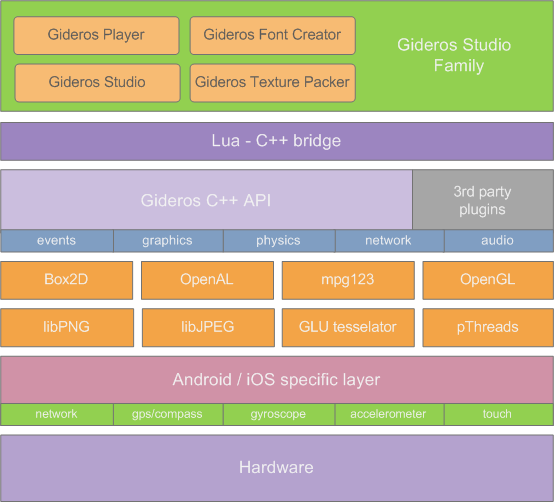Difference between revisions of "Gideros Studio"
m |
m (update?) |
||
| Line 4: | Line 4: | ||
== Welcome to Gideros Studio == | == Welcome to Gideros Studio == | ||
| − | |||
Gideros Studio lets you create rich games and applications for desktop, mobile, HTML5, and various other consoles. It has an intuitive and simple user interface with advanced classes like physics, accelerometer and so on. | Gideros Studio lets you create rich games and applications for desktop, mobile, HTML5, and various other consoles. It has an intuitive and simple user interface with advanced classes like physics, accelerometer and so on. | ||
Using Gideros Studio is straightforward - no knowledge of C, C++, Objective C, Java, .Net or any other structured, complex programming language is required. In Gideros Studio, you code using the Lua language, a simple and powerful scripting language. | Using Gideros Studio is straightforward - no knowledge of C, C++, Objective C, Java, .Net or any other structured, complex programming language is required. In Gideros Studio, you code using the Lua language, a simple and powerful scripting language. | ||
| − | Gideros Studio provides a set of functions and libraries for faster development. Using a few lines of code, you can create stunning animations for eBooks, games or generic applications. The following is a list of Gideros Studio SDK features: | + | Gideros Studio provides a set of functions and libraries for faster development. Using a few lines of code, you can create stunning animations for eBooks, games or generic applications. The following is a list of Gideros Studio SDK features: |
<div style="column-count:2;-moz-column-count:2;-webkit-column-count:2"> | <div style="column-count:2;-moz-column-count:2;-webkit-column-count:2"> | ||
* desktop (Windows, Mac, Linux) | * desktop (Windows, Mac, Linux) | ||
| Line 34: | Line 33: | ||
* Fast orthogonal tilemaps | * Fast orthogonal tilemaps | ||
</div> | </div> | ||
| − | |||
Gideros Studio builds executables directly on your host machine, without sending your application to a remote server. This saves a lot of time and energy, and you can be sure that your intellectual property will not be compromised in any case. | Gideros Studio builds executables directly on your host machine, without sending your application to a remote server. This saves a lot of time and energy, and you can be sure that your intellectual property will not be compromised in any case. | ||
=== Platform support === | === Platform support === | ||
| − | + | Gideros Studio runs on a variety of operating systems, including Microsoft Windows, Mac OSX and Linux. Currently, the downloadable version is only for Microsoft and Mac OS X platform, but it’s possible to run Gideros Studio under Linux, using Wine. We recommend 1 GHz or more CPU, 1 GB RAM and at least 1 Gb free disk space. | |
| − | Gideros Studio runs on a variety of operating systems, including Microsoft Windows, Mac OSX and Linux. Currently, the downloadable version is only for Microsoft and Mac OS X platform, | ||
Gideros Studio executables run on ARMv6 and ARMv7 platforms. Minimum requirements for iOS and Android are as follows: | Gideros Studio executables run on ARMv6 and ARMv7 platforms. Minimum requirements for iOS and Android are as follows: | ||
* iOS: iPod touch 2nd generation or better, iPhone 2 or better, iPad 1 or better | * iOS: iPod touch 2nd generation or better, iPhone 2 or better, iPad 1 or better | ||
| − | * Android: At least Android | + | * Android: At least Android 4.4. Note that previous Android versions (4.0 or below) won’t work. |
There are some specific Android devices having issues to run Gideros applications, mainly those having different keys that interact with the end user. These hardware keys may not be supported. If in doubt, contact Gideros Mobile support or Gideros Mobile forums. | There are some specific Android devices having issues to run Gideros applications, mainly those having different keys that interact with the end user. These hardware keys may not be supported. If in doubt, contact Gideros Mobile support or Gideros Mobile forums. | ||
=== General Architecture === | === General Architecture === | ||
| − | |||
Gideros Studio has a layered architecture. The mid layer consists of OpenGL and C++ functions. The scripting language is powered by Lua. Lua virtual machine (LuaVM) converts the functions and callbacks to C++ functions and OpenGL, and each graphical command is drawn directly on the screen using the device’s OpenGL hardware accelerator. This results in very high-performance applications and games. | Gideros Studio has a layered architecture. The mid layer consists of OpenGL and C++ functions. The scripting language is powered by Lua. Lua virtual machine (LuaVM) converts the functions and callbacks to C++ functions and OpenGL, and each graphical command is drawn directly on the screen using the device’s OpenGL hardware accelerator. This results in very high-performance applications and games. | ||
| Line 62: | Line 58: | ||
#Hardware: Either iOS (iPhone, iPad, iPod) or Android | #Hardware: Either iOS (iPhone, iPad, iPod) or Android | ||
| − | + | == Downloading Gideros Studio == | |
| − | + | You can download Gideros Studio from Gideros Studio download page (http://www.giderosmobile.com/download). Downloading and installing Gideros Studio is free. | |
| − | + | '''Note''': Gideros Studio for Windows enables you to build applications for iOS and Android. You can see your application running on Gideros Player, or better, see it on a real device by installing the player on iPhone, iPad or Android. | |
| − | |||
| − | |||
| − | |||
| − | You can download Gideros Studio from Gideros Studio download page (http://www.giderosmobile.com/download). Downloading and installing Gideros Studio is free. | ||
| − | |||
| − | Note: Gideros Studio for Windows enables you to build applications for iOS and Android. You can see your application running on Gideros Player, or better, see it on a real device by installing the player on iPhone, iPad or Android. | ||
System requirements for all platforms are as follows: | System requirements for all platforms are as follows: | ||
* 1 GHz processor | * 1 GHz processor | ||
* 1 Gb RAM | * 1 Gb RAM | ||
| − | * | + | * 1 Gb disk space for MS Windows |
| − | * | + | * 1 Gb disk space for Mac OS X |
* OpenGL based graphics card | * OpenGL based graphics card | ||
| − | + | === Installing for MS Windows === | |
| − | |||
Double click on the executable you downloaded and follow these steps: | Double click on the executable you downloaded and follow these steps: | ||
# Choose a destination folder | # Choose a destination folder | ||
| Line 87: | Line 76: | ||
That's it. Now go to Start Menu and click on "Gideros Studio". | That's it. Now go to Start Menu and click on "Gideros Studio". | ||
| − | + | === Installing for Mac OS X === | |
| − | |||
In order to install Gideros Studio for Mac OS X, do the following: | In order to install Gideros Studio for Mac OS X, do the following: | ||
# Double-click the .dmg file to mount it | # Double-click the .dmg file to mount it | ||
# Drag and drop the Gideros folder into your Applications directory | # Drag and drop the Gideros folder into your Applications directory | ||
| − | + | === Using Gideros Studio under Linux === | |
| + | Gideros Studio natively runs under Mac OS X and Windows. However, it's possible to run this application under Linux, using Wine. Wine takes care of mapping MS Windows functions to Linux. There are several complex MS Windows apps that run under Linux with full performance, thanks to Wine developers. | ||
| + | First, install Wine: | ||
| − | |||
| − | |||
<code> | <code> | ||
apt-get install wine | apt-get install wine | ||
| Line 104: | Line 92: | ||
*Open Software Center | *Open Software Center | ||
*Type "wine" and install Wine | *Type "wine" and install Wine | ||
| + | |||
Now download the latest version, and then using a command line, type "wine" followed by the application name. The installer will tell you how to proceed and locate every file to your home directory. | Now download the latest version, and then using a command line, type "wine" followed by the application name. The installer will tell you how to proceed and locate every file to your home directory. | ||
| − | After installation, you'll see the "Wine" menu item in Ubuntu under Applications | + | After installation, you'll see the "Wine" menu item in Ubuntu under Applications. |
| − | + | Go to Wine → Programs → Gideros Studio and run "Gideros Studio". | |
| + | == Starting Gideros Studio == | ||
After installation, Gideros Studio is installed under your applications folder. Gideros Studio comes with 3 more separate applications: Gideros Font Creator, Gideros Player, and Gideros Texture Packer. | After installation, Gideros Studio is installed under your applications folder. Gideros Studio comes with 3 more separate applications: Gideros Font Creator, Gideros Player, and Gideros Texture Packer. | ||
| − | Note | + | '''Note''': Gideros Studio remembers your last parameters (screen size and location, opened tabs, etc). |
=== Gideros Studio IDE === | === Gideros Studio IDE === | ||
| − | |||
Gideros Studio comes with an integrated IDE for fast application development. It has developer-oriented features like code completion, syntax highlighting, a debugger, and project management. During the build, Gideros Studio translates your code from Lua to native code of the targeted platform. | Gideros Studio comes with an integrated IDE for fast application development. It has developer-oriented features like code completion, syntax highlighting, a debugger, and project management. During the build, Gideros Studio translates your code from Lua to native code of the targeted platform. | ||
| Line 121: | Line 110: | ||
=== Gideros Studio SDK === | === Gideros Studio SDK === | ||
| − | |||
Gideros Studio includes a comprehensive, easy to use and understand SDK, with more than 470 API functions. This gives programmers a strong, complete framework to build their applications. The following gives a brief overview of the functions list in Gideros SDK.</br> | Gideros Studio includes a comprehensive, easy to use and understand SDK, with more than 470 API functions. This gives programmers a strong, complete framework to build their applications. The following gives a brief overview of the functions list in Gideros SDK.</br> | ||
| − | '''"Function Category"''' | + | '''"Function Category"''' "Definition"</br> |
| − | "Definition"</br> | + | '''Event Dispatcher''' A central mechanism to dispatch events.</br> |
| − | '''Event Dispatcher''' | + | '''Event''' The objects of Event class contain information about an event that has occurred.</br> |
| − | A central mechanism to dispatch events.</br> | + | '''Sprite''' The Sprite class is the base class for all objects that can be placed on the scene tree. It is the basic scene tree building block.</br> |
| − | '''Event''' | + | '''Stage''' The Stage class represents the top of the scene tree hierarchy.</br> |
| − | The objects of Event class contain information about an event that has occurred.</br> | + | '''TextureBase''' TextureBase is the base class for Texture and TexturePack classes. It provides a common functionality to texture related classes.</br> |
| − | '''Sprite''' | + | '''Texture''' The Texture class lets you work with textures in an application. It lets you create a new Texture object to load from an image file and display in scene tree.</br> |
| − | The Sprite class is the base class for all objects that can be placed on the scene tree. It is the basic scene tree building block.</br> | + | '''TextureRegion''' The TextureRegion class specifies a texture and a rectangular region in it. It is used to define independent texture regions within a texture atlas which is a large image, which contains many smaller sub-images.</br> |
| − | '''Stage''' | + | '''TexturePack''' The TexturePack class specifies a texture pack (or texture atlas).</br> |
| − | The Stage class represents the top of the scene tree hierarchy.</br> | + | '''Bitmap''' The Bitmap class is used to display texture related objects in the scene tree.</br> |
| − | '''TextureBase''' | + | '''Font''' The ‘Font’ class is used to use fonts created by Gideros Font Creator.</br> |
| − | TextureBase is the base class for Texture and TexturePack classes. It provides a common functionality to texture related classes.</br> | + | '''TextField''' The TextField class is used to create display objects for text display.</br> |
| − | '''Texture''' | + | '''Shape''' The Shape class is used create and display vector graphics.</br> |
| − | The Texture class lets you work with textures in an application. It lets you create a new Texture object to load from an image file and display in scene tree.</br> | + | '''Tilemap''' The TileMap class is used to work with tile maps easily and efficiently.</br> |
| − | '''TextureRegion''' | + | '''Movieclip''' The MovieClip class is used create static time lined animations.</br> |
| − | The TextureRegion class specifies a texture and a rectangular region in it. It is used to define independent texture regions within a texture atlas which is a large image, which contains many smaller sub-images.</br> | + | '''Application''' Application class contains the common functions that are available to the current application.</br> |
| − | '''TexturePack''' | + | '''OS''' Provides an interface to the OS functions, e.g. timer.</br> |
| − | The TexturePack class specifies a texture pack (or texture atlas).</br> | + | '''Sound''' The Sound class lets you load and play WAV or MP3 sound files.</br> |
| − | '''Bitmap''' | + | '''SoundChannel''' The SoundChannel class is used to control and monitor a playing sound.</br> |
| − | The Bitmap class is used to display texture related objects in the scene tree.</br> | + | '''UrlLoader''' The UrlLoader class is used to download data from an URL.</br> |
| − | '''Font''' | + | '''Timer''' The Timer class is used to execute a code at specified intervals.</br> |
| − | The ‘Font’ class is used to use fonts created by Gideros Font Creator.</br> | + | '''Matrix''' The Matrix class specifies 2D transformation from one coordinate space to another.</br> |
| − | '''TextField''' | + | '''b2''' Includes b2.World, b2.Body, b2.Fixture, b2.Shape, b2.PolygonShape, b2.CircleShape, b2.EdgeShape, b2.Joint, b2.RevoluteJoint, b2.PrismaticJoint, b2.DistanceJoint, b2.PulleyJoint, b2.MouseJoint, b2.GearJoint, b2.WheelJoint, b2.WeldJoint, b2.FrictionJoint, b2.DebugDraw.</br> |
| − | The TextField class is used to create display objects for text display.</br> | + | '''Geolocation''' The Geolocation class inherits from the following class: EventDispatcher.</br> |
| − | '''Shape''' | + | '''Gyroscope''' The Gyroscope class is used to access gyroscope data.</br> |
| − | The Shape class is used create and display vector graphics.</br> | ||
| − | '''Tilemap''' | ||
| − | The TileMap class is used to work with tile maps easily and efficiently.</br> | ||
| − | '''Movieclip''' | ||
| − | The MovieClip class is used create static time lined animations.</br> | ||
| − | '''Application''' | ||
| − | Application class contains the common functions that are available to the current application.</br> | ||
| − | '''OS''' | ||
| − | Provides an interface to the OS functions, e.g. timer.</br> | ||
| − | '''Sound''' | ||
| − | The Sound class lets you load and play WAV or MP3 sound files.</br> | ||
| − | '''SoundChannel''' | ||
| − | The SoundChannel class is used to control and monitor a playing sound.</br> | ||
| − | '''UrlLoader''' | ||
| − | The UrlLoader class is used to download data from an URL.</br> | ||
| − | '''Timer''' | ||
| − | The Timer class is used to execute a code at specified intervals.</br> | ||
| − | '''Matrix''' | ||
| − | The Matrix class specifies 2D transformation from one coordinate space to another.</br> | ||
| − | '''b2''' | ||
| − | Includes b2.World, b2.Body, b2.Fixture, b2.Shape, b2.PolygonShape, b2.CircleShape, b2.EdgeShape, b2.Joint, b2.RevoluteJoint, b2.PrismaticJoint, b2.DistanceJoint, b2.PulleyJoint, b2.MouseJoint, b2.GearJoint, b2.WheelJoint, b2.WeldJoint, b2.FrictionJoint, b2.DebugDraw.</br> | ||
| − | '''Geolocation''' | ||
| − | The Geolocation class inherits from the following class: EventDispatcher.</br> | ||
| − | '''Gyroscope''' | ||
| − | The Gyroscope class is used to access gyroscope data. | ||
| − | </br> | ||
The SDK is always improved by developers. Some of the rarely used functions are given as plugins, in order not to clutter the core Gideros SDK. | The SDK is always improved by developers. Some of the rarely used functions are given as plugins, in order not to clutter the core Gideros SDK. | ||
| − | |||
| − | |||
| − | |||
| − | |||
| − | Next, we'll get started using Gideros Studio. | + | Next, we'll get started using Gideros Studio. |
'''PREV.''': [[Introduction]]<br/> | '''PREV.''': [[Introduction]]<br/> | ||
'''NEXT''': [[Getting_Started]] | '''NEXT''': [[Getting_Started]] | ||
Revision as of 04:33, 8 May 2020
The Ultimate Guide to Gideros Studio
Welcome to Gideros Studio
Gideros Studio lets you create rich games and applications for desktop, mobile, HTML5, and various other consoles. It has an intuitive and simple user interface with advanced classes like physics, accelerometer and so on.
Using Gideros Studio is straightforward - no knowledge of C, C++, Objective C, Java, .Net or any other structured, complex programming language is required. In Gideros Studio, you code using the Lua language, a simple and powerful scripting language.
Gideros Studio provides a set of functions and libraries for faster development. Using a few lines of code, you can create stunning animations for eBooks, games or generic applications. The following is a list of Gideros Studio SDK features:
- desktop (Windows, Mac, Linux)
- HTML, Android, iOS, and various consoles support
- Fully native, OpenGL powered implementation
- iOS & Android plugins - native code support
- 2D scene graph
- Game & application analytics with Flurry analytics
- Touch and accelerometer sensor
- Automatic and pre-calculated texture packs
- Audio playback
- Scene transitions
- Physics engine (Liquidfun)
- Movieclip library
- Tweening library
- Font creator
- Font renderer
- 30+ different easing (tweening) functions
- Landscape and portrait modes
- Global timer pause/resume
- Sprites & sprite sheets
- 32-bit textures
- Texture Atlas
- Fast orthogonal tilemaps
Gideros Studio builds executables directly on your host machine, without sending your application to a remote server. This saves a lot of time and energy, and you can be sure that your intellectual property will not be compromised in any case.
Platform support
Gideros Studio runs on a variety of operating systems, including Microsoft Windows, Mac OSX and Linux. Currently, the downloadable version is only for Microsoft and Mac OS X platform, but it’s possible to run Gideros Studio under Linux, using Wine. We recommend 1 GHz or more CPU, 1 GB RAM and at least 1 Gb free disk space.
Gideros Studio executables run on ARMv6 and ARMv7 platforms. Minimum requirements for iOS and Android are as follows:
- iOS: iPod touch 2nd generation or better, iPhone 2 or better, iPad 1 or better
- Android: At least Android 4.4. Note that previous Android versions (4.0 or below) won’t work.
There are some specific Android devices having issues to run Gideros applications, mainly those having different keys that interact with the end user. These hardware keys may not be supported. If in doubt, contact Gideros Mobile support or Gideros Mobile forums.
General Architecture
Gideros Studio has a layered architecture. The mid layer consists of OpenGL and C++ functions. The scripting language is powered by Lua. Lua virtual machine (LuaVM) converts the functions and callbacks to C++ functions and OpenGL, and each graphical command is drawn directly on the screen using the device’s OpenGL hardware accelerator. This results in very high-performance applications and games.
From top to bottom, the following parts constitute the whole Gideros framework:
- Gideros Studio IDE: The complete, cross-platform IDE
- Bridge: Connector between C++ API and IDE
- C++ API: API converting Lua calls to machine specific calls
- Libraries: External libraries used in a project
- Platform: The whole SDK
- Hardware: Either iOS (iPhone, iPad, iPod) or Android
Downloading Gideros Studio
You can download Gideros Studio from Gideros Studio download page (http://www.giderosmobile.com/download). Downloading and installing Gideros Studio is free. Note: Gideros Studio for Windows enables you to build applications for iOS and Android. You can see your application running on Gideros Player, or better, see it on a real device by installing the player on iPhone, iPad or Android.
System requirements for all platforms are as follows:
- 1 GHz processor
- 1 Gb RAM
- 1 Gb disk space for MS Windows
- 1 Gb disk space for Mac OS X
- OpenGL based graphics card
Installing for MS Windows
Double click on the executable you downloaded and follow these steps:
- Choose a destination folder
- Click install
That's it. Now go to Start Menu and click on "Gideros Studio".
Installing for Mac OS X
In order to install Gideros Studio for Mac OS X, do the following:
- Double-click the .dmg file to mount it
- Drag and drop the Gideros folder into your Applications directory
Using Gideros Studio under Linux
Gideros Studio natively runs under Mac OS X and Windows. However, it's possible to run this application under Linux, using Wine. Wine takes care of mapping MS Windows functions to Linux. There are several complex MS Windows apps that run under Linux with full performance, thanks to Wine developers. First, install Wine:
apt-get install wine
If you are using the Software Center, then do the following:
- Open Software Center
- Type "wine" and install Wine
Now download the latest version, and then using a command line, type "wine" followed by the application name. The installer will tell you how to proceed and locate every file to your home directory. After installation, you'll see the "Wine" menu item in Ubuntu under Applications.
Go to Wine → Programs → Gideros Studio and run "Gideros Studio".
Starting Gideros Studio
After installation, Gideros Studio is installed under your applications folder. Gideros Studio comes with 3 more separate applications: Gideros Font Creator, Gideros Player, and Gideros Texture Packer. Note: Gideros Studio remembers your last parameters (screen size and location, opened tabs, etc).
Gideros Studio IDE
Gideros Studio comes with an integrated IDE for fast application development. It has developer-oriented features like code completion, syntax highlighting, a debugger, and project management. During the build, Gideros Studio translates your code from Lua to native code of the targeted platform.
The IDE includes a few tools to make development faster and more efficient: the Gideros Player, a Font Creator and a Texture Packer.
Gideros Studio IDE is written in Qt, using Qt Creator IDE and SDK.
Gideros Studio SDK
Gideros Studio includes a comprehensive, easy to use and understand SDK, with more than 470 API functions. This gives programmers a strong, complete framework to build their applications. The following gives a brief overview of the functions list in Gideros SDK.
"Function Category" "Definition"
Event Dispatcher A central mechanism to dispatch events.
Event The objects of Event class contain information about an event that has occurred.
Sprite The Sprite class is the base class for all objects that can be placed on the scene tree. It is the basic scene tree building block.
Stage The Stage class represents the top of the scene tree hierarchy.
TextureBase TextureBase is the base class for Texture and TexturePack classes. It provides a common functionality to texture related classes.
Texture The Texture class lets you work with textures in an application. It lets you create a new Texture object to load from an image file and display in scene tree.
TextureRegion The TextureRegion class specifies a texture and a rectangular region in it. It is used to define independent texture regions within a texture atlas which is a large image, which contains many smaller sub-images.
TexturePack The TexturePack class specifies a texture pack (or texture atlas).
Bitmap The Bitmap class is used to display texture related objects in the scene tree.
Font The ‘Font’ class is used to use fonts created by Gideros Font Creator.
TextField The TextField class is used to create display objects for text display.
Shape The Shape class is used create and display vector graphics.
Tilemap The TileMap class is used to work with tile maps easily and efficiently.
Movieclip The MovieClip class is used create static time lined animations.
Application Application class contains the common functions that are available to the current application.
OS Provides an interface to the OS functions, e.g. timer.
Sound The Sound class lets you load and play WAV or MP3 sound files.
SoundChannel The SoundChannel class is used to control and monitor a playing sound.
UrlLoader The UrlLoader class is used to download data from an URL.
Timer The Timer class is used to execute a code at specified intervals.
Matrix The Matrix class specifies 2D transformation from one coordinate space to another.
b2 Includes b2.World, b2.Body, b2.Fixture, b2.Shape, b2.PolygonShape, b2.CircleShape, b2.EdgeShape, b2.Joint, b2.RevoluteJoint, b2.PrismaticJoint, b2.DistanceJoint, b2.PulleyJoint, b2.MouseJoint, b2.GearJoint, b2.WheelJoint, b2.WeldJoint, b2.FrictionJoint, b2.DebugDraw.
Geolocation The Geolocation class inherits from the following class: EventDispatcher.
Gyroscope The Gyroscope class is used to access gyroscope data.
The SDK is always improved by developers. Some of the rarely used functions are given as plugins, in order not to clutter the core Gideros SDK.
Next, we'll get started using Gideros Studio.
PREV.: Introduction
NEXT: Getting_Started